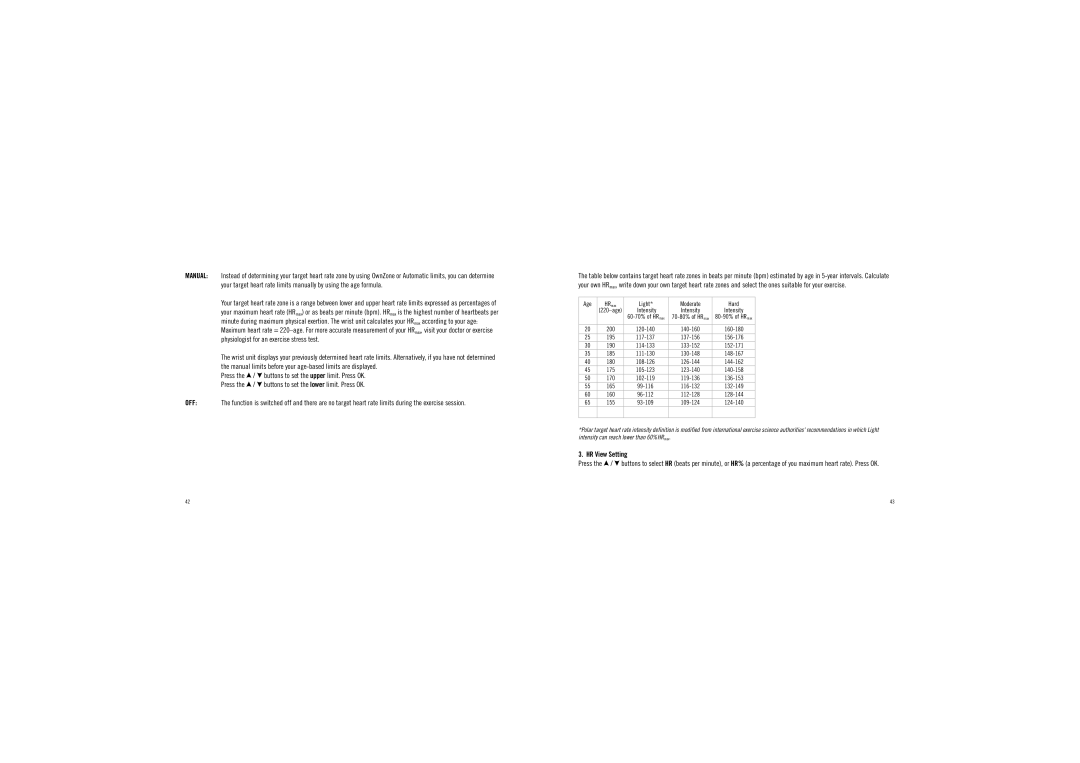MANUAL: Instead of determining your target heart rate zone by using OwnZone or Automatic limits, you can determine your target heart rate limits manually by using the age formula.
Your target heart rate zone is a range between lower and upper heart rate limits expressed as percentages of your maximum heart rate (HRmax) or as beats per minute (bpm). HRmax is the highest number of heartbeats per minute during maximum physical exertion. The wrist unit calculates your HRmax according to your age:
Maximum heart rate =
The wrist unit displays your previously determined heart rate limits. Alternatively, if you have not determined the manual limits before your
Press the ![]() /
/ ![]() buttons to set the upper limit. Press OK. Press the
buttons to set the upper limit. Press OK. Press the ![]() /
/ ![]() buttons to set the lower limit. Press OK.
buttons to set the lower limit. Press OK.
OFF: The function is switched off and there are no target heart rate limits during the exercise session.
The table below contains target heart rate zones in beats per minute (bpm) estimated by age in
Age | HRmax | Light* | Moderate | Hard |
| Intensity | Intensity | Intensity | |
|
| |||
|
|
|
|
|
20 | 200 | |||
25 | 195 | |||
30 | 190 | |||
35 | 185 | |||
40 | 180 | |||
45 | 175 | |||
50 | 170 | |||
55 | 165 | |||
60 | 160 | |||
65 | 155 | |||
|
|
|
|
|
*Polar target heart rate intensity definition is modified from international exercise science authorities' recommendations in which Light intensity can reach lower than 60%HRmax.
3. HR View Setting
Press the ![]() /
/ ![]() buttons to select HR (beats per minute), or HR% (a percentage of you maximum heart rate). Press OK.
buttons to select HR (beats per minute), or HR% (a percentage of you maximum heart rate). Press OK.
42 | 43 |