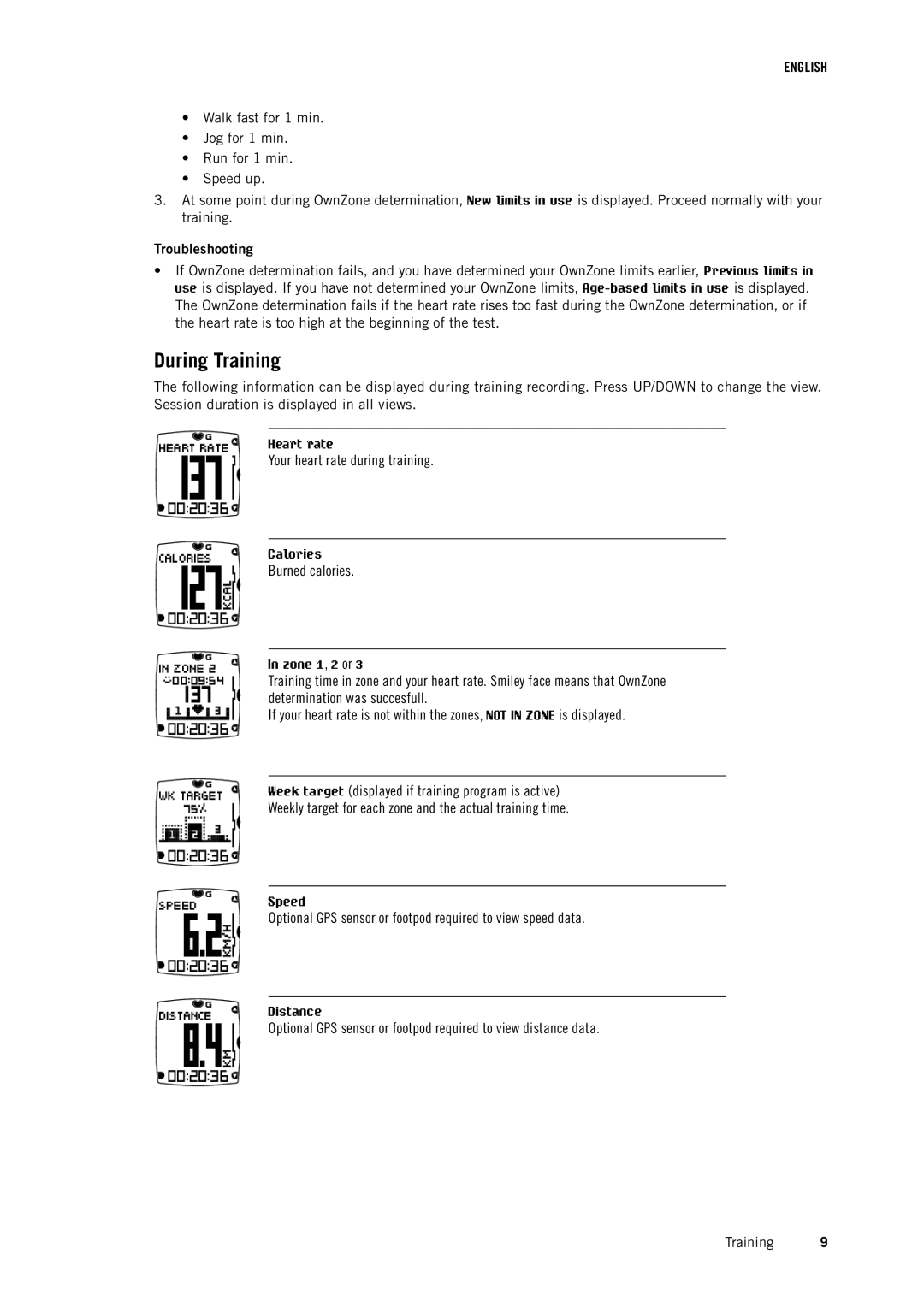ENGLISH
•Walk fast for 1 min.
•Jog for 1 min.
•Run for 1 min.
•Speed up.
3.At some point during OwnZone determination, New limits in use is displayed. Proceed normally with your training.
Troubleshooting
•If OwnZone determination fails, and you have determined your OwnZone limits earlier, Previous limits in use is displayed. If you have not determined your OwnZone limits,
During Training
The following information can be displayed during training recording. Press UP/DOWN to change the view. Session duration is displayed in all views.
Heart rate
Your heart rate during training.
Calories
Burned calories.
In zone 1, 2 or 3
Training time in zone and your heart rate. Smiley face means that OwnZone determination was succesfull.
If your heart rate is not within the zones, NOT IN ZONE is displayed.
Week target (displayed if training program is active)
Weekly target for each zone and the actual training time.
Speed
Optional GPS sensor or footpod required to view speed data.
Distance
Optional GPS sensor or footpod required to view distance data.
Training 9