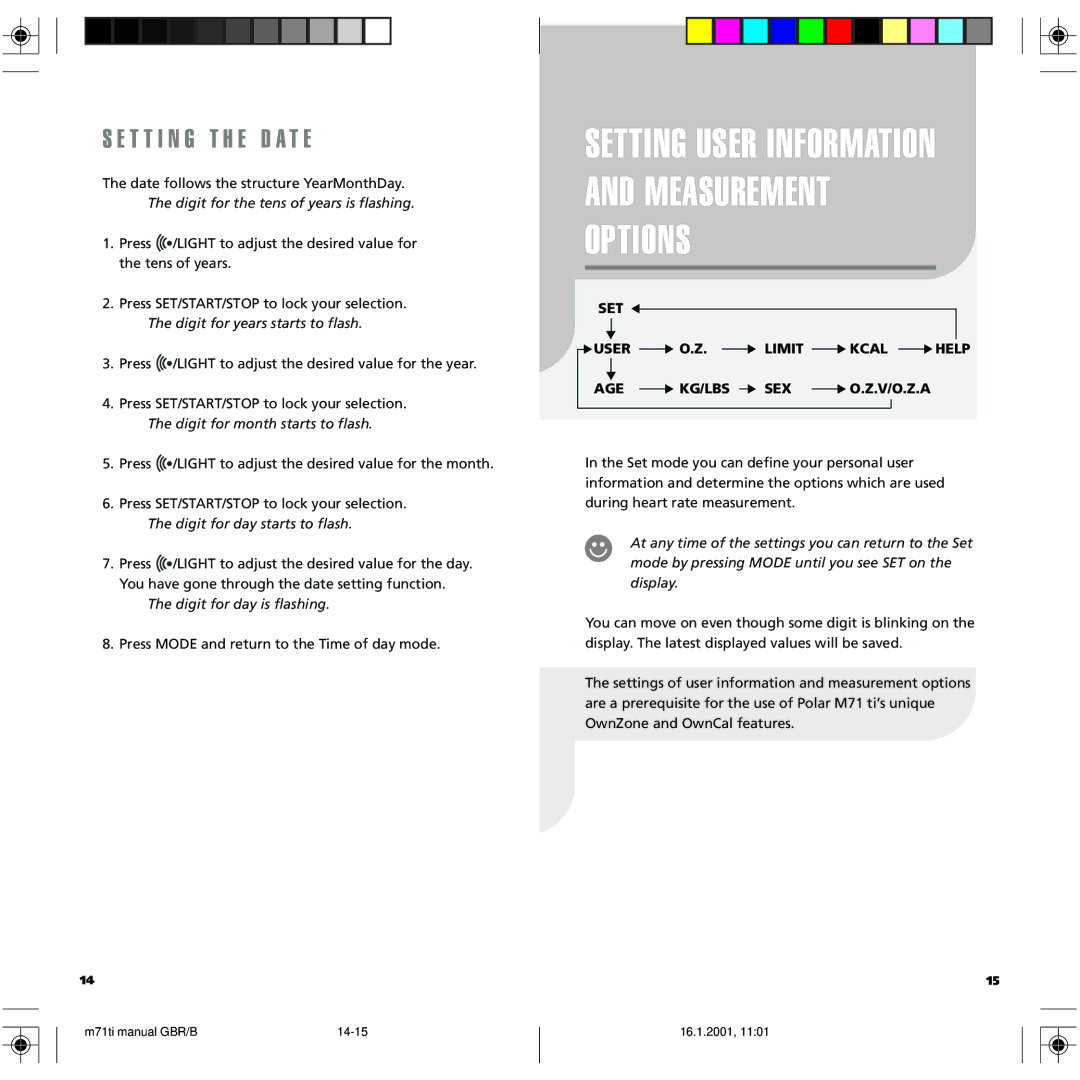S E T T I N G T H E D A T E
The date follows the structure YearMonthDay. The digit for the tens of years is flashing.
1.Press![]() /LIGHT to adjust the desired value for the tens of years.
/LIGHT to adjust the desired value for the tens of years.
2.Press SET/START/STOP to lock your selection. The digit for years starts to flash.
3.Press![]() /LIGHT to adjust the desired value for the year.
/LIGHT to adjust the desired value for the year.
4.Press SET/START/STOP to lock your selection.
The digit for month starts to flash.
5.Press![]() /LIGHT to adjust the desired value for the month.
/LIGHT to adjust the desired value for the month.
6.Press SET/START/STOP to lock your selection.
The digit for day starts to flash.
7.Press![]() /LIGHT to adjust the desired value for the day. You have gone through the date setting function.
/LIGHT to adjust the desired value for the day. You have gone through the date setting function.
The digit for day is flashing.
8.Press MODE and return to the Time of day mode.
14
SETTING USER INFORMATION AND MEASUREMENT OPTIONS
| SET |
|
|
|
|
|
|
|
|
|
|
|
|
| |
|
|
|
|
|
|
|
|
|
|
|
|
| |||
|
|
|
|
|
|
|
|
|
|
|
|
|
|
|
|
| USER |
| O.Z. |
|
| LIMIT |
| KCAL |
|
| HELP | ||||
|
|
|
|
|
|
| |||||||||
|
|
|
|
|
|
|
|
|
|
|
| ||||
| AGE |
| KG/LBS |
| SEX |
| O.Z.V/O.Z.A |
|
| ||||||
|
|
|
|
| |||||||||||
|
|
|
|
|
|
|
|
|
|
|
|
|
|
|
|
|
|
|
|
|
|
|
|
|
|
|
|
|
|
|
|
In the Set mode you can define your personal user information and determine the options which are used during heart rate measurement.
At any time of the settings you can return to the Set mode by pressing MODE until you see SET on the display.
You can move on even though some digit is blinking on the display. The latest displayed values will be saved.
The settings of user information and measurement options are a prerequisite for the use of Polar M71 ti’s unique OwnZone and OwnCal features.
15
m71ti manual GBR/B |
16.1.2001, 11:01