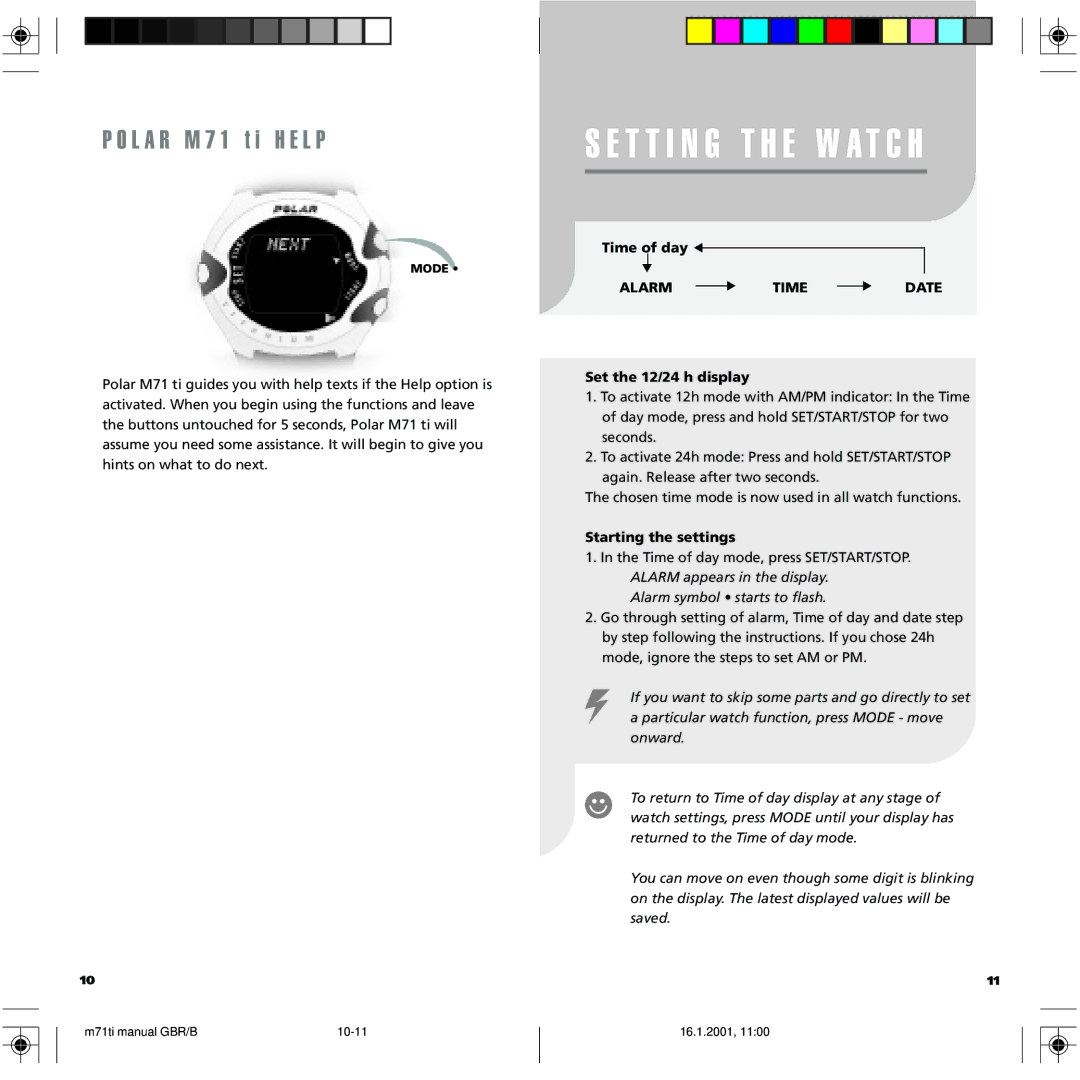P O L A R M 7 1 t i H E L P
MODE •
Polar M71 ti guides you with help texts if the Help option is activated. When you begin using the functions and leave the buttons untouched for 5 seconds, Polar M71 ti will assume you need some assistance. It will begin to give you hints on what to do next.
10
S E T T I N G T H E W A T C H
Time of day
ALARMTIMEDATE
Set the 12/24 h display
1.To activate 12h mode with AM/PM indicator: In the Time of day mode, press and hold SET/START/STOP for two seconds.
2.To activate 24h mode: Press and hold SET/START/STOP
again. Release after two seconds.
The chosen time mode is now used in all watch functions.
Starting the settings
1.In the Time of day mode, press SET/START/STOP. ALARM appears in the display.
Alarm symbol • starts to flash.
2.Go through setting of alarm, Time of day and date step by step following the instructions. If you chose 24h mode, ignore the steps to set AM or PM.
If you want to skip some parts and go directly to set a particular watch function, press MODE - move onward.
To return to Time of day display at any stage of watch settings, press MODE until your display has returned to the Time of day mode.
You can move on even though some digit is blinking on the display. The latest displayed values will be saved.
11
m71ti manual GBR/B |
16.1.2001, 11:00