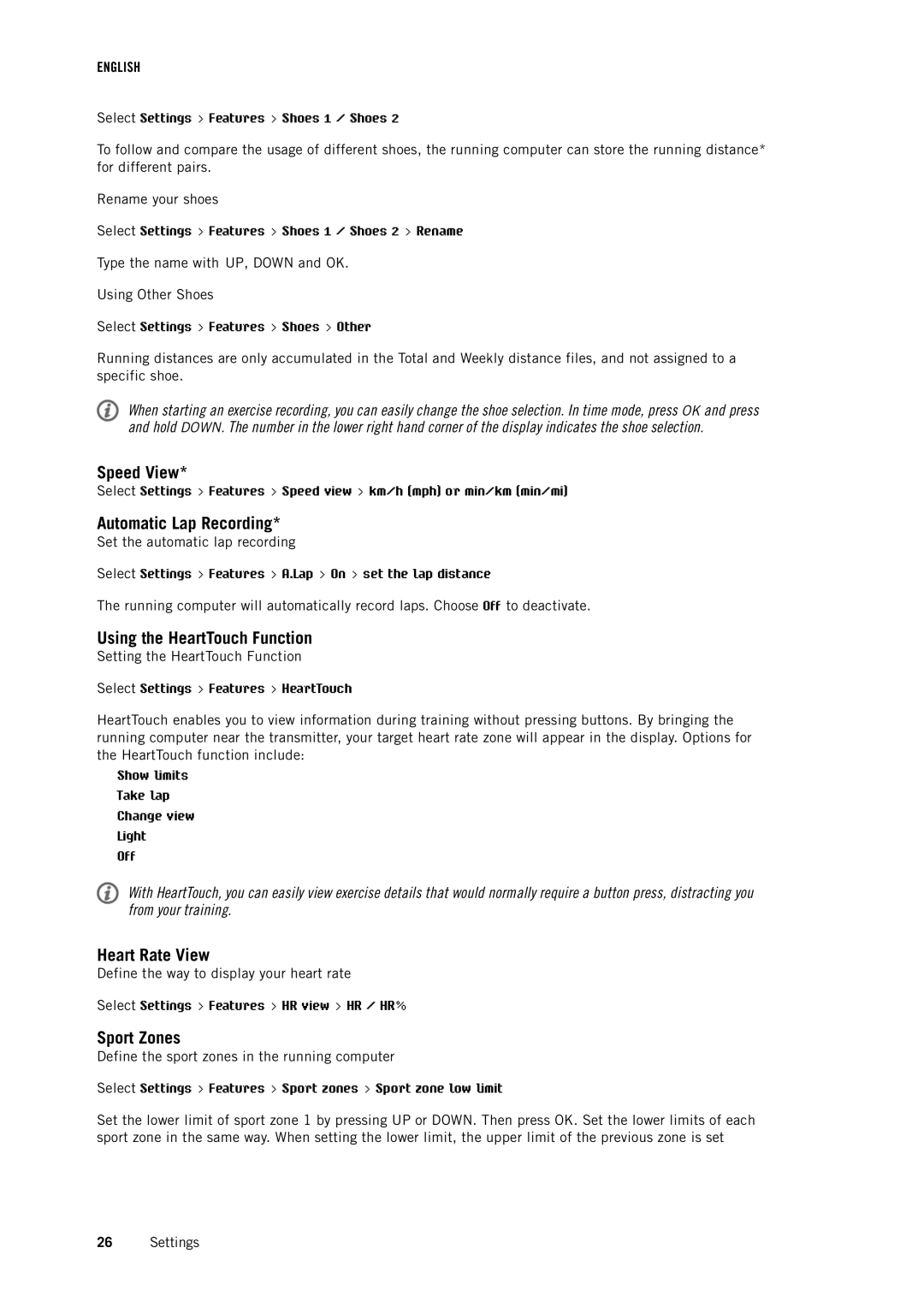RS400 specifications
The Polar RS400 is a sophisticated heart rate monitor designed for athletes and fitness enthusiasts who seek to optimize their training and performance. Combining advanced technology with user-friendly features, the RS400 stands out as a versatile tool for monitoring workouts and enhancing overall fitness levels.One of the key features of the Polar RS400 is its precision heart rate measurement capability. It utilizes a comfortable, chest strap that transmits real-time heart rate data directly to the wrist unit. This ensures that users can monitor their heart rate continuously during workouts, allowing for more tailored training sessions that align with personal fitness goals.
The RS400 incorporates Polar's unique Smart Coaching technology, which provides customized training guidance and feedback. This includes heart rate target zones, allowing users to train at the optimal intensity level for fat burning, endurance, or performance improvement. The device also offers a Fitness Test feature that evaluates cardiovascular fitness and tracks changes over time, providing valuable insight into the user's fitness progression.
Another notable aspect of the Polar RS400 is its training program capabilities. Users can create and follow specific training plans that suit their individual needs, whether for general fitness or preparing for an event. The device can store data from multiple training sessions, making it easy to track and analyze performance over time. This history can be crucial for identifying patterns, progress, and areas that need improvement.
In terms of physical characteristics, the Polar RS400 features a sleek, lightweight design that ensures comfort during prolonged use. The display is clear and easy to read, even in various lighting conditions, while the user interface is intuitive, allowing athletes to navigate through features effortlessly. Furthermore, the device is water-resistant, making it suitable for various outdoor and recreational activities, including swimming and running.
Battery life is another aspect where the Polar RS400 excels, offering extended usage between charges, which is essential for long training sessions or competitions. Additionally, synchronization with Polar's software allows users to upload their training data for detailed analysis and progression tracking.
In conclusion, the Polar RS400 is an exceptional training companion for those serious about their fitness journey. With its advanced heart rate monitoring capabilities, Smart Coaching features, and a user-friendly design, it remains a top choice for athletes looking to maximize their training efficiency and achieve their fitness goals.