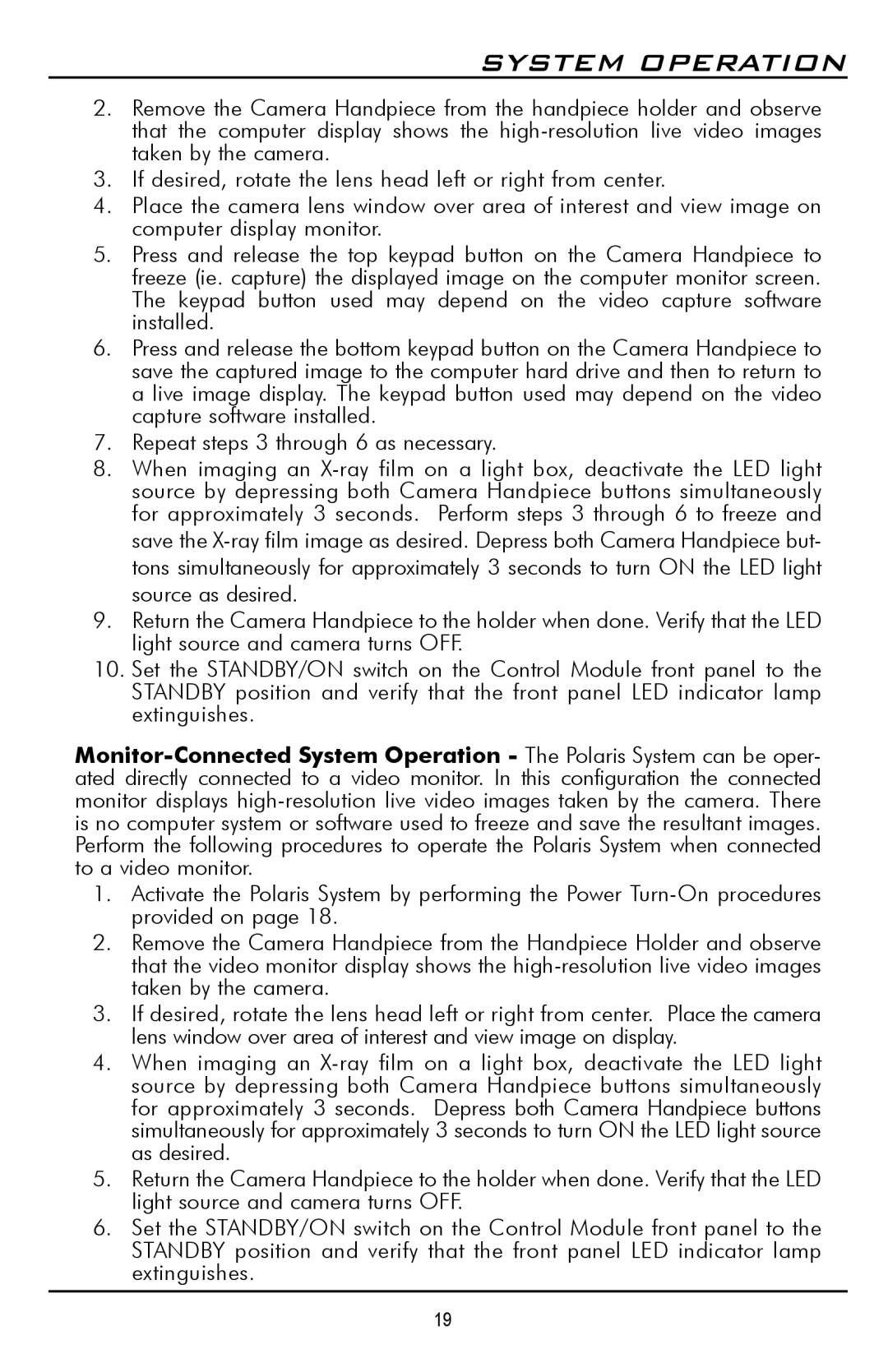SYSTEM OPERATION
2..Remove the Camera Handpiece from the handpiece holder and observe that the computer display shows the
3..If desired, rotate the lens head left or right from center..
4..Place the camera lens window over area of interest and view image on computer display monitor.
5..Press and release the top keypad button on the Camera Handpiece to freeze (ie. capture) the displayed image on the computer monitor screen. The keypad button used may depend on the video capture software installed..
6..Press and release the bottom keypad button on the Camera Handpiece to save the captured image to the computer hard drive and then to return to a live image display. The keypad button used may depend on the video capture software installed..
7..Repeat steps 3 through 6 as necessary.
8..When imaging an
9..Return the Camera Handpiece to the holder when done. Verify that the LED light source and camera turns OFF..
10..Set the STANDBY/ON switch on the Control Module front panel to the STANDBY position and verify that the front panel LED indicator lamp extinguishes..
1..Activate the Polaris System by performing the Power
2..Remove the Camera Handpiece from the Handpiece Holder and observe that the video monitor display shows the
3..If desired, rotate the lens head left or right from center. Place the camera lens window over area of interest and view image on display..
4..When imaging an
5..Return the Camera Handpiece to the holder when done. Verify that the LED light source and camera turns OFF..
6..Set the STANDBY/ON switch on the Control Module front panel to the STANDBY position and verify that the front panel LED indicator lamp extinguishes..
19