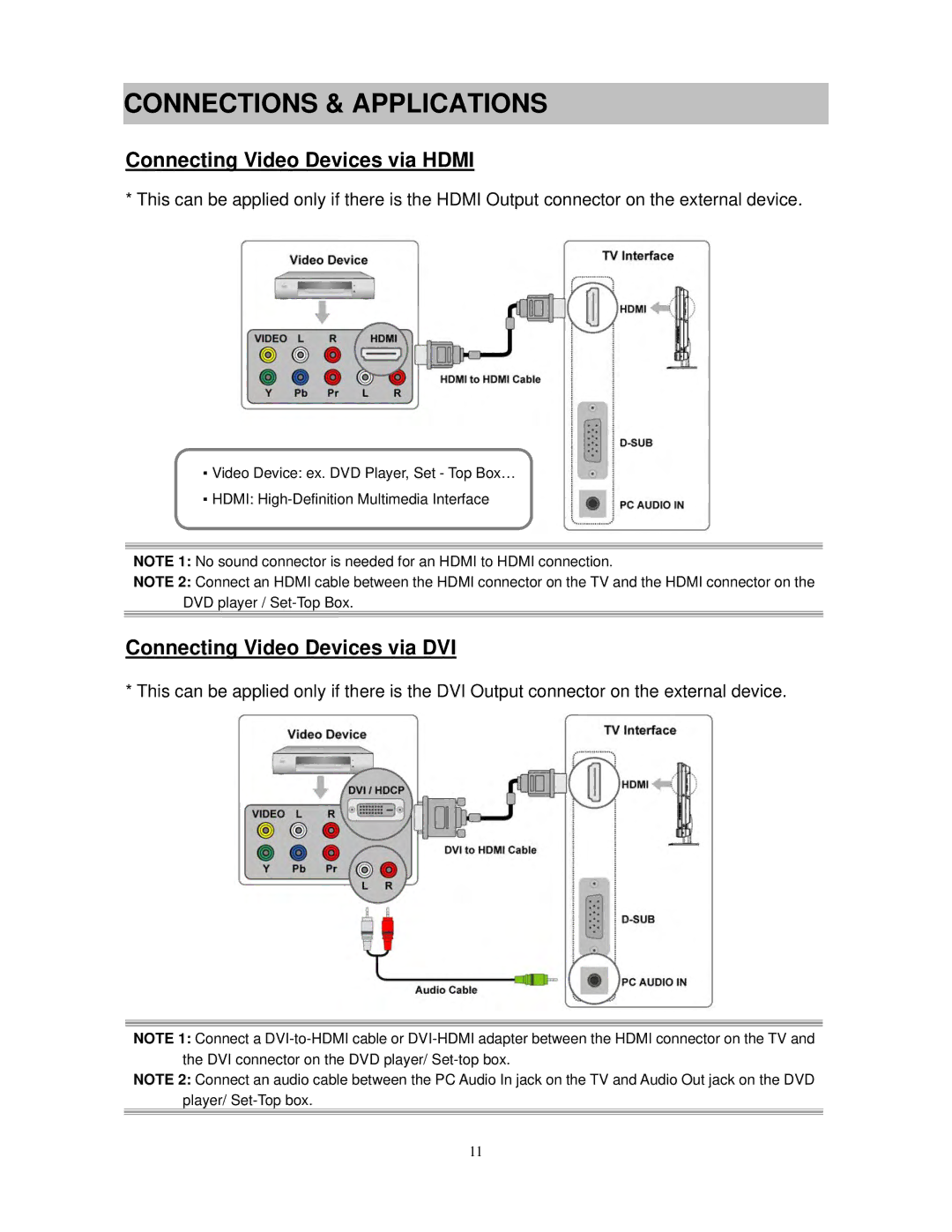CONNECTIONS & APPLICATIONS
Connecting Video Devices via HDMI
* This can be applied only if there is the HDMI Output connector on the external device.
▪Video Device: ex. DVD Player, Set - Top Box…
▪HDMI:
NOTE 1: No sound connector is needed for an HDMI to HDMI connection.
NOTE 2: Connect an HDMI cable between the HDMI connector on the TV and the HDMI connector on the DVD player /
Connecting Video Devices via DVI
* This can be applied only if there is the DVI Output connector on the external device.
NOTE 1: Connect a
NOTE 2: Connect an audio cable between the PC Audio In jack on the TV and Audio Out jack on the DVD player/
11