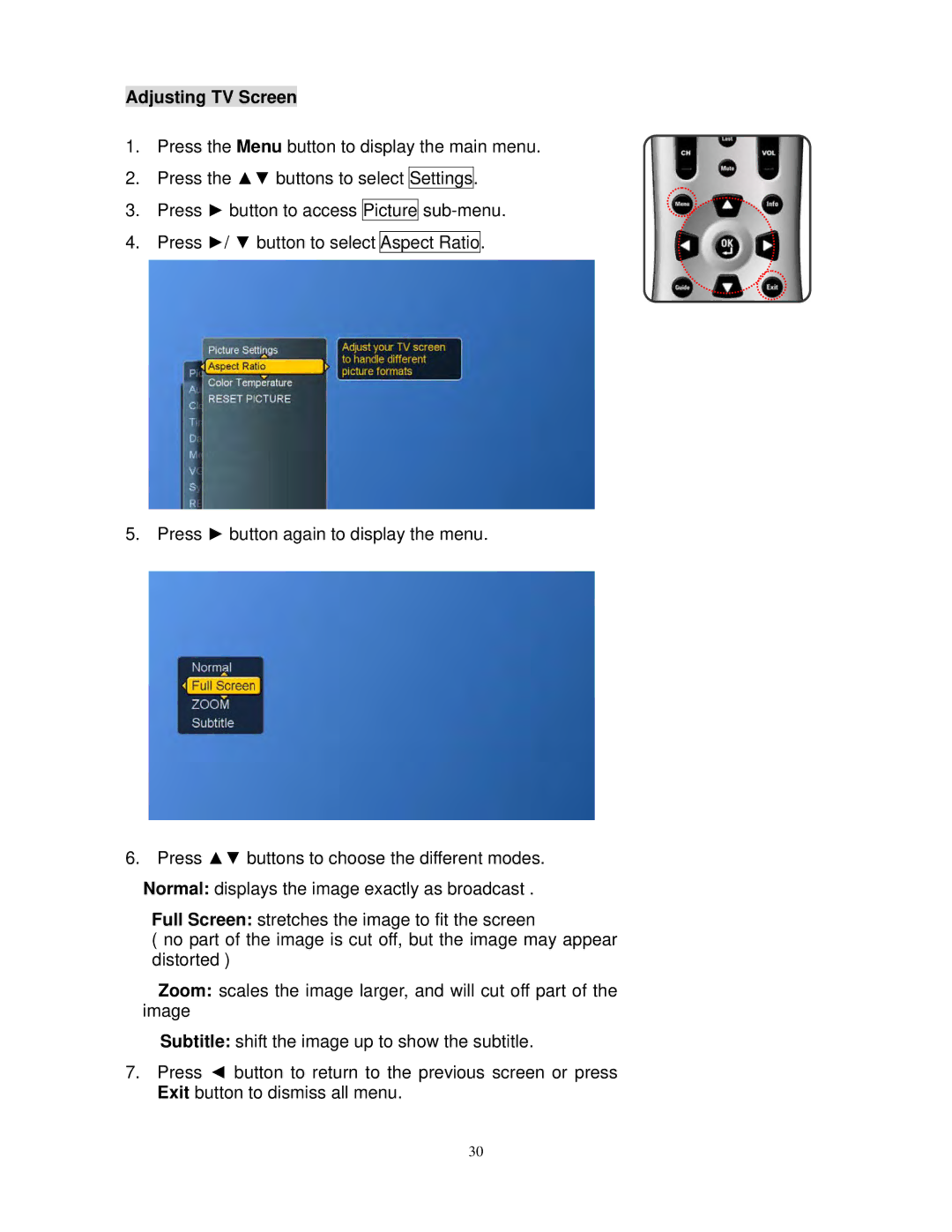Adjusting TV Screen
1.Press the Menu button to display the main menu.
2.Press the ▲▼ buttons to select Settings.
3.Press ► button to access Picture
4.Press ►/ ▼ button to select Aspect Ratio.
5. Press ► button again to display the menu.
6.Press ▲▼ buttons to choose the different modes. Normal: displays the image exactly as broadcast .
Full Screen: stretches the image to fit the screen
( no part of the image is cut off, but the image may appear distorted )
Zoom: scales the image larger, and will cut off part of the image
Subtitle: shift the image up to show the subtitle.
7.Press ◄ button to return to the previous screen or press Exit button to dismiss all menu.
30