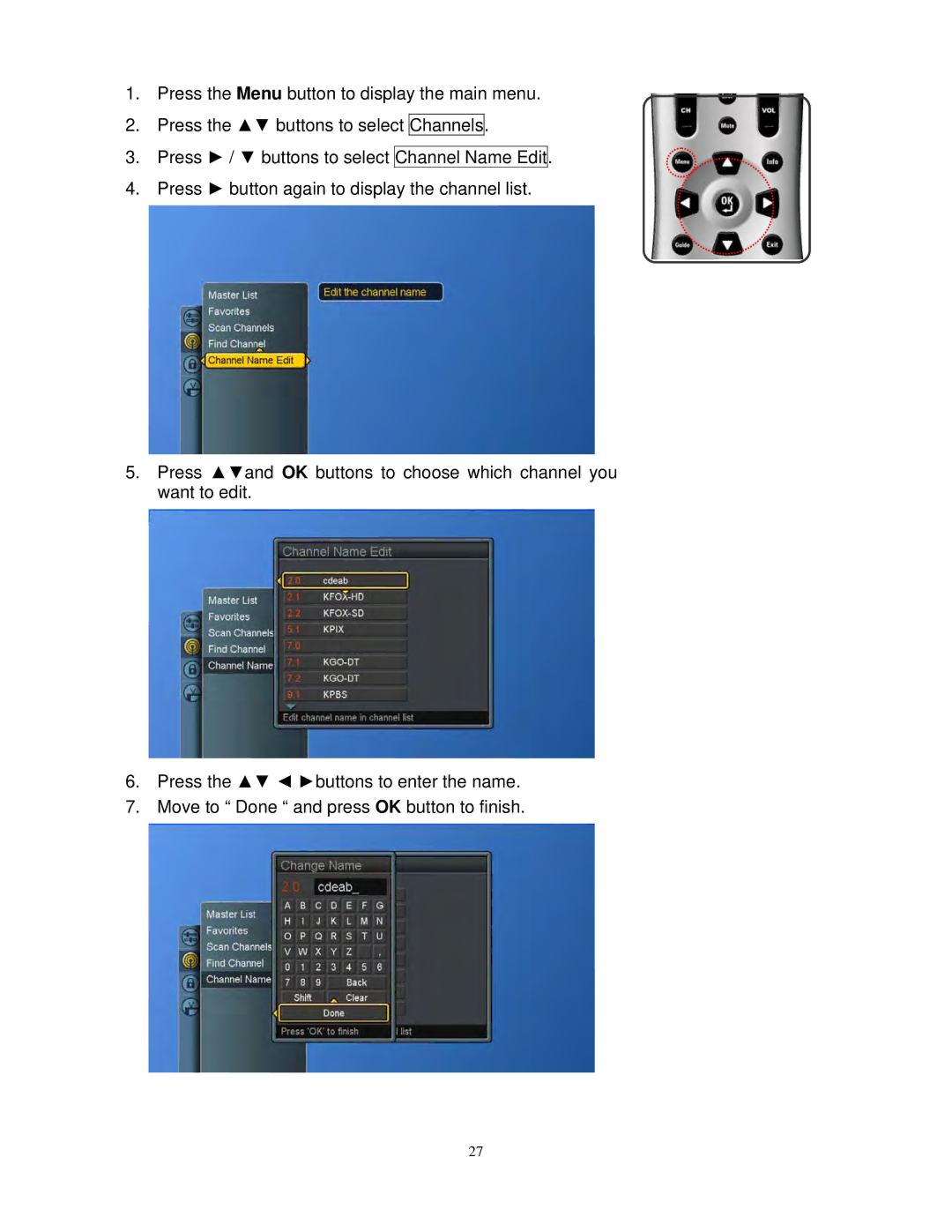1.Press the Menu button to display the main menu.
2.Press the ▲▼ buttons to select Channels.
3.Press ► / ▼ buttons to select Channel Name Edit.
4.Press ► button again to display the channel list.
5.Press ▲▼and OK buttons to choose which channel you want to edit.
6.Press the ▲▼ ◄ ►buttons to enter the name.
7.Move to “ Done “ and press OK button to finish.
27