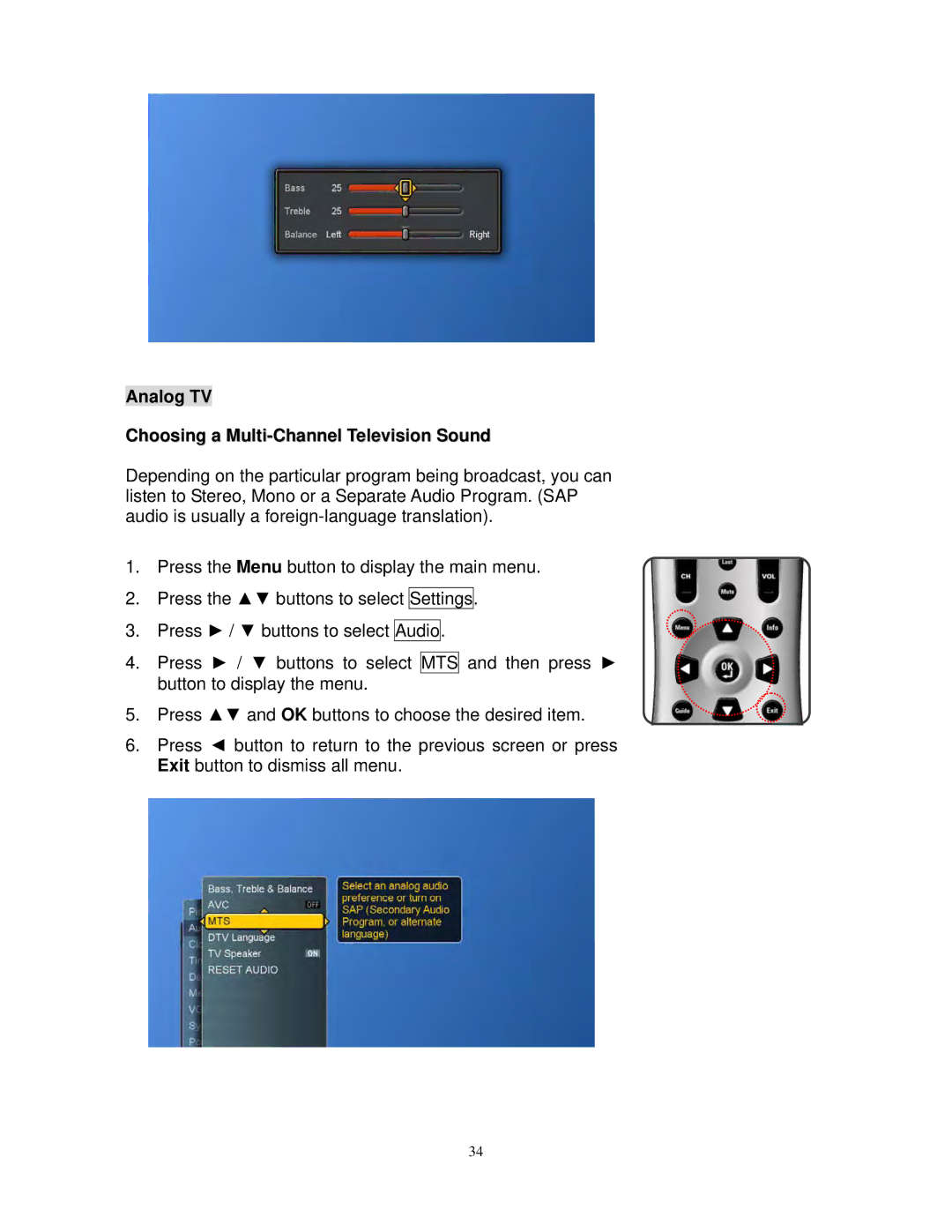Analog TV
Choosing a Multi-Channel Television Sound
Depending on the particular program being broadcast, you can listen to Stereo, Mono or a Separate Audio Program. (SAP audio is usually a
1.Press the Menu button to display the main menu.
2.Press the ▲▼ buttons to select Settings.
3.Press ► / ▼ buttons to select Audio.
4.Press ► / ▼ buttons to select MTS and then press ► button to display the menu.
5.Press ▲▼ and OK buttons to choose the desired item.
6.Press ◄ button to return to the previous screen or press Exit button to dismiss all menu.
34