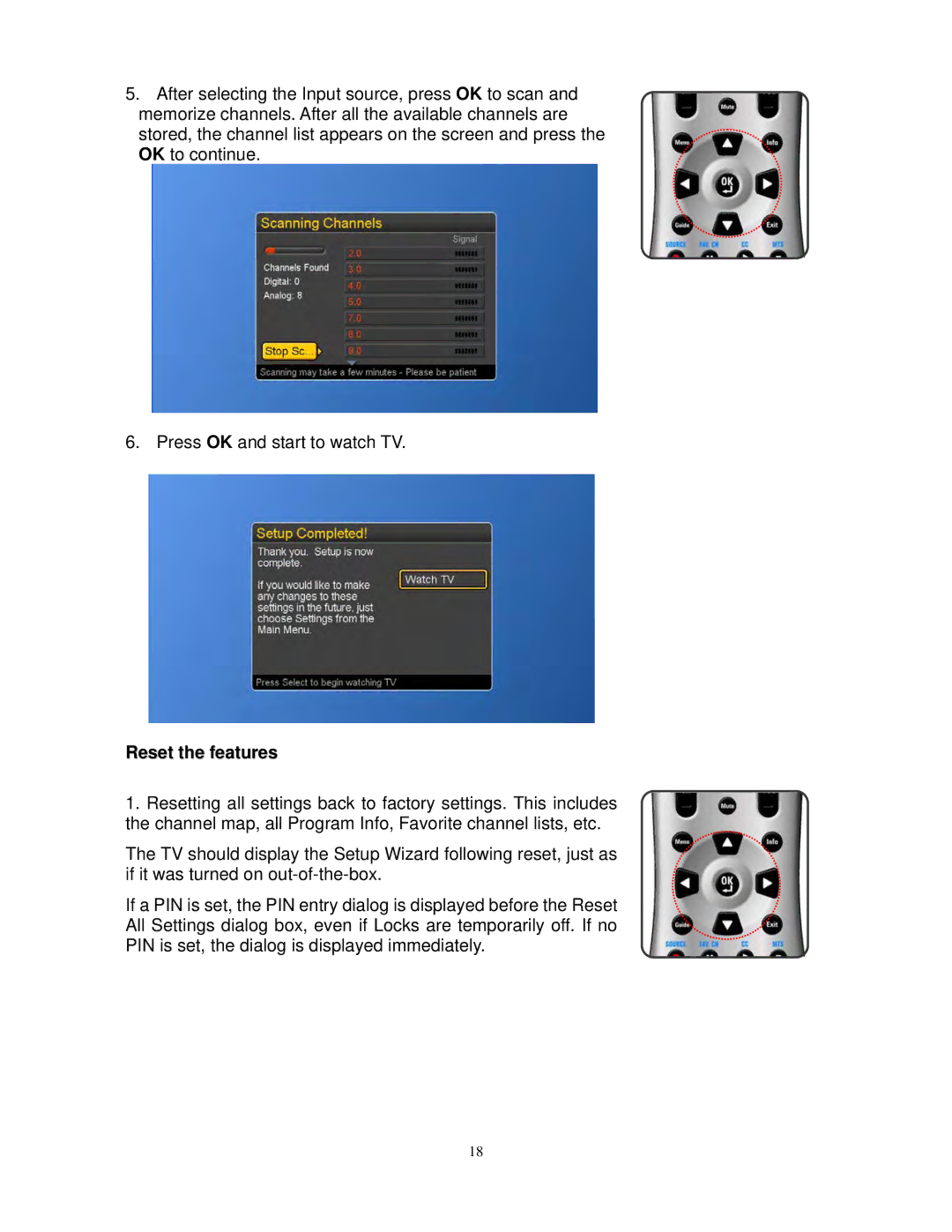5.After selecting the Input source, press OK to scan and memorize channels. After all the available channels are stored, the channel list appears on the screen and press the OK to continue.
6. Press OK and start to watch TV.
Reset the features
1.Resetting all settings back to factory settings. This includes the channel map, all Program Info, Favorite channel lists, etc.
The TV should display the Setup Wizard following reset, just as if it was turned on
If a PIN is set, the PIN entry dialog is displayed before the Reset All Settings dialog box, even if Locks are temporarily off. If no PIN is set, the dialog is displayed immediately.
18