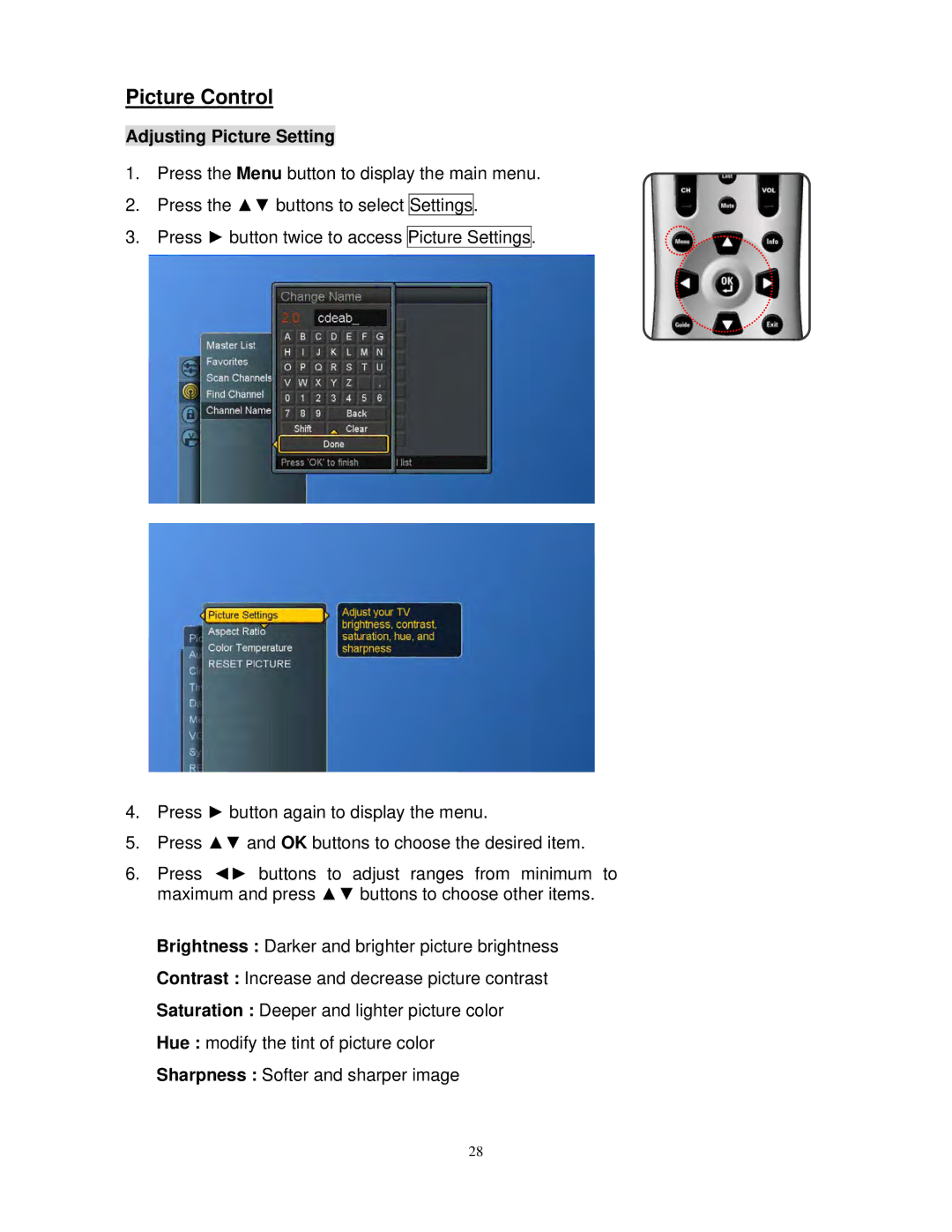Picture Control
Adjusting Picture Setting
1.Press the Menu button to display the main menu.
2.Press the ▲▼ buttons to select Settings.
3.Press ► button twice to access Picture Settings.
4.Press ► button again to display the menu.
5.Press ▲▼ and OK buttons to choose the desired item.
6.Press ◄► buttons to adjust ranges from minimum to maximum and press ▲▼ buttons to choose other items.
Brightness : Darker and brighter picture brightness
Contrast : Increase and decrease picture contrast
Saturation : Deeper and lighter picture color
Hue : modify the tint of picture color
Sharpness : Softer and sharper image
28