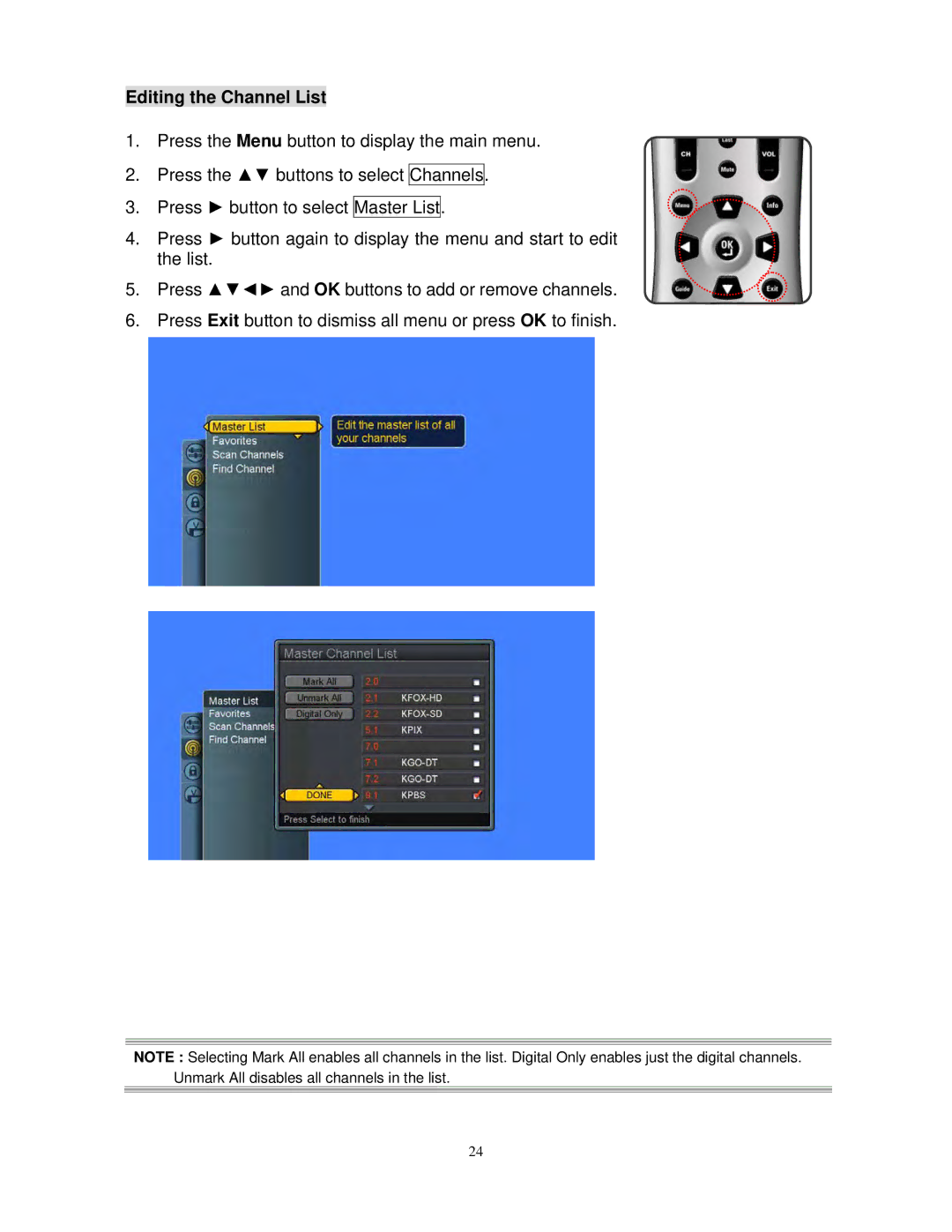Editing the Channel List
1.Press the Menu button to display the main menu.
2.Press the ▲▼ buttons to select Channels.
3.Press ► button to select Master List.
4.Press ► button again to display the menu and start to edit the list.
5.Press ▲▼◄► and OK buttons to add or remove channels.
6.Press Exit button to dismiss all menu or press OK to finish.
NOTE : Selecting Mark All enables all channels in the list. Digital Only enables just the digital channels. Unmark All disables all channels in the list.
24