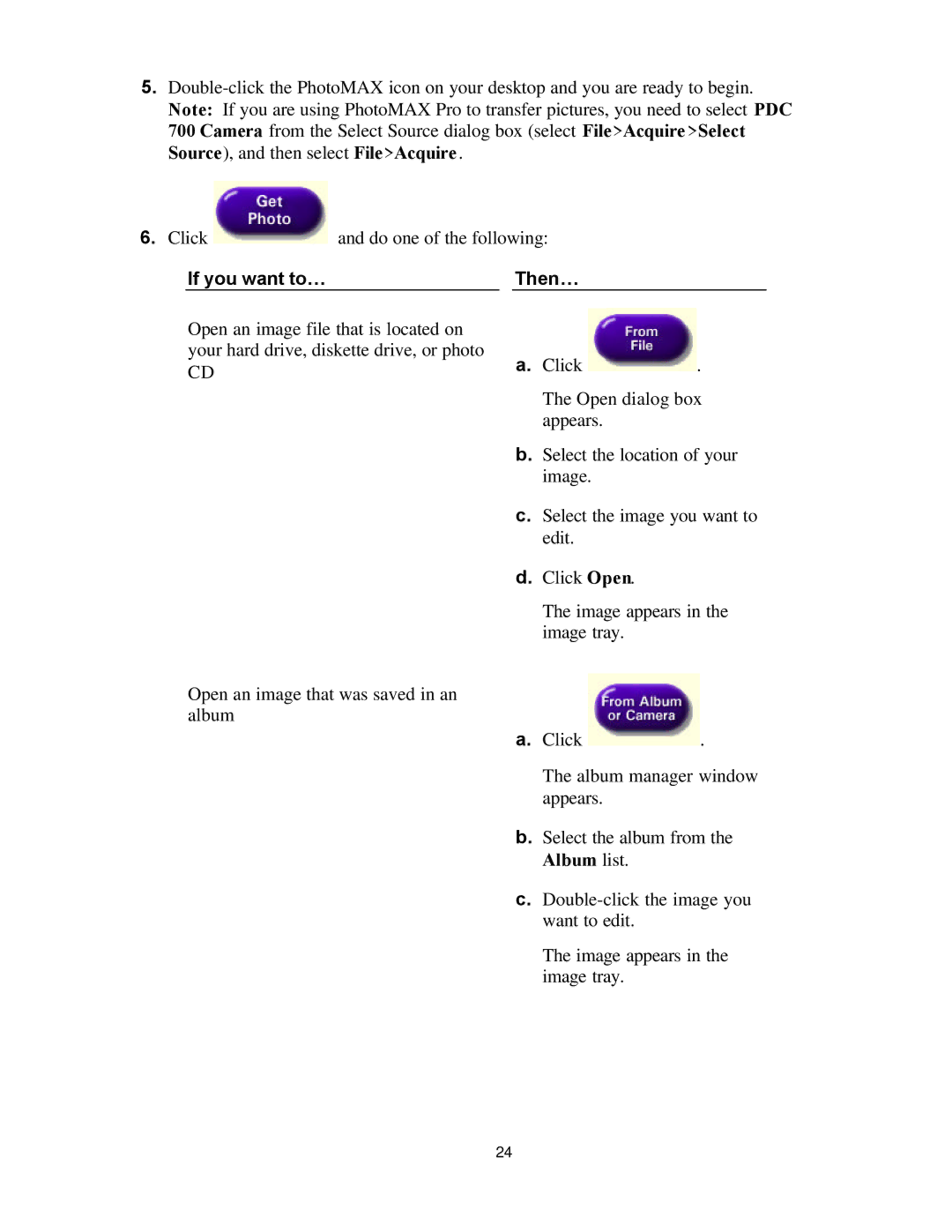5.
6.Click  and do one of the following:
and do one of the following:
If you want to… |
| Then… |
Open an image file that is located on your hard drive, diskette drive, or photo
CD
Open an image that was saved in an album
a.Click  .
.
The Open dialog box appears.
b.Select the location of your image.
c.Select the image you want to edit.
d.Click Open.
The image appears in the image tray.
a.Click  .
.
The album manager window appears.
b.Select the album from the Album list.
c.
The image appears in the image tray.
24