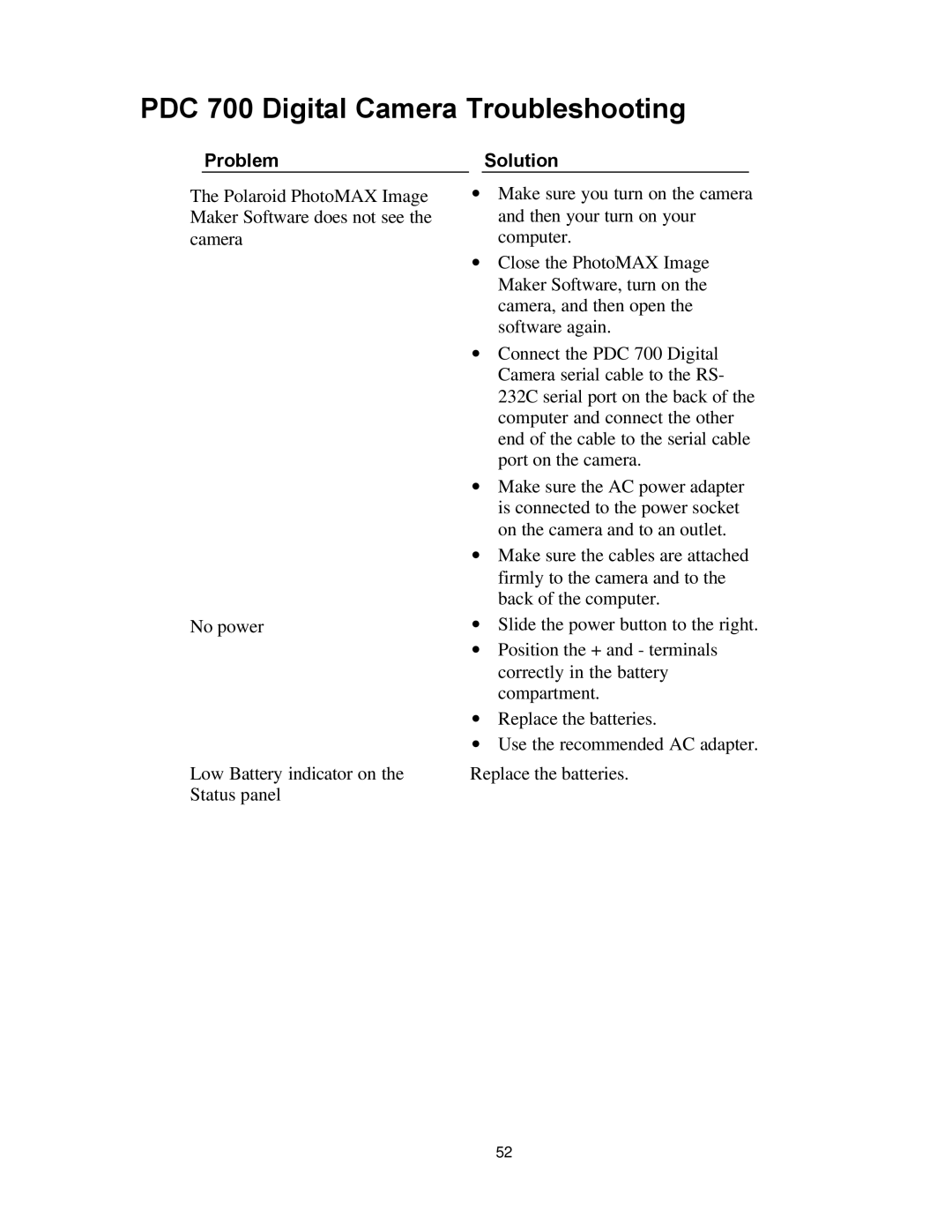PDC 700 Digital Camera Troubleshooting
Problem
The Polaroid PhotoMAX Image Maker Software does not see the camera
No power
Low Battery indicator on the Status panel
Solution
∙Make sure you turn on the camera and then your turn on your computer.
∙Close the PhotoMAX Image Maker Software, turn on the camera, and then open the software again.
∙Connect the PDC 700 Digital Camera serial cable to the RS- 232C serial port on the back of the computer and connect the other end of the cable to the serial cable port on the camera.
∙Make sure the AC power adapter is connected to the power socket on the camera and to an outlet.
∙Make sure the cables are attached firmly to the camera and to the back of the computer.
∙Slide the power button to the right.
∙Position the + and - terminals correctly in the battery compartment.
∙Replace the batteries.
∙Use the recommended AC adapter.
Replace the batteries.
52