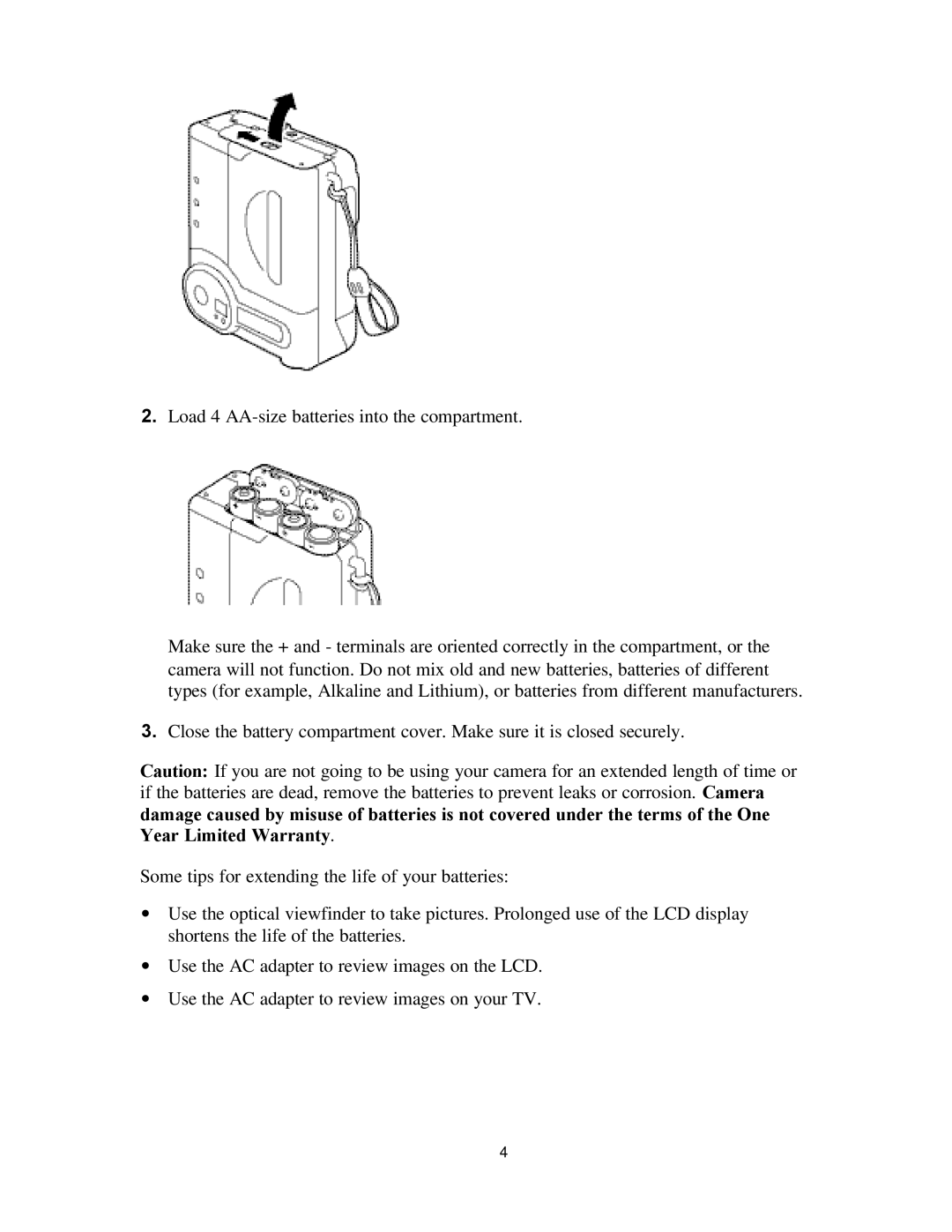2.Load 4
Make sure the + and - terminals are oriented correctly in the compartment, or the camera will not function. Do not mix old and new batteries, batteries of different types (for example, Alkaline and Lithium), or batteries from different manufacturers.
3.Close the battery compartment cover. Make sure it is closed securely.
Caution: If you are not going to be using your camera for an extended length of time or if the batteries are dead, remove the batteries to prevent leaks or corrosion. Camera
damage caused by misuse of batteries is not covered under the terms of the One Year Limited Warranty.
Some tips for extending the life of your batteries:
∙Use the optical viewfinder to take pictures. Prolonged use of the LCD display shortens the life of the batteries.
∙Use the AC adapter to review images on the LCD.
∙Use the AC adapter to review images on your TV.
4