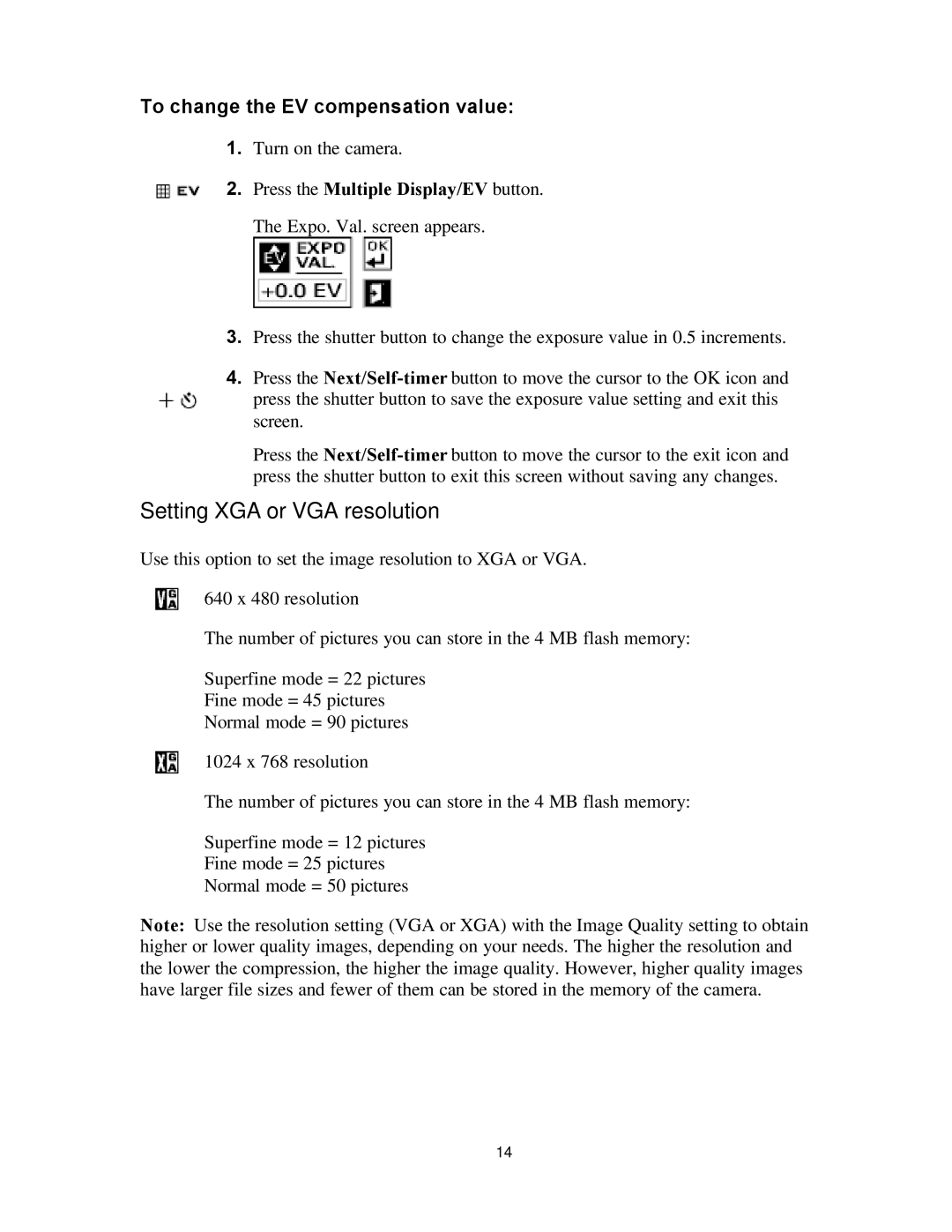To change the EV compensation value:
1.Turn on the camera.
2. Press the Multiple Display/EV button.
The Expo. Val. screen appears.
3.Press the shutter button to change the exposure value in 0.5 increments.
4.Press the
press the shutter button to save the exposure value setting and exit this screen.
Press the
Setting XGA or VGA resolution
Use this option to set the image resolution to XGA or VGA.
640 x 480 resolution
The number of pictures you can store in the 4 MB flash memory:
Superfine mode = 22 pictures
Fine mode = 45 pictures
Normal mode = 90 pictures
1024 x 768 resolution
The number of pictures you can store in the 4 MB flash memory:
Superfine mode = 12 pictures
Fine mode = 25 pictures
Normal mode = 50 pictures
Note: Use the resolution setting (VGA or XGA) with the Image Quality setting to obtain higher or lower quality images, depending on your needs. The higher the resolution and the lower the compression, the higher the image quality. However, higher quality images have larger file sizes and fewer of them can be stored in the memory of the camera.
14