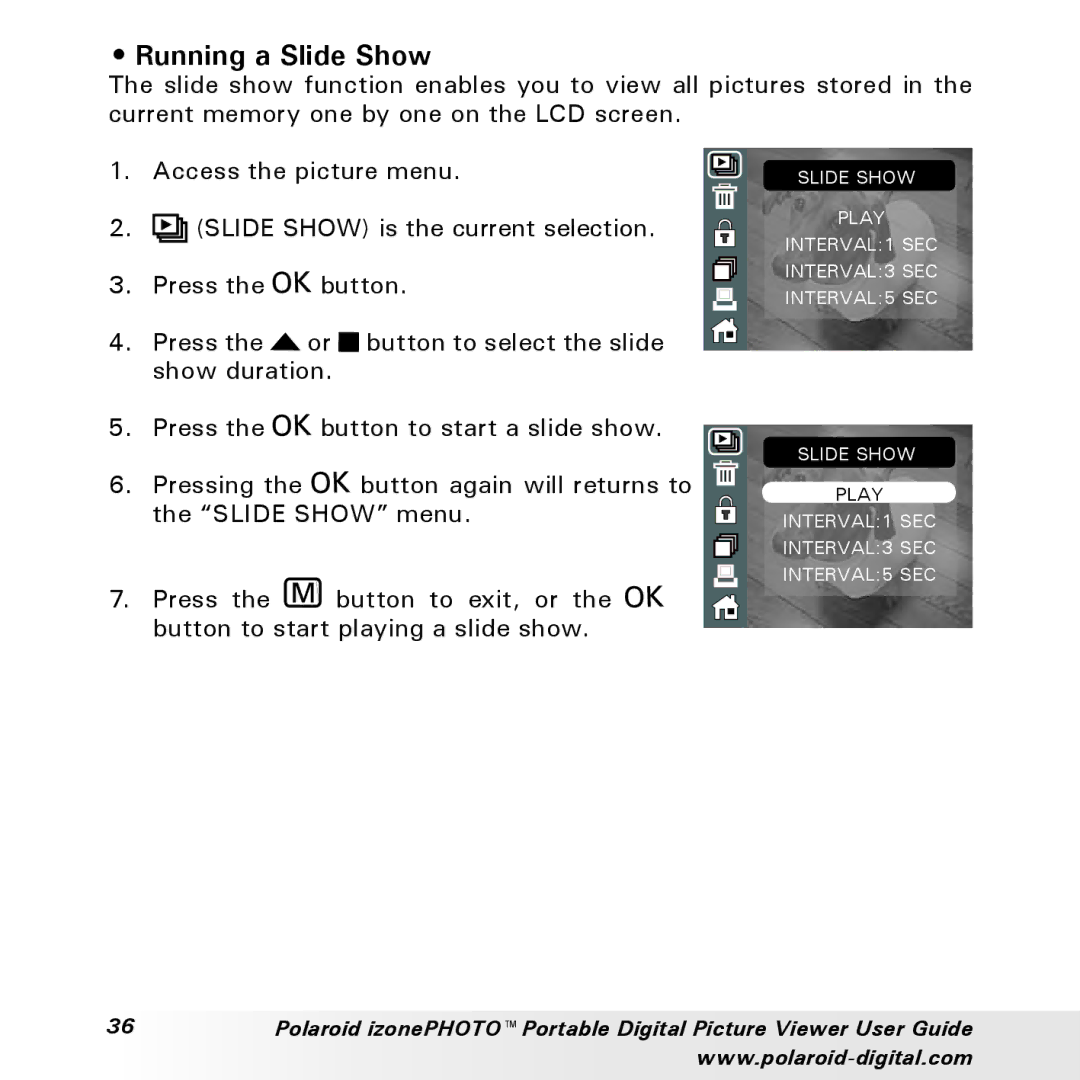• Running a Slide Show
The slide show function enables you to view all pictures stored in the current memory one by one on the LCD screen.
1. Access the picture menu.
2. ![]()
![]()
![]() (SLIDE SHOW) is the current selection. 3. Press the
(SLIDE SHOW) is the current selection. 3. Press the![]() button.
button.
4. Press the or button to select the slide show duration.
5. Press the![]() button to start a slide show.
button to start a slide show.
6. Pressing the ![]() button again will returns to the “SLIDE SHOW” menu.
button again will returns to the “SLIDE SHOW” menu.
7. Press the ![]() button to exit, or the button to start playing a slide show.
button to exit, or the button to start playing a slide show.
SLIDE SHOW
PLAY
INTERVAL:1 SEC INTERVAL:3 SEC INTERVAL:5 SEC
SLIDE SHOW
PLAY
INTERVAL:1 SEC INTERVAL:3 SEC INTERVAL:5 SEC
36Polaroid izonePHOTO™ Portable Digital Picture Viewer User Guide