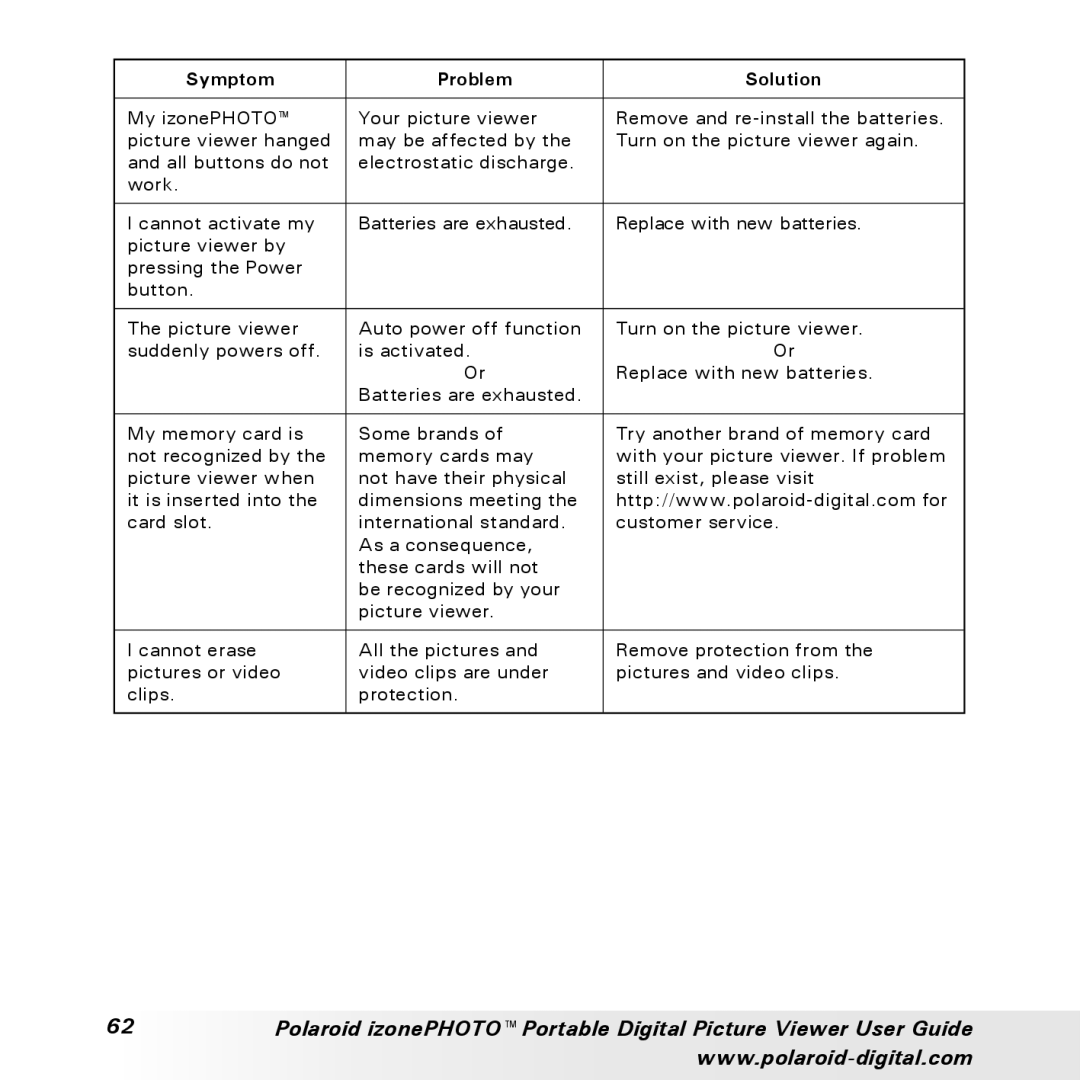Symptom | Problem | Solution |
|
|
|
My izonePHOTO™ | Your picture viewer | Remove and |
picture viewer hanged | may be affected by the | Turn on the picture viewer again. |
and all buttons do not | electrostatic discharge. |
|
work. |
|
|
|
|
|
I cannot activate my | Batteries are exhausted. | Replace with new batteries. |
picture viewer by |
|
|
pressing the Power |
|
|
button. |
|
|
|
|
|
The picture viewer | Auto power off function | Turn on the picture viewer. |
suddenly powers off. | is activated. | Or |
| Or | Replace with new batteries. |
| Batteries are exhausted. |
|
|
|
|
My memory card is | Some brands of | Try another brand of memory card |
not recognized by the | memory cards may | with your picture viewer. If problem |
picture viewer when | not have their physical | still exist, please visit |
it is inserted into the | dimensions meeting the | |
card slot. | international standard. | customer service. |
| As a consequence, |
|
| these cards will not |
|
| be recognized by your |
|
| picture viewer. |
|
|
|
|
I cannot erase | All the pictures and | Remove protection from the |
pictures or video | video clips are under | pictures and video clips. |
clips. | protection. |
|
|
|
|
62Polaroid izonePHOTO™ Portable Digital Picture Viewer User Guide