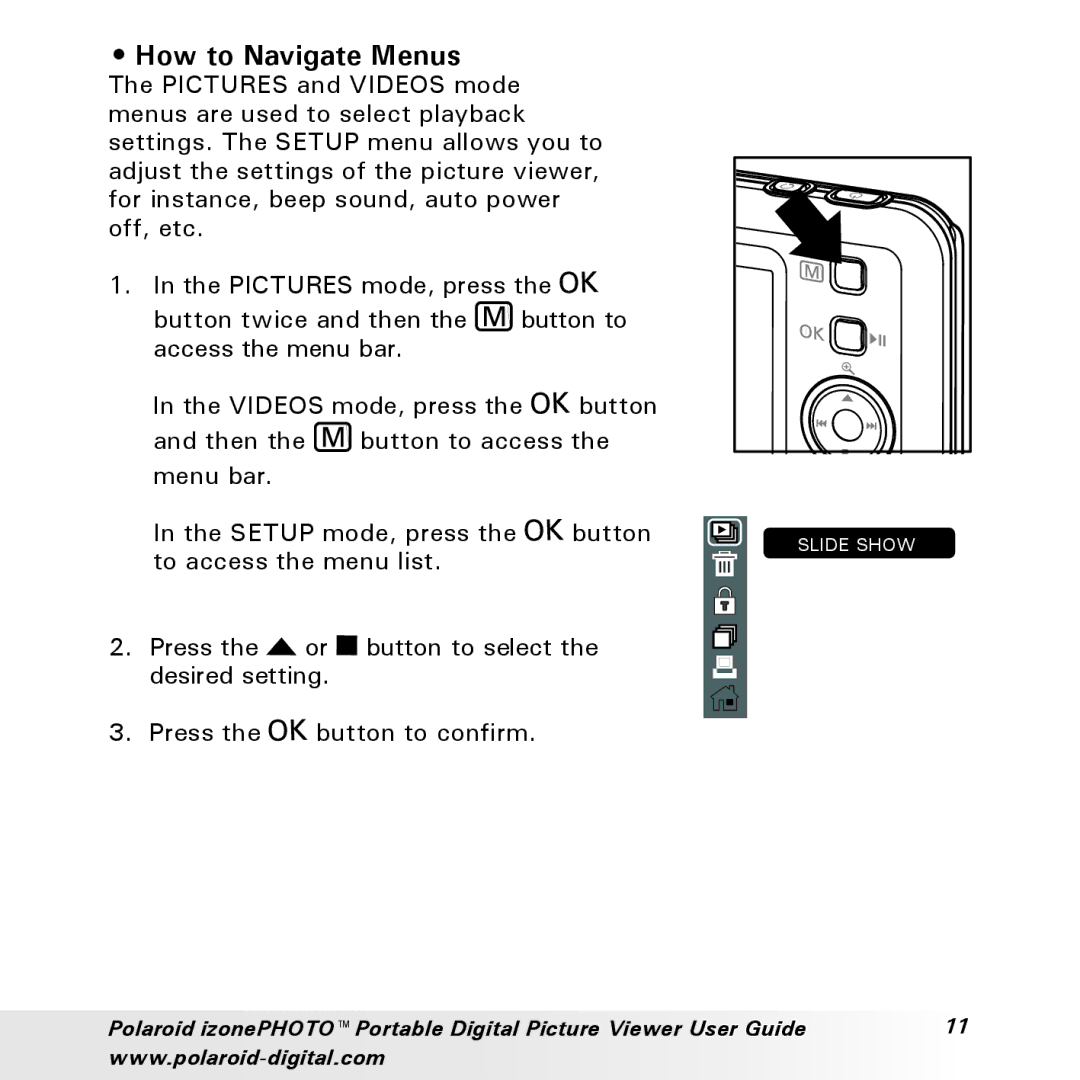•How to Navigate Menus
The PICTURES and VIDEOS mode menus are used to select playback settings. The SETUP menu allows you to adjust the settings of the picture viewer,
for instance, beep sound, auto power![]()
![]()
![]()
![]()
![]()
![]()
![]()
![]()
![]()
![]()
![]()
![]()
![]()
![]()
![]() off, etc.
off, etc.![]()
![]()
![]()
![]()
1. In the PICTURES mode, press the ![]()
![]()
button twice and then the ![]() button to access the menu bar.
button to access the menu bar.
In the VIDEOS mode, press the ![]()
![]() button and then the
button and then the ![]() button to access the menu bar.
button to access the menu bar.
In the SETUP mode, press the ![]()
![]() button to access the menu list.
button to access the menu list.
2. Press the or button to select the desired setting.
3. Press the![]() button to confirm.
button to confirm.
SLIDE SHOW
PLAY
INTERVAL:1 SEC INTERVAL:3 SEC INTERVAL:5 SEC
Polaroid izonePHOTO™ Portable Digital Picture Viewer User Guide | 11 |
|