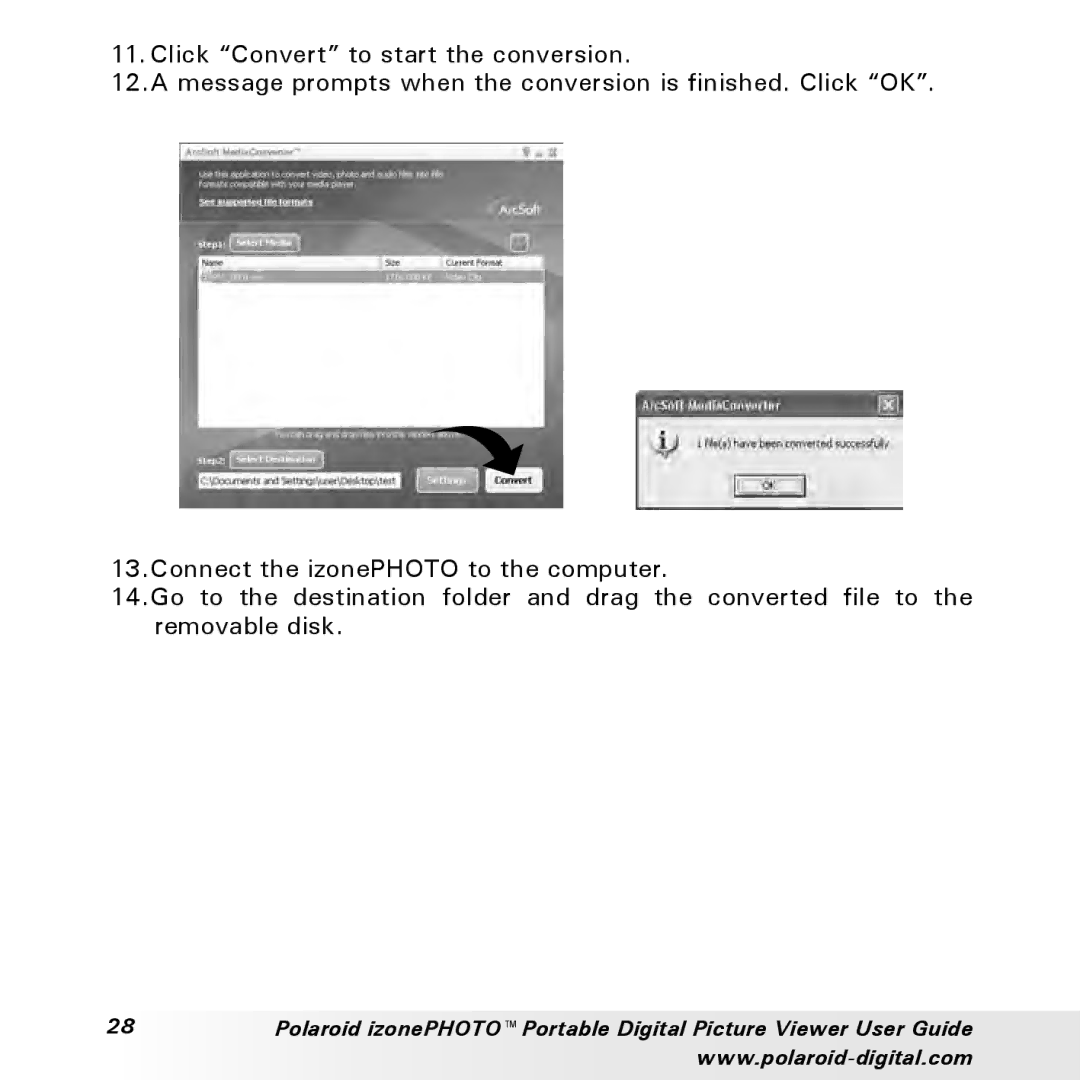11. Click “Convert” to start the conversion.
12.A message prompts when the conversion is finished. Click “OK”.
13.Connect the izonePHOTO to the computer. 14.Go to the destination folder and drag the converted file to the removable disk.
28Polaroid izonePHOTO™ Portable Digital Picture Viewer User Guide