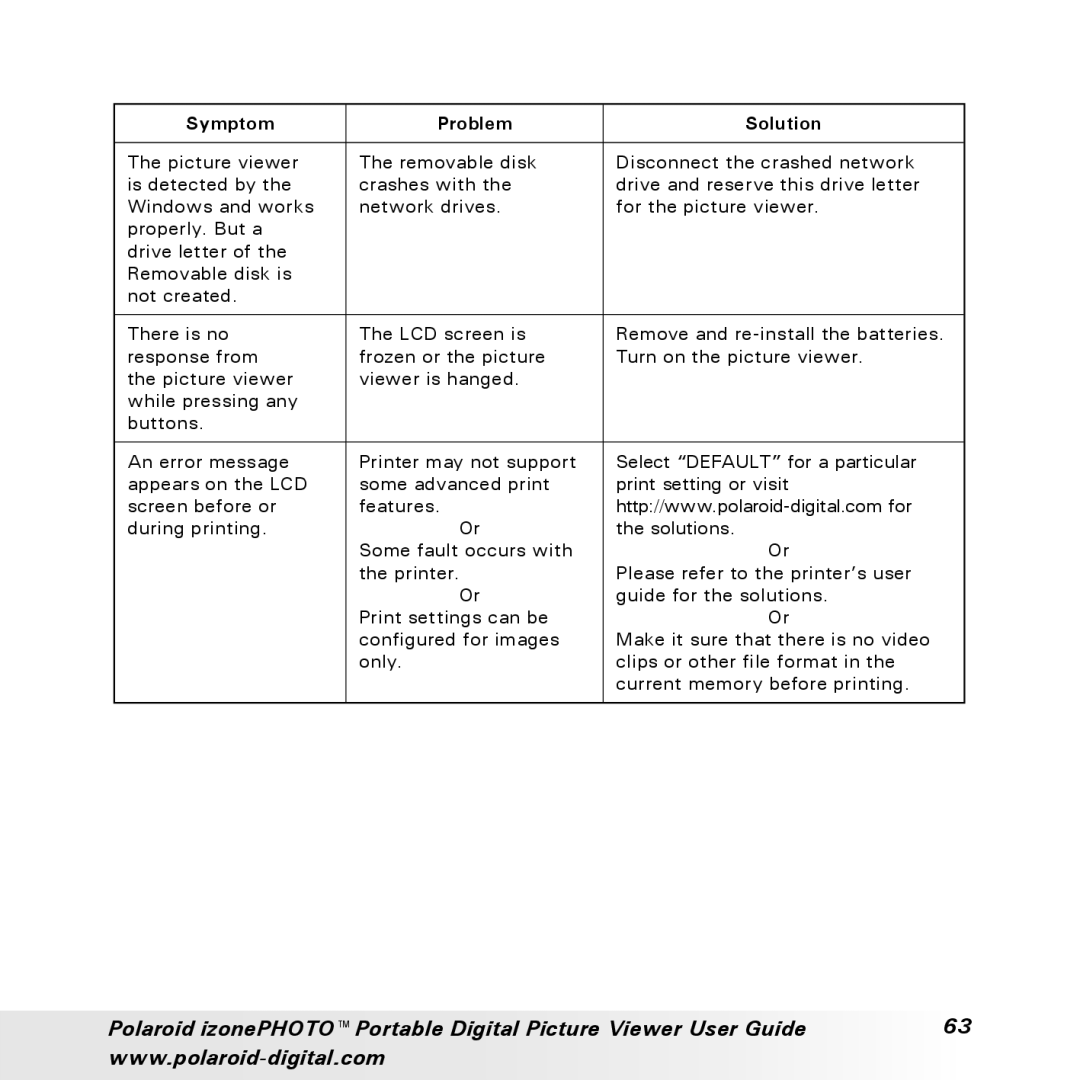Symptom | Problem | Solution |
|
|
|
The picture viewer | The removable disk | Disconnect the crashed network |
is detected by the | crashes with the | drive and reserve this drive letter |
Windows and works | network drives. | for the picture viewer. |
properly. But a |
|
|
drive letter of the |
|
|
Removable disk is |
|
|
not created. |
|
|
|
|
|
There is no | The LCD screen is | Remove and |
response from | frozen or the picture | Turn on the picture viewer. |
the picture viewer | viewer is hanged. |
|
while pressing any |
|
|
buttons. |
|
|
|
|
|
An error message | Printer may not support | Select “DEFAULT” for a particular |
appears on the LCD | some advanced print | print setting or visit |
screen before or | features. | |
during printing. | Or | the solutions. |
| Some fault occurs with | Or |
| the printer. | Please refer to the printer’s user |
| Or | guide for the solutions. |
| Print settings can be | Or |
| configured for images | Make it sure that there is no video |
| only. | clips or other file format in the |
|
| current memory before printing. |
|
|
|
Polaroid izonePHOTO™ Portable Digital Picture Viewer User Guide | 63 |
|