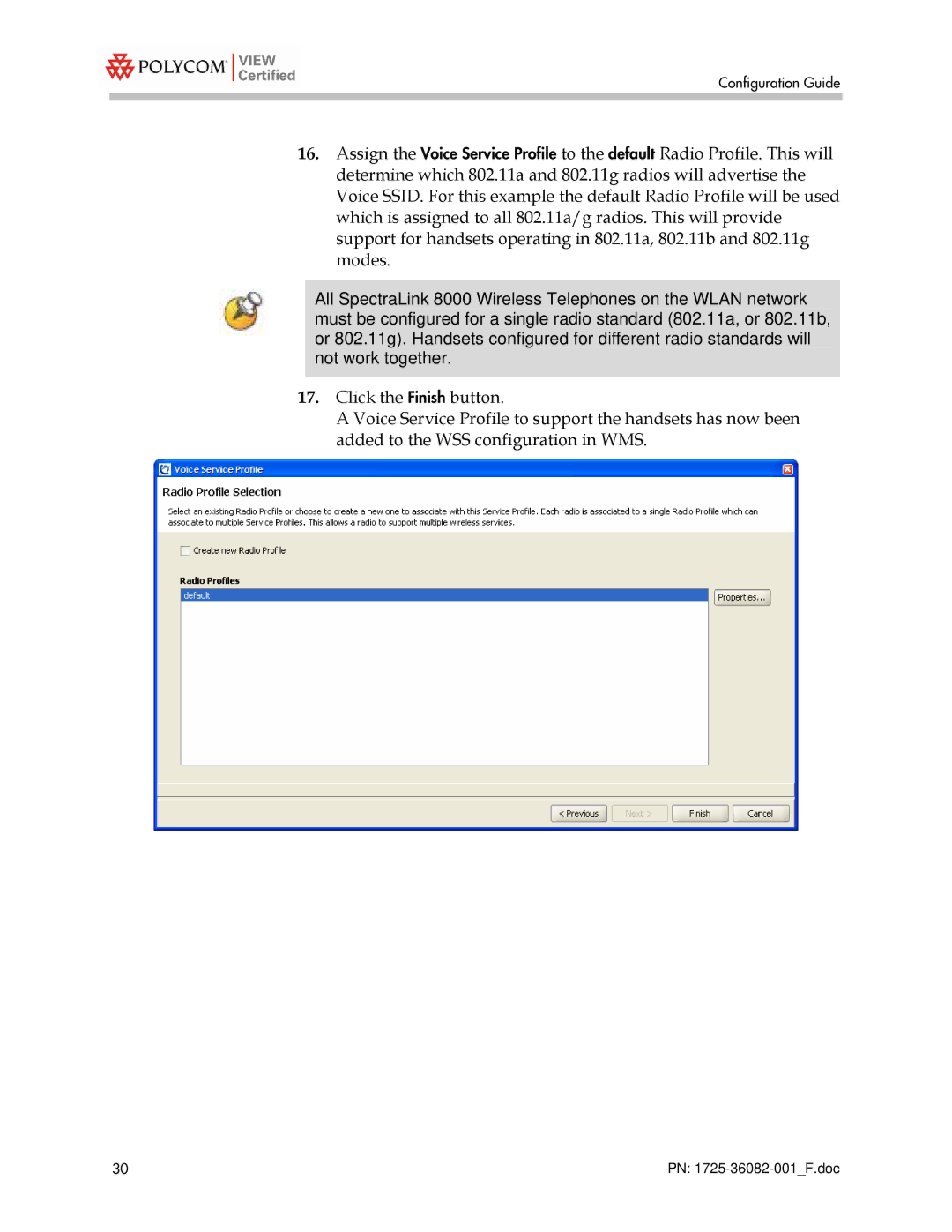2300 specifications
The Polycom 2300 is a distinguished conference phone that offers superior audio quality and is designed for small to medium-sized conference rooms. Known for its clear sound and innovative features, the Polycom 2300 stands out in the realm of communication technology, making it a preferred choice for businesses striving for effective collaboration.One of the main features of the Polycom 2300 is its HD Voice technology, which significantly enhances audio clarity. This technology captures a wider frequency range, ensuring that conversations sound natural and lifelike. The phone is equipped with high-fidelity speakers and advanced noise reduction capabilities that minimize background sounds, allowing users to focus on the conversation without distractions.
The Polycom 2300 boasts a 360-degree microphone pickup range, enabling participants seated around the table to be heard clearly no matter their position. This feature is particularly beneficial in meetings where multiple voices are involved, as it eliminates the need for participants to gather around a single microphone. The phone can pick up voices from up to ten feet away, ensuring that everyone can contribute to the discussion without raising their voices.
Flexibility is another key characteristic of the Polycom 2300. It supports various connectivity options, including traditional analog lines as well as Voice over IP (VoIP) systems. This versatility allows organizations to integrate the phone into their existing communication infrastructure seamlessly. Additionally, the device comes equipped with multiple programmable soft keys, enabling users to customize functions according to their needs.
Durability and user-friendly design are further highlights of the Polycom 2300. The device features a robust construction that withstands the rigors of daily use in busy office environments. Its intuitive interface, complete with a clear display and well-organized buttons, allows users to navigate features effortlessly, reducing the learning curve for new users.
In summary, the Polycom 2300 is a powerful conferencing tool that integrates advanced technologies to enhance communication. With its HD Voice quality, 360-degree microphone range, connectivity options, and user-friendly design, it facilitates productive meetings and effective collaboration. This conference phone is ideal for businesses looking to upgrade their audio communication capabilities, making remote collaboration smoother and more efficient.