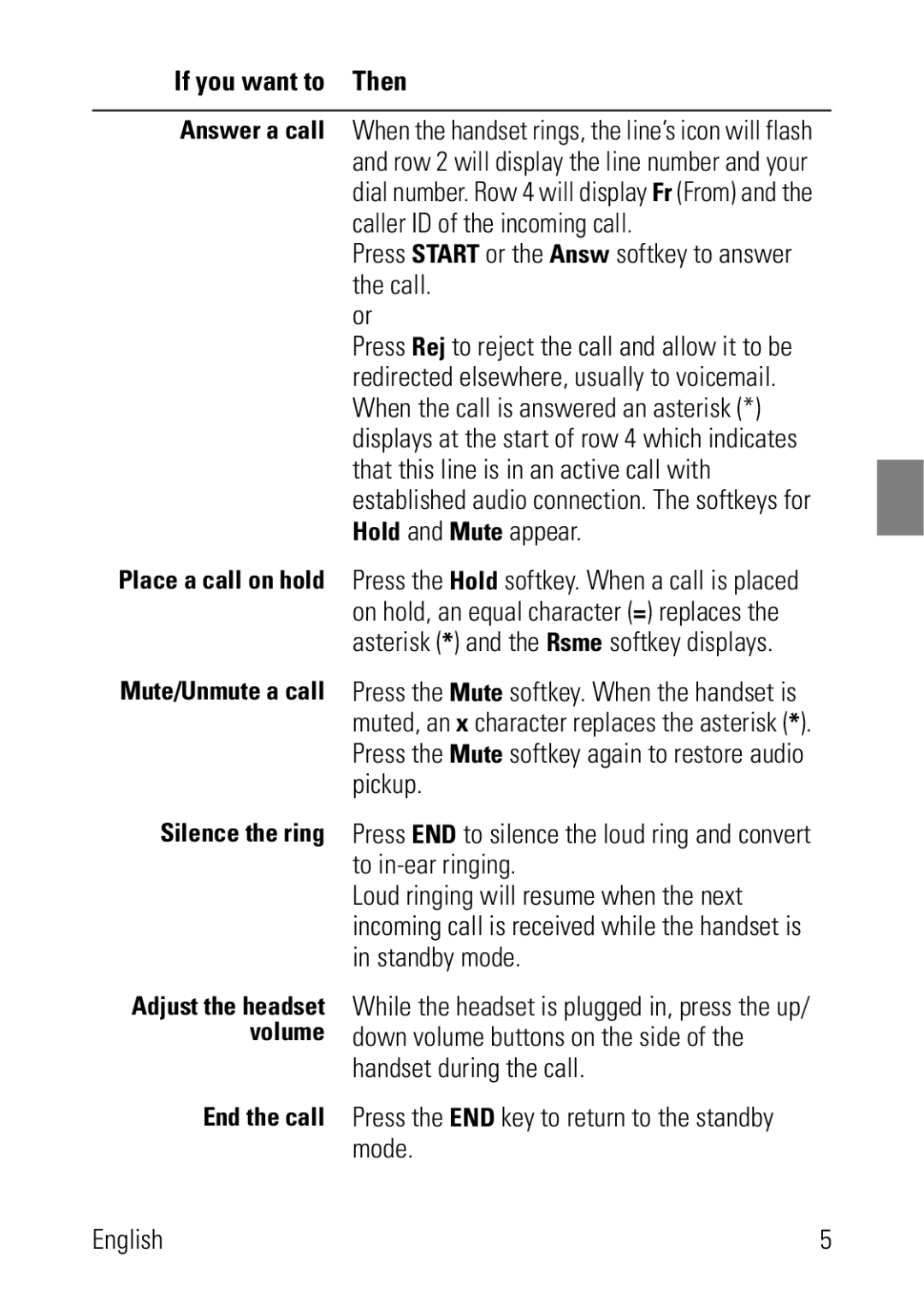If you want to Then
Answer a call When the handset rings, the line’s icon will flash and row 2 will display the line number and your dial number. Row 4 will display Fr (From) and the caller ID of the incoming call.
Press START or the Answ softkey to answer the call.
or
Press Rej to reject the call and allow it to be redirected elsewhere, usually to voicemail. When the call is answered an asterisk (*) displays at the start of row 4 which indicates that this line is in an active call with established audio connection. The softkeys for Hold and Mute appear.
Place a call on hold Press the Hold softkey. When a call is placed on hold, an equal character (=) replaces the asterisk (*) and the Rsme softkey displays.
Mute/Unmute a call Press the Mute softkey. When the handset is muted, an x character replaces the asterisk (*). Press the Mute softkey again to restore audio pickup.
Silence the ring Press END to silence the loud ring and convert to
Loud ringing will resume when the next incoming call is received while the handset is in standby mode.
Adjust the headset While the headset is plugged in, press the up/ volume down volume buttons on the side of the
handset during the call.
End the call Press the END key to return to the standby mode.
English | 5 |