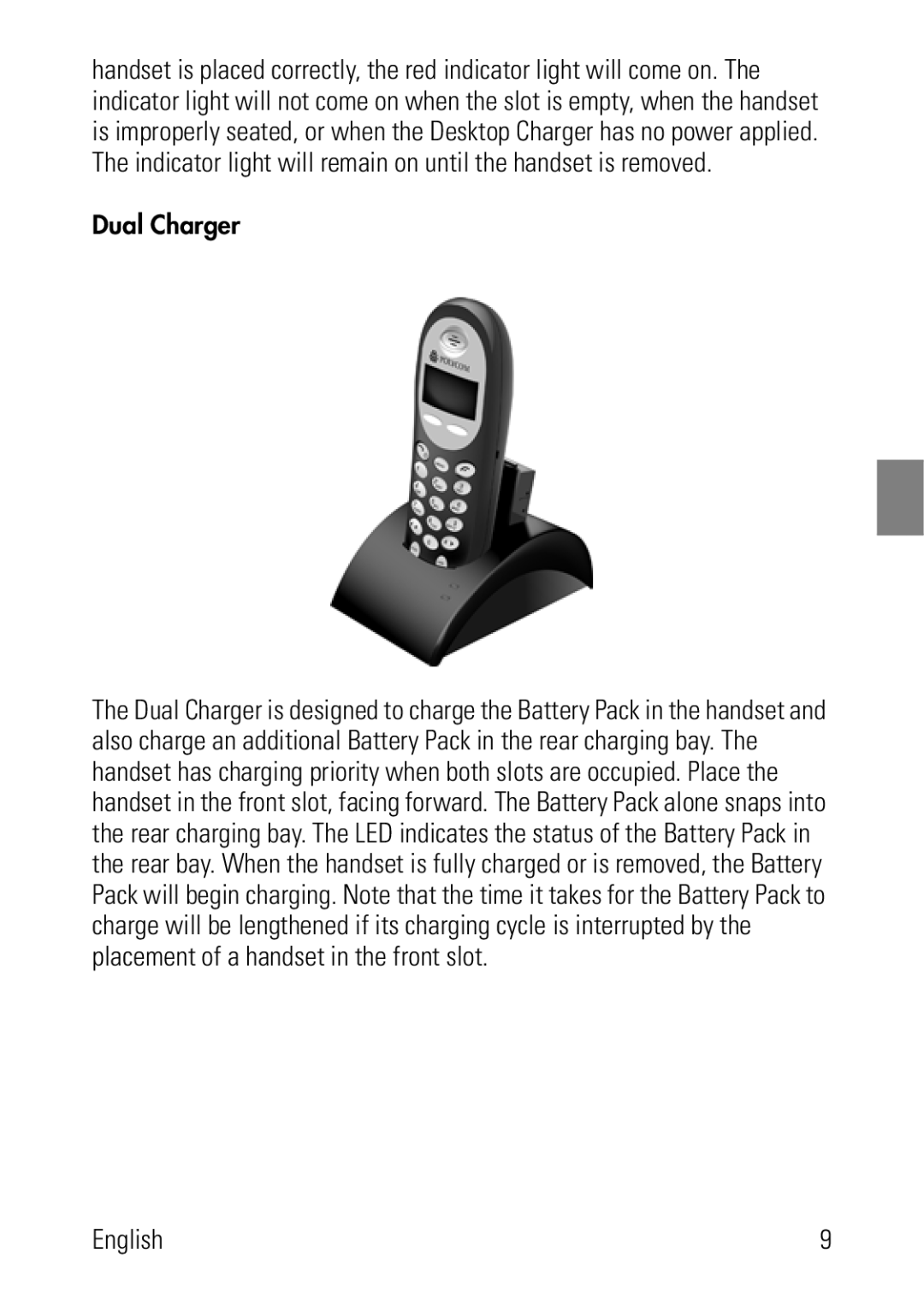handset is placed correctly, the red indicator light will come on. The indicator light will not come on when the slot is empty, when the handset is improperly seated, or when the Desktop Charger has no power applied. The indicator light will remain on until the handset is removed.
Dual Charger
The Dual Charger is designed to charge the Battery Pack in the handset and also charge an additional Battery Pack in the rear charging bay. The handset has charging priority when both slots are occupied. Place the handset in the front slot, facing forward. The Battery Pack alone snaps into the rear charging bay. The LED indicates the status of the Battery Pack in the rear bay. When the handset is fully charged or is removed, the Battery Pack will begin charging. Note that the time it takes for the Battery Pack to charge will be lengthened if its charging cycle is interrupted by the placement of a handset in the front slot.
English | 9 |