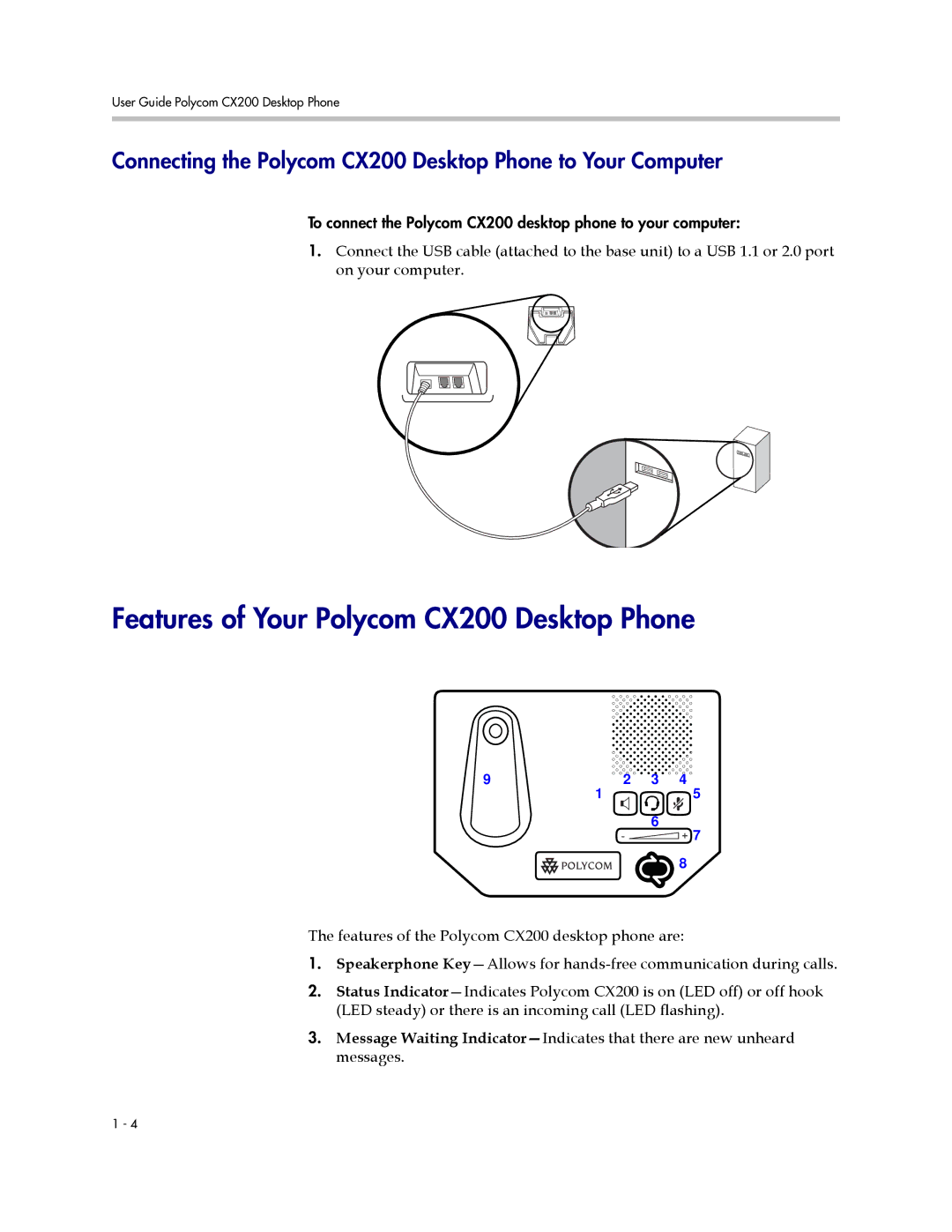User Guide Polycom CX200 Desktop Phone
Connecting the Polycom CX200 Desktop Phone to Your Computer
To connect the Polycom CX200 desktop phone to your computer:
1.Connect the USB cable (attached to the base unit) to a USB 1.1 or 2.0 port on your computer.
Features of Your Polycom CX200 Desktop Phone
9 | 2 | 3 | 4 |
15
6
- ![]() + 7
+ 7
![]() 8
8
The features of the Polycom CX200 desktop phone are:
1.Speakerphone
2.Status
3.Message Waiting
1 - 4