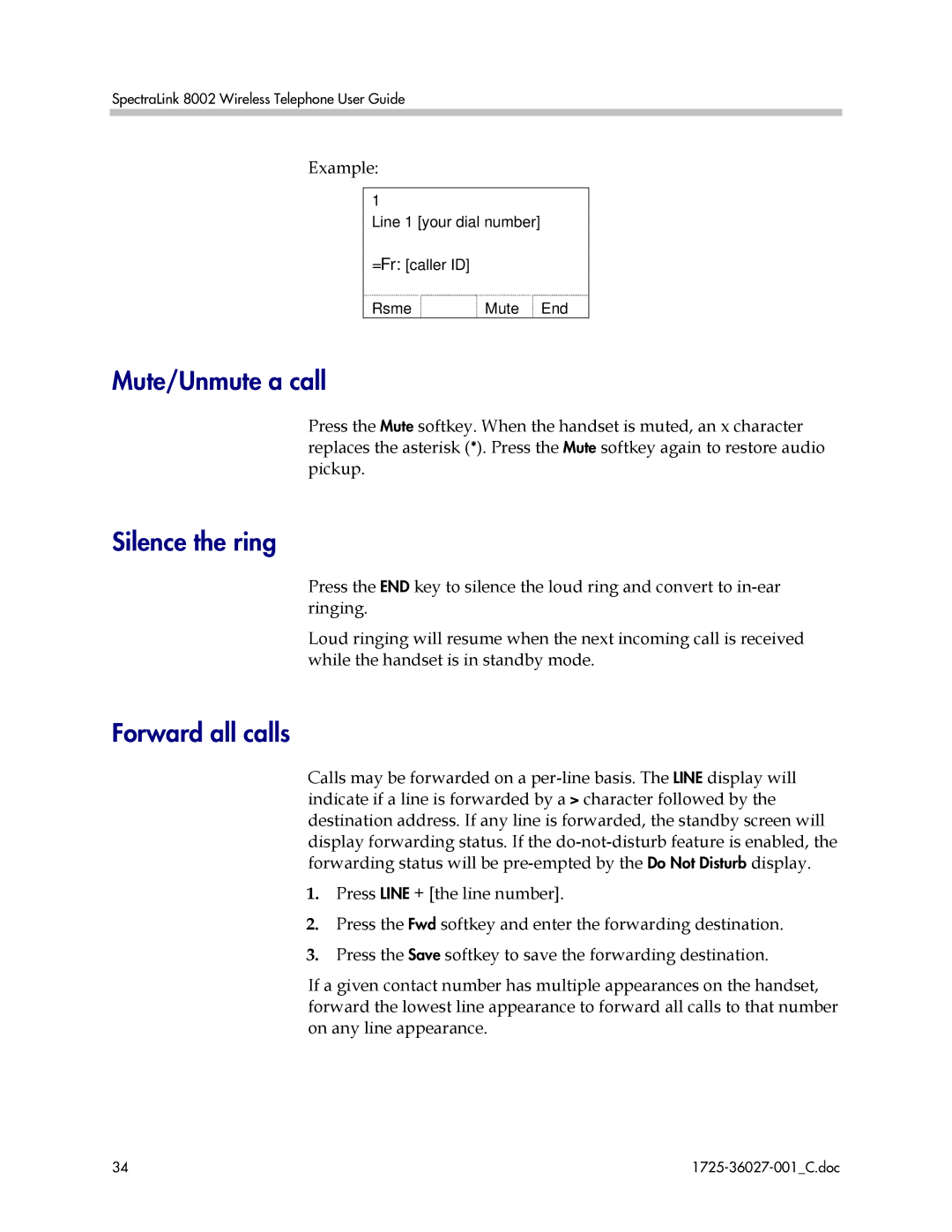SpectraLink 8002 Wireless Telephone User Guide
Example:
1
Line 1 [your dial number]
=Fr: [caller ID]
Rsme | Mute End |
Mute/Unmute a call
Press the Mute softkey. When the handset is muted, an x character replaces the asterisk (*). Press the Mute softkey again to restore audio pickup.
Silence the ring
Press the END key to silence the loud ring and convert to
Loud ringing will resume when the next incoming call is received while the handset is in standby mode.
Forward all calls
Calls may be forwarded on a
1.Press LINE + [the line number].
2.Press the Fwd softkey and enter the forwarding destination.
3.Press the Save softkey to save the forwarding destination.
If a given contact number has multiple appearances on the handset, forward the lowest line appearance to forward all calls to that number on any line appearance.
34 |