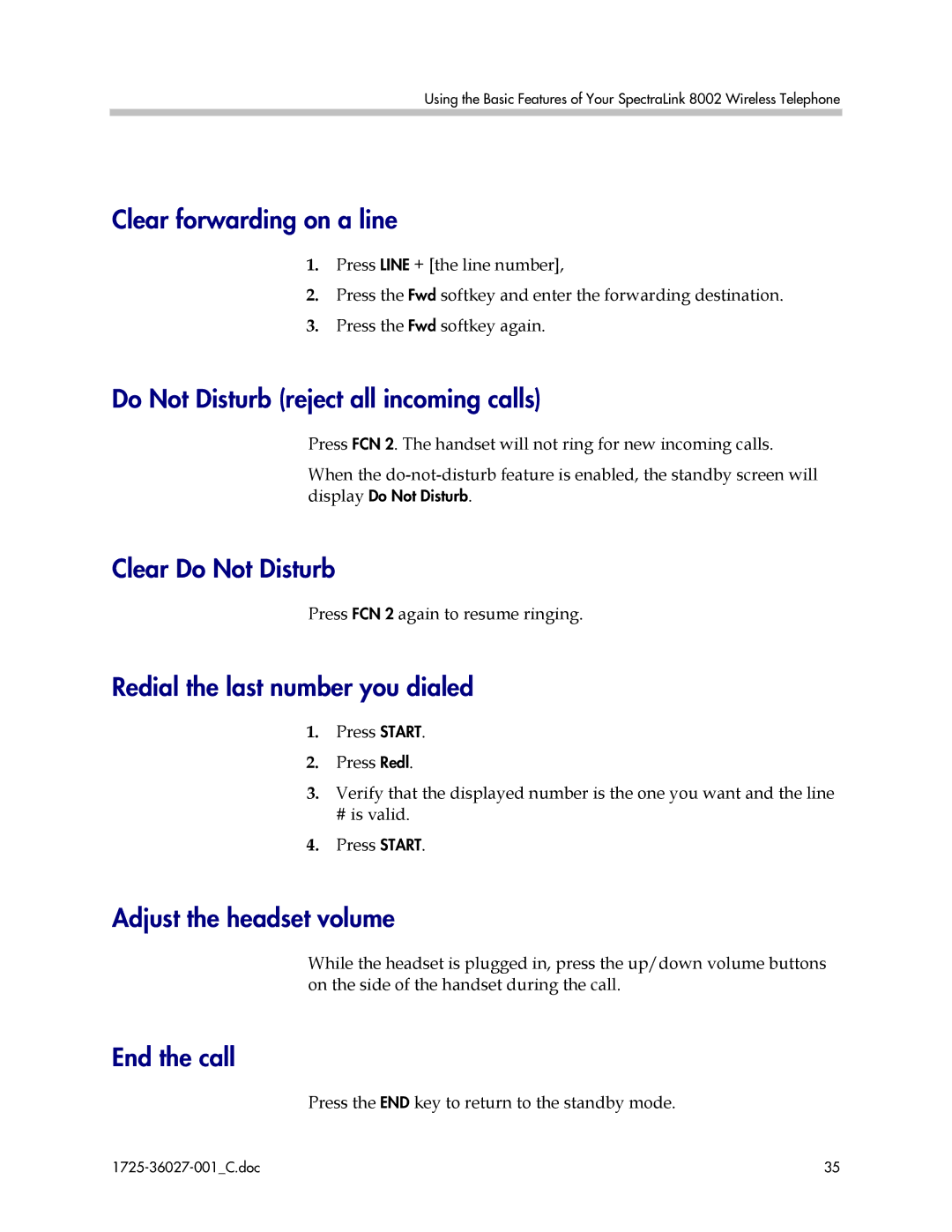Using the Basic Features of Your SpectraLink 8002 Wireless Telephone
Clear forwarding on a line
1.Press LINE + [the line number],
2.Press the Fwd softkey and enter the forwarding destination.
3.Press the Fwd softkey again.
Do Not Disturb (reject all incoming calls)
Press FCN 2. The handset will not ring for new incoming calls.
When the
Clear Do Not Disturb
Press FCN 2 again to resume ringing.
Redial the last number you dialed
1.Press START.
2.Press Redl.
3.Verify that the displayed number is the one you want and the line
# is valid.
4.Press START.
Adjust the headset volume
While the headset is plugged in, press the up/down volume buttons on the side of the handset during the call.
End the call
Press the END key to return to the standby mode.
| 35 |