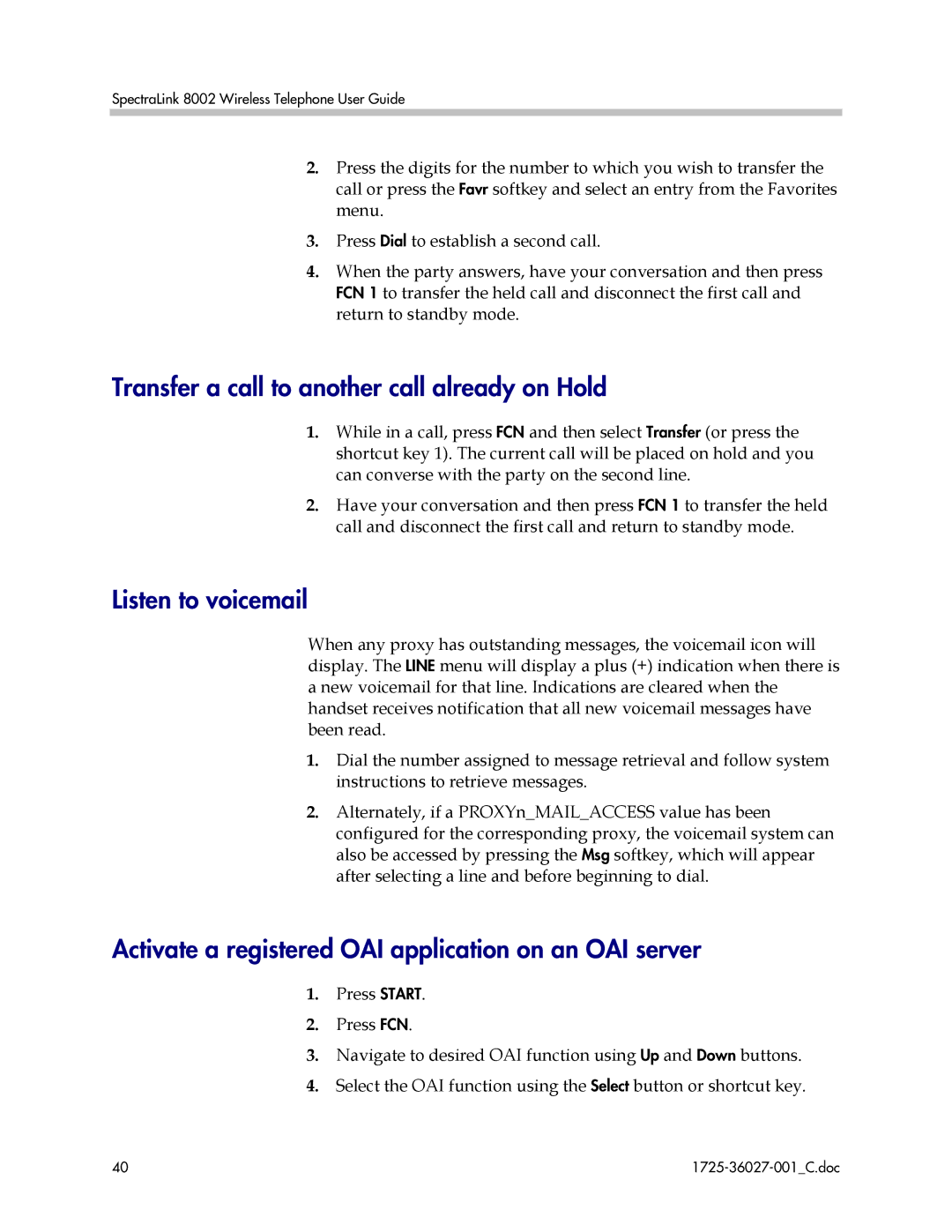SpectraLink 8002 Wireless Telephone User Guide
2.Press the digits for the number to which you wish to transfer the call or press the Favr softkey and select an entry from the Favorites menu.
3.Press Dial to establish a second call.
4.When the party answers, have your conversation and then press FCN 1 to transfer the held call and disconnect the first call and return to standby mode.
Transfer a call to another call already on Hold
1.While in a call, press FCN and then select Transfer (or press the shortcut key 1). The current call will be placed on hold and you can converse with the party on the second line.
2.Have your conversation and then press FCN 1 to transfer the held call and disconnect the first call and return to standby mode.
Listen to voicemail
When any proxy has outstanding messages, the voicemail icon will display. The LINE menu will display a plus (+) indication when there is a new voicemail for that line. Indications are cleared when the handset receives notification that all new voicemail messages have been read.
1.Dial the number assigned to message retrieval and follow system instructions to retrieve messages.
2.Alternately, if a PROXYn_MAIL_ACCESS value has been configured for the corresponding proxy, the voicemail system can also be accessed by pressing the Msg softkey, which will appear after selecting a line and before beginning to dial.
Activate a registered OAI application on an OAI server
1.Press START.
2.Press FCN.
3.Navigate to desired OAI function using Up and Down buttons.
4.Select the OAI function using the Select button or shortcut key.
40 |