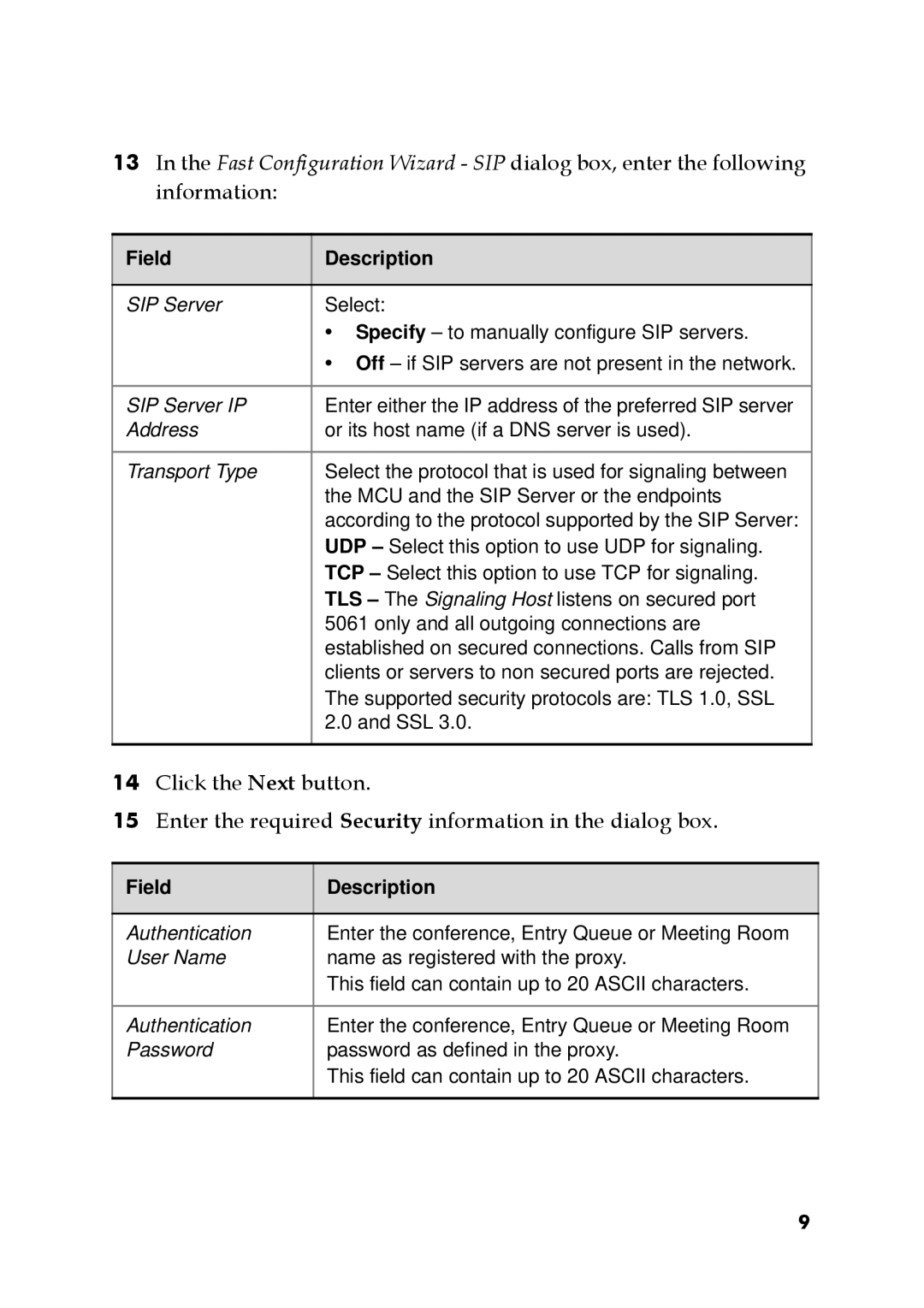13In the Fast Configuration Wizard - SIP dialog box, enter the following information:
Field | Description |
|
|
SIP Server | Select: |
| • Specify – to manually configure SIP servers. |
| • Off – if SIP servers are not present in the network. |
|
|
SIP Server IP | Enter either the IP address of the preferred SIP server |
Address | or its host name (if a DNS server is used). |
|
|
Transport Type | Select the protocol that is used for signaling between |
| the MCU and the SIP Server or the endpoints |
| according to the protocol supported by the SIP Server: |
| UDP – Select this option to use UDP for signaling. |
| TCP – Select this option to use TCP for signaling. |
| TLS – The Signaling Host listens on secured port |
| 5061 only and all outgoing connections are |
| established on secured connections. Calls from SIP |
| clients or servers to non secured ports are rejected. |
| The supported security protocols are: TLS 1.0, SSL |
| 2.0 and SSL 3.0. |
|
|
14Click the Next button.
15Enter the required Security information in the dialog box.
Field | Description |
|
|
Authentication | Enter the conference, Entry Queue or Meeting Room |
User Name | name as registered with the proxy. |
| This field can contain up to 20 ASCII characters. |
|
|
Authentication | Enter the conference, Entry Queue or Meeting Room |
Password | password as defined in the proxy. |
| This field can contain up to 20 ASCII characters. |
|
|
9