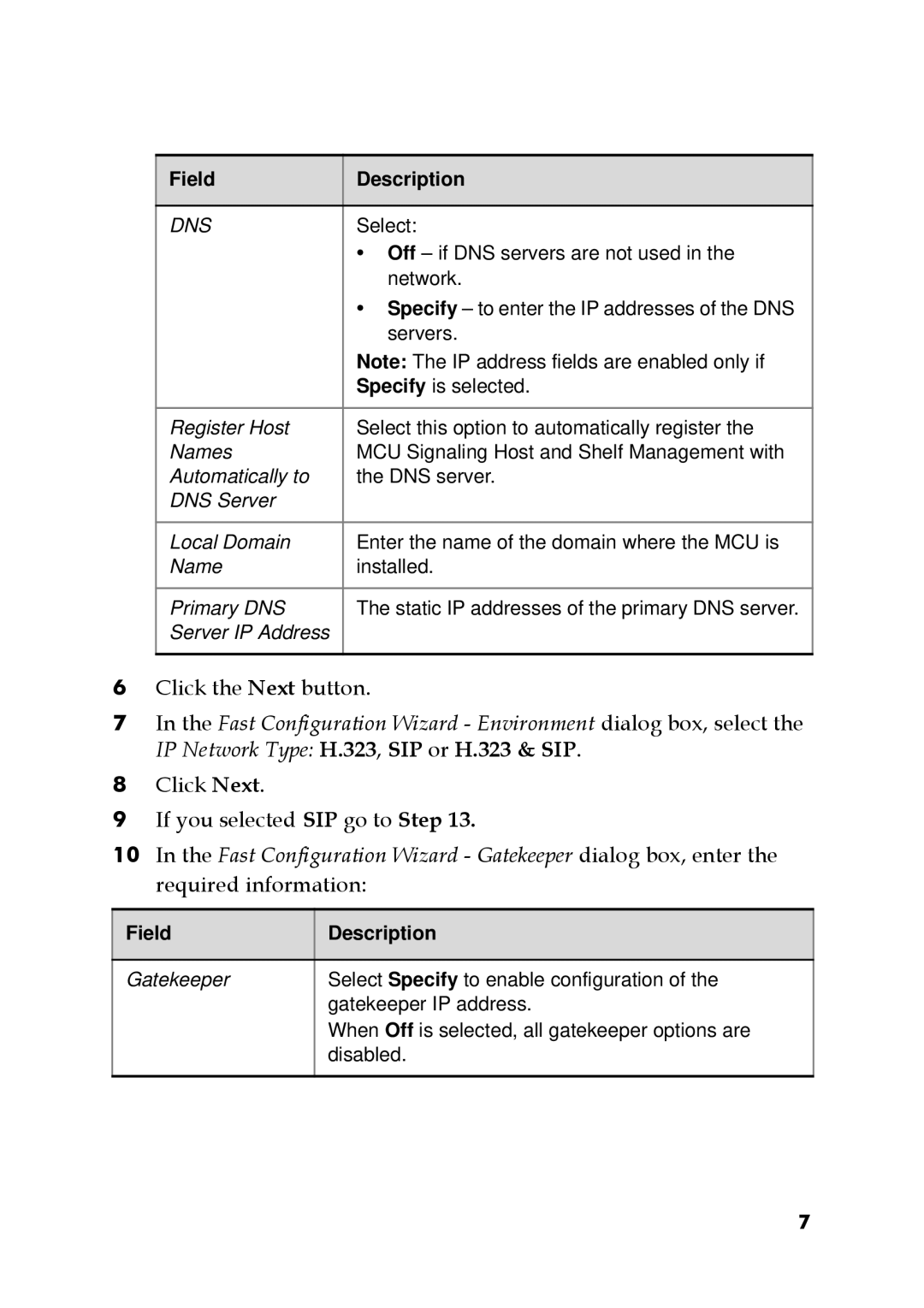Field | Description |
|
|
DNS | Select: |
| • Off – if DNS servers are not used in the |
| network. |
| • Specify – to enter the IP addresses of the DNS |
| servers. |
| Note: The IP address fields are enabled only if |
| Specify is selected. |
|
|
Register Host | Select this option to automatically register the |
Names | MCU Signaling Host and Shelf Management with |
Automatically to | the DNS server. |
DNS Server |
|
|
|
Local Domain | Enter the name of the domain where the MCU is |
Name | installed. |
|
|
Primary DNS | The static IP addresses of the primary DNS server. |
Server IP Address |
|
|
|
6Click the Next button.
7In the Fast Configuration Wizard - Environment dialog box, select the IP Network Type: H.323, SIP or H.323 & SIP.
8Click Next.
9If you selected SIP go to Step 13.
10In the Fast Configuration Wizard - Gatekeeper dialog box, enter the required information:
Field | Description |
|
|
Gatekeeper | Select Specify to enable configuration of the |
| gatekeeper IP address. |
| When Off is selected, all gatekeeper options are |
| disabled. |
|
|
7