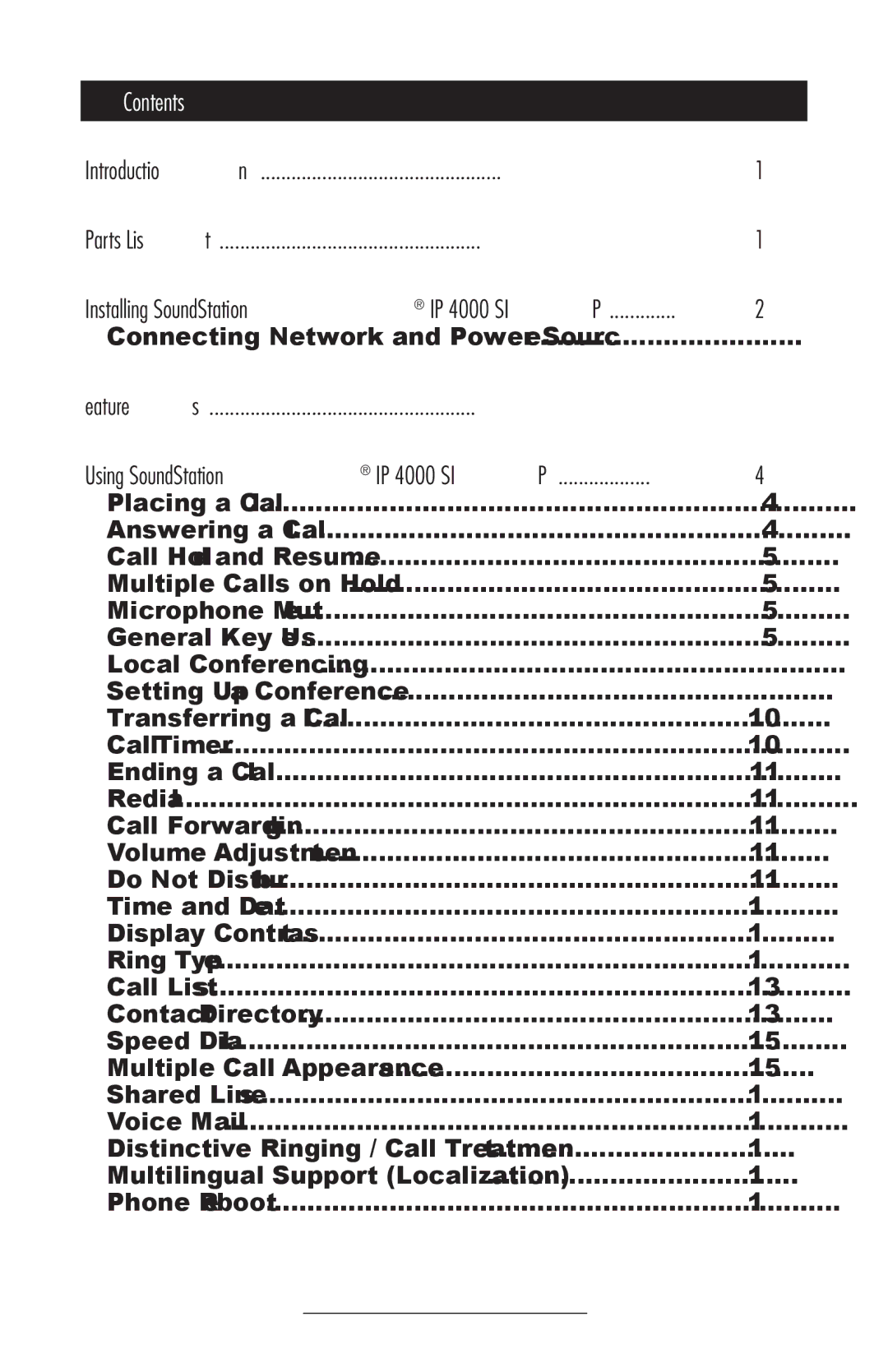Contents
Introduction | 1 |
Parts List | 1 |
Installing SoundStation® IP 4000 SIP | 2 |
Connecting Network and Power Source | 2 |
Features | 3 |
Using SoundStation® IP 4000 SIP | 4 |
Placing a Call | 4 |
Answering a Call | 4 |
Call Hold and Resume | 5 |
Multiple Calls on Hold | 5 |
Microphone Mute | 5 |
General Key Use | 5 |
Local Conferencing | 6 |
Setting Up a Conference | 6 |
Transferring a Call | 10 |
Call Timer | 10 |
Ending a Call | 11 |
Redial | 11 |
Call Forwarding | 11 |
Volume Adjustment | 11 |
Do Not Disturb | 11 |
Time and Date | 12 |
Display Contrast | 12 |
Ring Type | 12 |
Call Lists | 13 |
Contact Directory | 13 |
Speed Dial | 15 |
Multiple Call Appearances | 15 |
Shared Lines | 16 |
Voice Mail | 16 |
Distinctive Ringing / Call Treatment | 16 |
Multilingual Support (Localization) | 17 |
Phone Reboot | 17 |