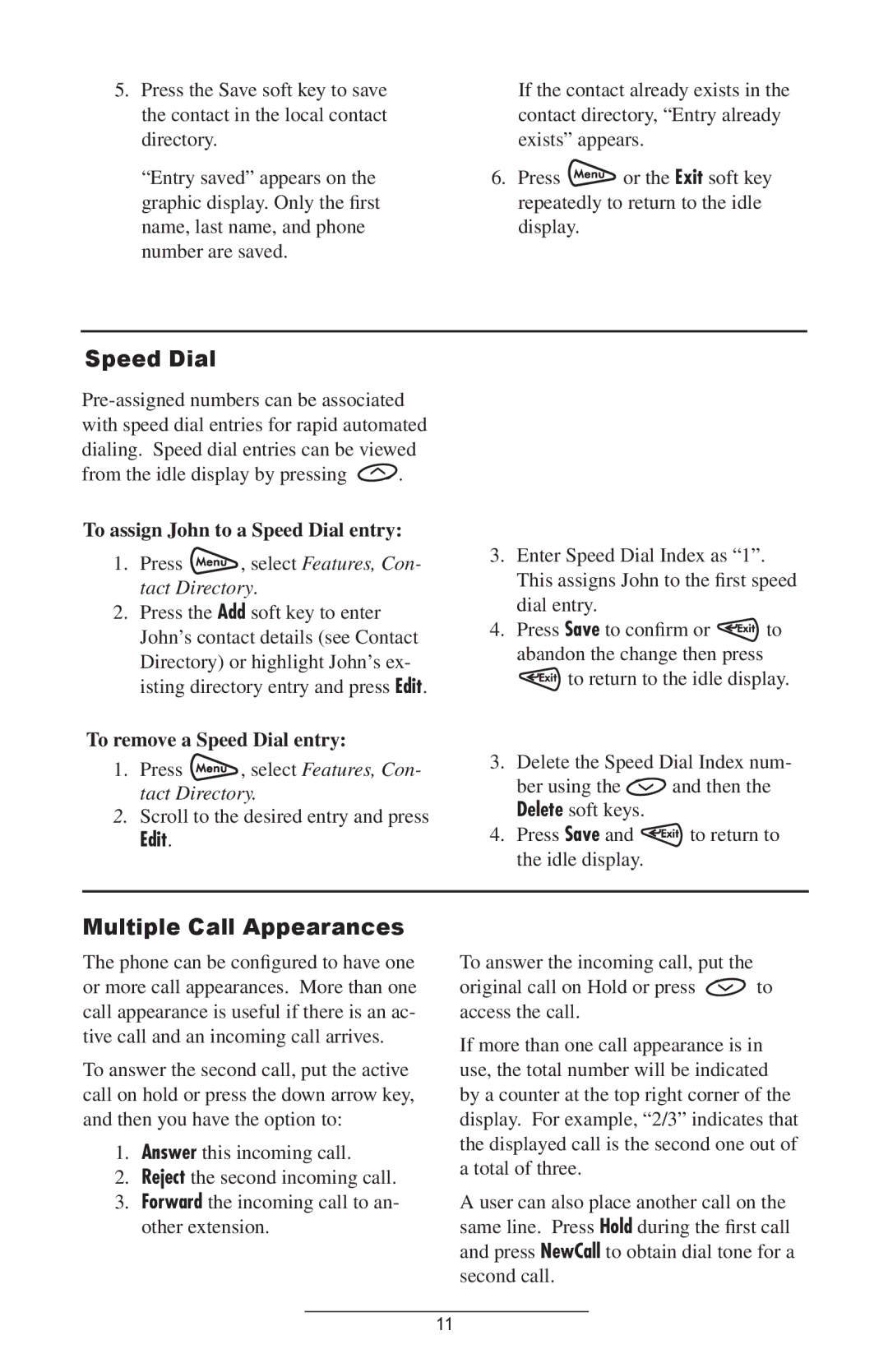5.Press the Save soft key to save the contact in the local contact directory.
“Entry saved” appears on the graphic display. Only the first name, last name, and phone number are saved.
If the contact already exists in the contact directory, “Entry already exists” appears.
6.Press ![]() or the Exit soft key repeatedly to return to the idle display.
or the Exit soft key repeatedly to return to the idle display.
Speed Dial
from the idle display by pressing ![]() .
.
To assign John to a Speed Dial entry:
1.Press  , select Features, Con- tact Directory.
, select Features, Con- tact Directory.
2.Press the Add soft key to enter John’s contact details (see Contact Directory) or highlight John’s ex- isting directory entry and press Edit.
To remove a Speed Dial entry:
1.Press ![]() , select Features, Con- tact Directory.
, select Features, Con- tact Directory.
2.Scroll to the desired entry and press
Edit.
3.Enter Speed Dial Index as “1”. This assigns John to the first speed dial entry.
4.Press Save to confirm or ![]() to abandon the change then press
to abandon the change then press ![]() to return to the idle display.
to return to the idle display.
3.Delete the Speed Dial Index num-
ber using the ![]() and then the Delete soft keys.
and then the Delete soft keys.
4.Press Save and ![]() to return to the idle display.
to return to the idle display.
Multiple Call Appearances
The phone can be configured to have one or more call appearances. More than one call appearance is useful if there is an ac- tive call and an incoming call arrives.
To answer the second call, put the active call on hold or press the down arrow key, and then you have the option to:
1.Answer this incoming call.
2.Reject the second incoming call.
3.Forward the incoming call to an- other extension.
To answer the incoming call, put the
original call on Hold or press ![]() to access the call.
to access the call.
If more than one call appearance is in use, the total number will be indicated by a counter at the top right corner of the display. For example, “2/3” indicates that the displayed call is the second one out of a total of three.
A user can also place another call on the same line. Press Hold during the first call and press NewCall to obtain dial tone for a second call.
11