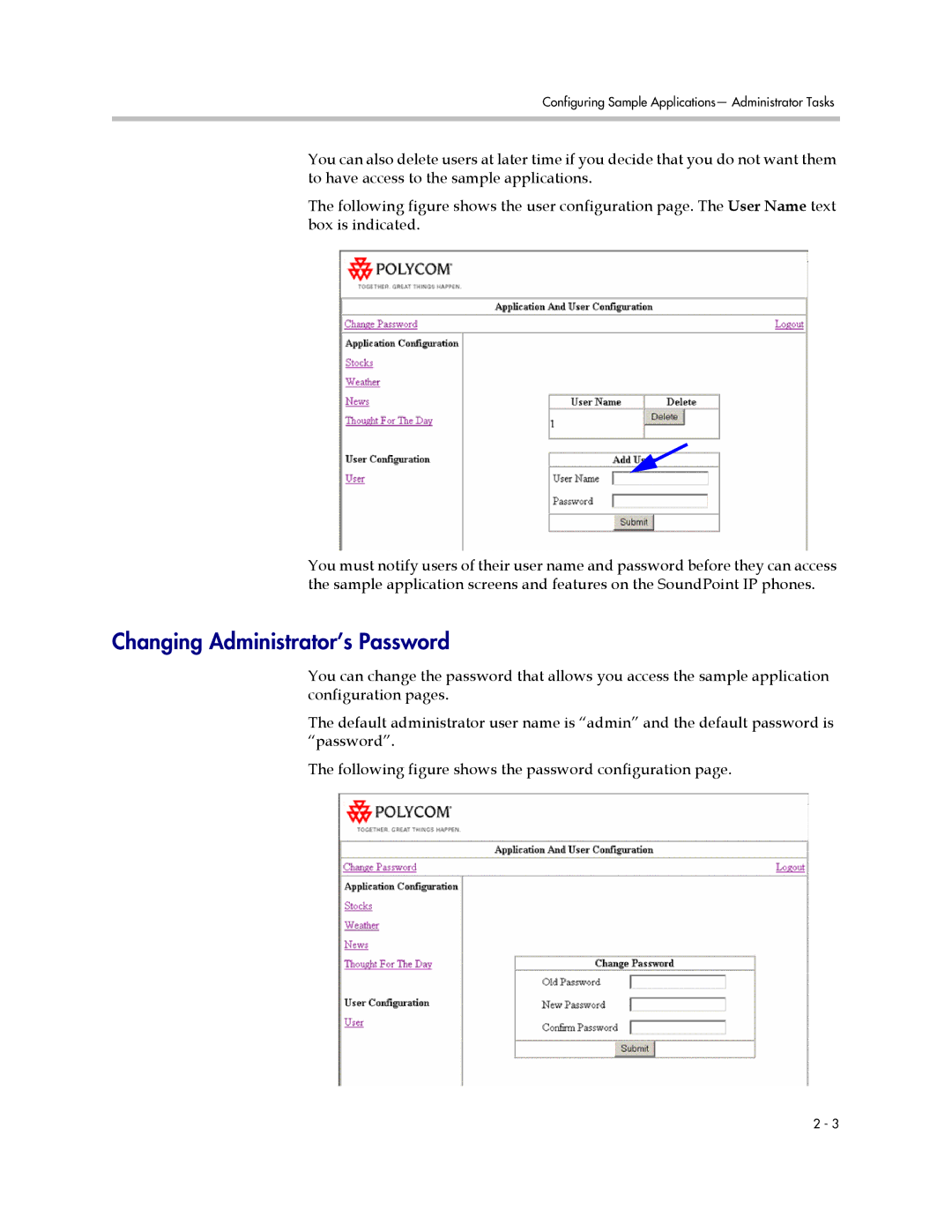Configuring Sample Applications— Administrator Tasks
You can also delete users at later time if you decide that you do not want them to have access to the sample applications.
The following figure shows the user configuration page. The User Name text box is indicated.
You must notify users of their user name and password before they can access the sample application screens and features on the SoundPoint IP phones.
Changing Administrator’s Password
You can change the password that allows you access the sample application configuration pages.
The default administrator user name is “admin” and the default password is “password”.
The following figure shows the password configuration page.
2 - 3