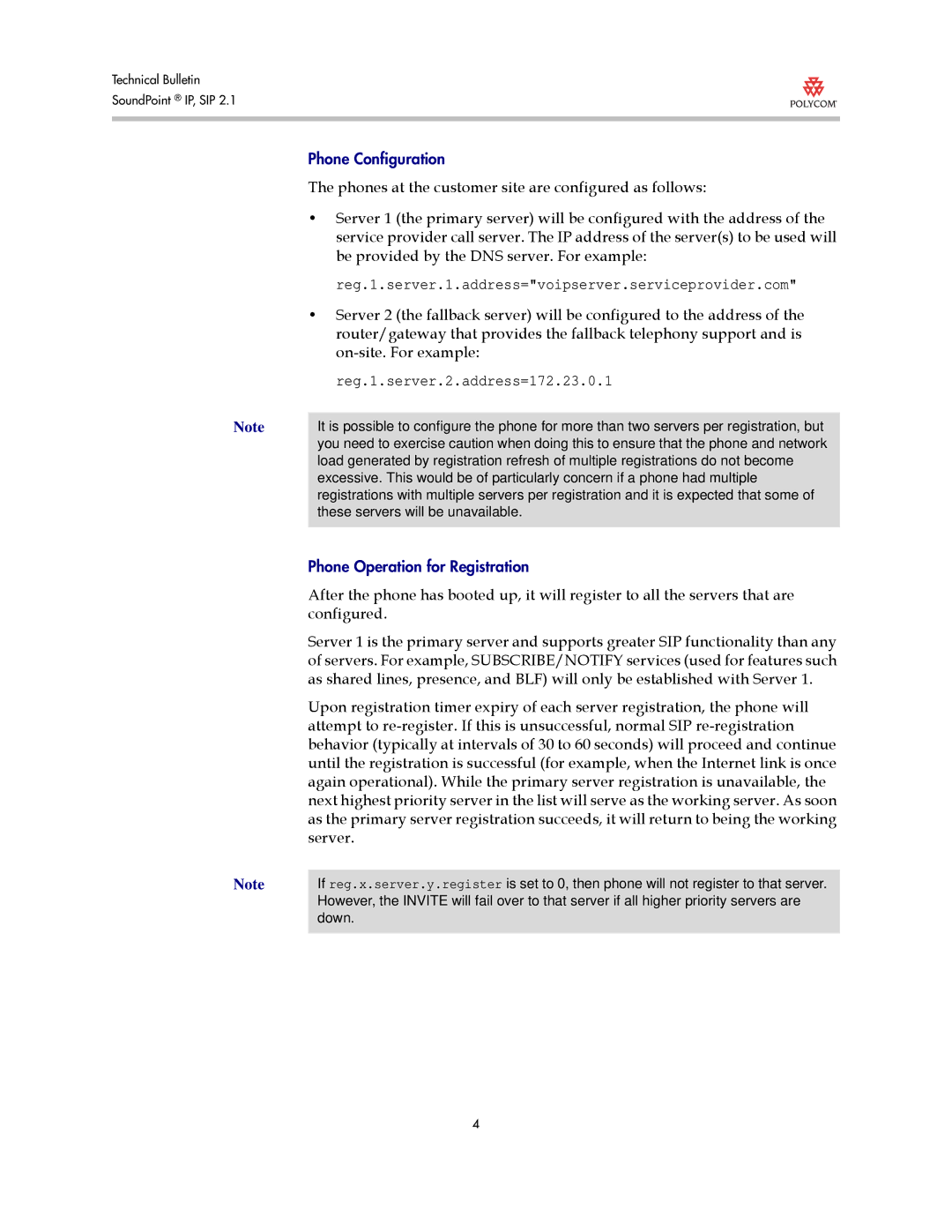Technical Bulletin
SoundPoint ® IP, SIP 2.1
Phone Configuration
The phones at the customer site are configured as follows:
• Server 1 (the primary server) will be configured with the address of the
| service provider call server. The IP address of the server(s) to be used will |
| be provided by the DNS server. For example: |
| reg.1.server.1.address="voipserver.serviceprovider.com" |
| • Server 2 (the fallback server) will be configured to the address of the |
| router/gateway that provides the fallback telephony support and is |
| |
| reg.1.server.2.address=172.23.0.1 |
Note |
|
It is possible to configure the phone for more than two servers per registration, but | |
| you need to exercise caution when doing this to ensure that the phone and network |
| load generated by registration refresh of multiple registrations do not become |
| excessive. This would be of particularly concern if a phone had multiple |
| registrations with multiple servers per registration and it is expected that some of |
| these servers will be unavailable. |
|
|
| Phone Operation for Registration |
| After the phone has booted up, it will register to all the servers that are |
| configured. |
| Server 1 is the primary server and supports greater SIP functionality than any |
| of servers. For example, SUBSCRIBE/NOTIFY services (used for features such |
| as shared lines, presence, and BLF) will only be established with Server 1. |
| Upon registration timer expiry of each server registration, the phone will |
| attempt to |
| behavior (typically at intervals of 30 to 60 seconds) will proceed and continue |
| until the registration is successful (for example, when the Internet link is once |
| again operational). While the primary server registration is unavailable, the |
| next highest priority server in the list will serve as the working server. As soon |
| as the primary server registration succeeds, it will return to being the working |
| server. |
Note |
|
If reg.x.server.y.register is set to 0, then phone will not register to that server. | |
| However, the INVITE will fail over to that server if all higher priority servers are |
| down. |
|
|
4