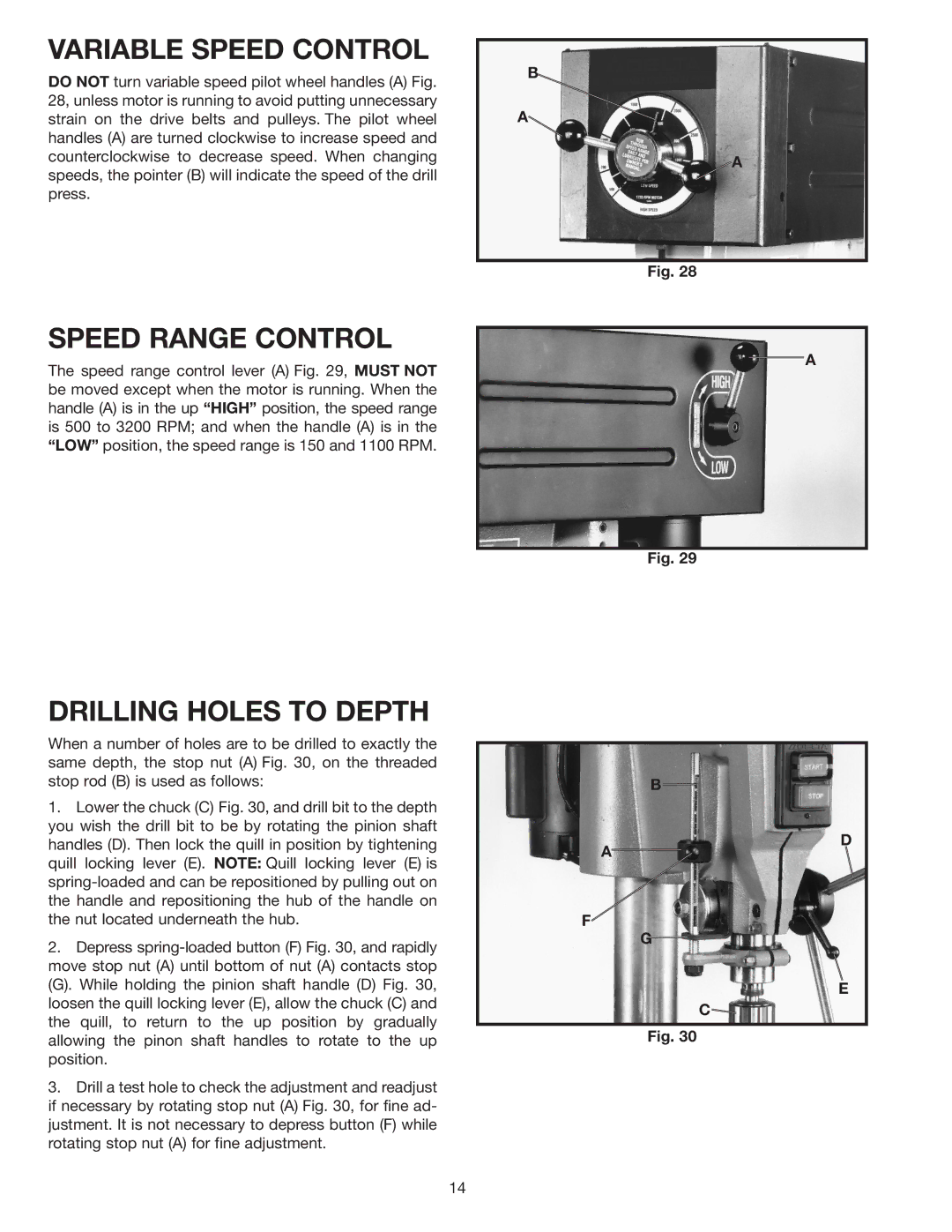VARIABLE SPEED CONTROL
DO NOT turn variable speed pilot wheel handles (A) Fig. 28, unless motor is running to avoid putting unnecessary strain on the drive belts and pulleys. The pilot wheel handles (A) are turned clockwise to increase speed and counterclockwise to decrease speed. When changing speeds, the pointer (B) will indicate the speed of the drill press.
SPEED RANGE CONTROL
The speed range control lever (A) Fig. 29, MUST NOT be moved except when the motor is running. When the handle (A) is in the up “HIGH” position, the speed range is 500 to 3200 RPM; and when the handle (A) is in the “LOW” position, the speed range is 150 and 1100 RPM.
DRILLING HOLES TO DEPTH
When a number of holes are to be drilled to exactly the same depth, the stop nut (A) Fig. 30, on the threaded stop rod (B) is used as follows:
1.Lower the chuck (C) Fig. 30, and drill bit to the depth you wish the drill bit to be by rotating the pinion shaft handles (D). Then lock the quill in position by tightening quill locking lever (E). NOTE: Quill locking lever (E) is
2.Depress
(G). While holding the pinion shaft handle (D) Fig. 30, loosen the quill locking lever (E), allow the chuck (C) and the quill, to return to the up position by gradually allowing the pinon shaft handles to rotate to the up position.
3.Drill a test hole to check the adjustment and readjust if necessary by rotating stop nut (A) Fig. 30, for fine ad- justment. It is not necessary to depress button (F) while rotating stop nut (A) for fine adjustment.
B
A![]()
![]() A
A
Fig. 28
A
Fig. 29
B
D A![]()
![]()
F
G
E
C![]()
Fig. 30
14