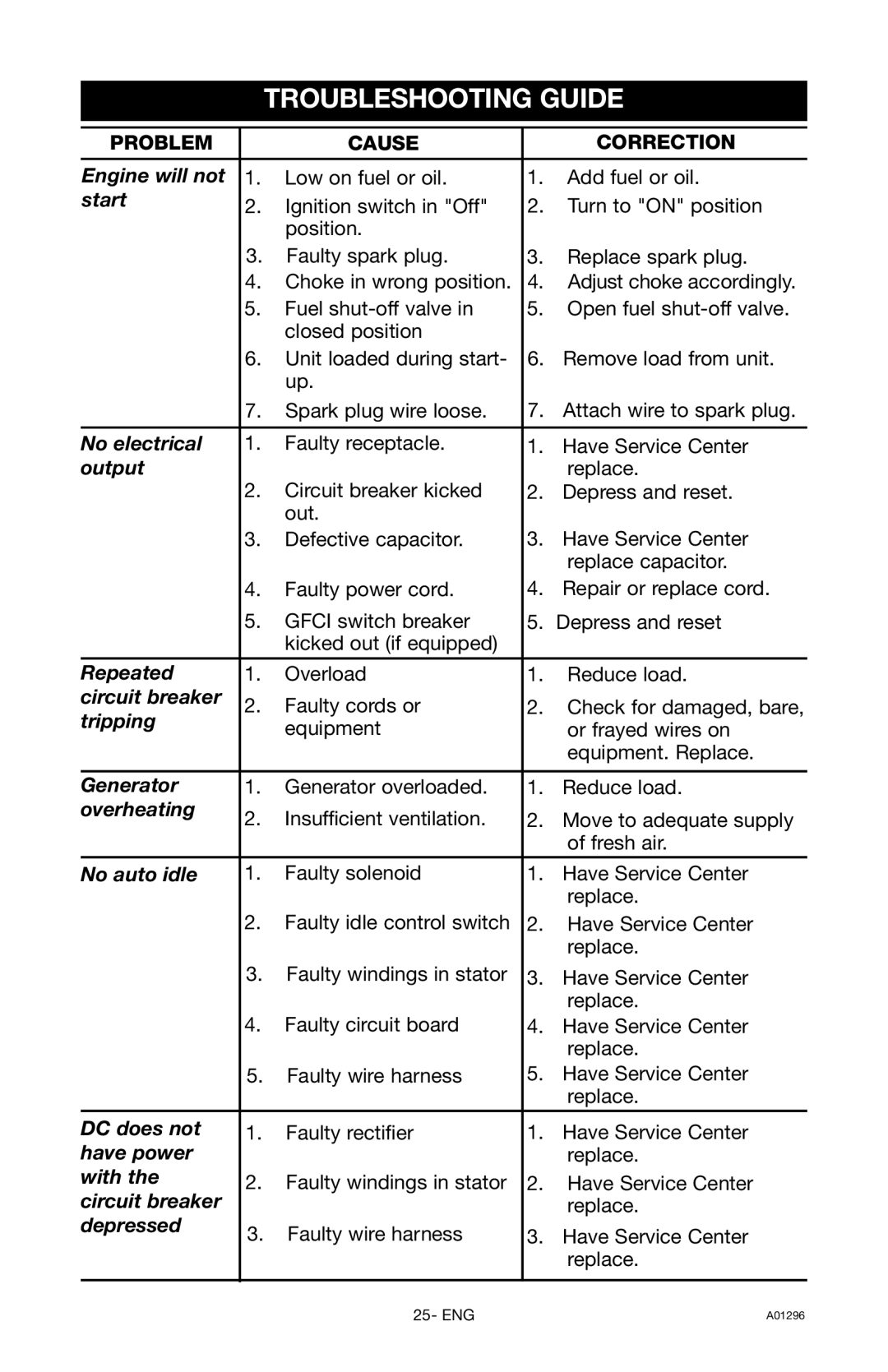TROUBLESHOOTING GUIDE
PROBLEM |
| CAUSE |
| CORRECTION | |
|
|
|
|
| |
Engine will not | 1. | Low on fuel or oil. | 1. | Add fuel or oil. | |
start | 2. | Ignition switch in "Off" | 2. | Turn to "ON" position | |
| |||||
|
| position. |
|
| |
| 3. | Faulty spark plug. | 3. | Replace spark plug. | |
| 4. | Choke in wrong position. | 4. | Adjust choke accordingly. | |
| 5. | Fuel | 5. | Open fuel | |
|
| closed position |
|
| |
| 6. | Unit loaded during start- | 6. | Remove load from unit. | |
|
| up. |
|
| |
| 7. | Spark plug wire loose. | 7. | Attach wire to spark plug. | |
|
|
|
|
| |
No electrical | 1. | Faulty receptacle. | 1. | Have Service Center | |
output | 2. | Circuit breaker kicked |
| replace. | |
| 2. | Depress and reset. | |||
|
| out. |
|
| |
| 3. | Defective capacitor. | 3. | Have Service Center | |
|
|
|
| replace capacitor. | |
| 4. | Faulty power cord. | 4. | Repair or replace cord. | |
| 5. | GFCI switch breaker | 5. | Depress and reset | |
|
| kicked out (if equipped) |
|
| |
Repeated | 1. | Overload | 1. | Reduce load. | |
circuit breaker | 2. | Faulty cords or | 2. | Check for damaged, bare, | |
tripping | |||||
| equipment |
| or frayed wires on | ||
|
|
| |||
|
|
|
| equipment. Replace. | |
|
|
|
|
| |
Generator | 1. | Generator overloaded. | 1. | Reduce load. | |
overheating | 2. | Insufficient ventilation. | 2. | Move to adequate supply | |
| |||||
|
|
|
| of fresh air. | |
No auto idle | 1. | Faulty solenoid | 1. | Have Service Center | |
|
|
|
| replace. | |
| 2. | Faulty idle control switch | 2. | Have Service Center | |
|
|
|
| replace. | |
| 3. | Faulty windings in stator | 3. | Have Service Center | |
|
|
|
| replace. | |
| 4. | Faulty circuit board | 4. | Have Service Center | |
|
|
|
| replace. | |
| 5. | Faulty wire harness | 5. | Have Service Center | |
|
|
|
| replace. | |
DC does not | 1. | Faulty rectifier | 1. | Have Service Center | |
have power |
|
|
| replace. | |
with the | 2. | Faulty windings in stator | 2. | Have Service Center | |
circuit breaker | |||||
|
|
| replace. | ||
depressed | 3. | Faulty wire harness | 3. | Have Service Center | |
| |||||
|
|
|
| replace. | |
|
|
|
|
|
25- ENG | A01296 |