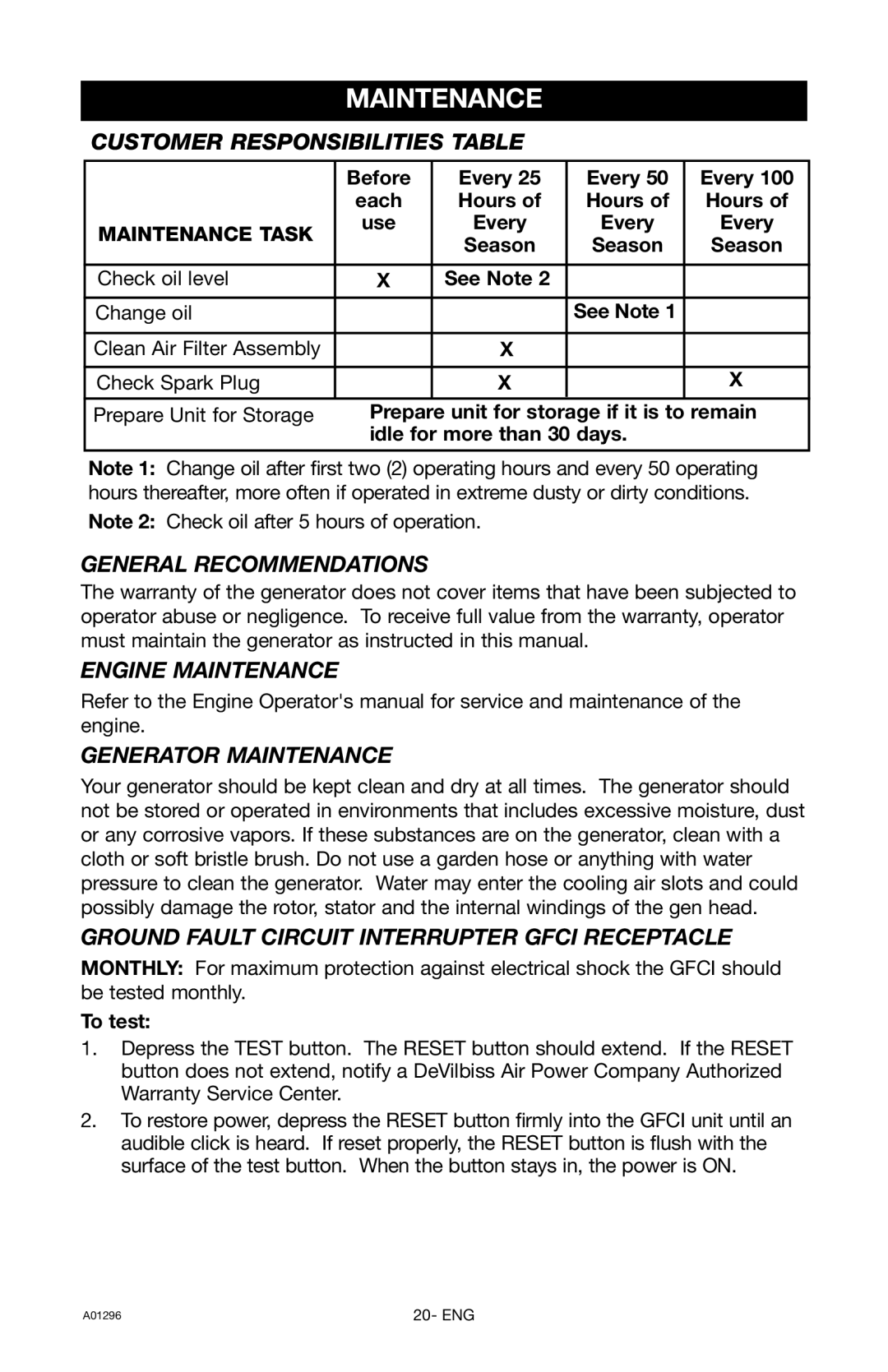MAINTENANCE
CUSTOMER RESPONSIBILITIES TABLE
| Before | Every 25 | Every 50 | Every 100 |
| each | Hours of | Hours of | Hours of |
MAINTENANCE TASK | use | Every | Every | Every |
| Season | Season | Season | |
|
| |||
|
|
|
|
|
Check oil level | X | See Note 2 |
|
|
|
|
|
|
|
Change oil |
|
| See Note 1 |
|
|
|
|
|
|
Clean Air Filter Assembly |
| X |
|
|
|
|
|
|
|
Check Spark Plug |
| X |
| X |
|
|
|
|
|
Prepare Unit for Storage | Prepare | unit for storage if it is to remain | ||
| idle for more than 30 days. |
| ||
Note 1: Change oil after first two (2) operating hours and every 50 operating hours thereafter, more often if operated in extreme dusty or dirty conditions.
Note 2: Check oil after 5 hours of operation.
GENERAL RECOMMENDATIONS
The warranty of the generator does not cover items that have been subjected to operator abuse or negligence. To receive full value from the warranty, operator must maintain the generator as instructed in this manual.
ENGINE MAINTENANCE
Refer to the Engine Operator's manual for service and maintenance of the engine.
GENERATOR MAINTENANCE
Your generator should be kept clean and dry at all times. The generator should not be stored or operated in environments that includes excessive moisture, dust or any corrosive vapors. If these substances are on the generator, clean with a cloth or soft bristle brush. Do not use a garden hose or anything with water pressure to clean the generator. Water may enter the cooling air slots and could possibly damage the rotor, stator and the internal windings of the gen head.
GROUND FAULT CIRCUIT INTERRUPTER GFCI RECEPTACLE
MONTHLY: For maximum protection against electrical shock the GFCI should be tested monthly.
To test:
1.Depress the TEST button. The RESET button should extend. If the RESET button does not extend, notify a DeVilbiss Air Power Company Authorized Warranty Service Center.
2.To restore power, depress the RESET button firmly into the GFCI unit until an audible click is heard. If reset properly, the RESET button is flush with the surface of the test button. When the button stays in, the power is ON.
A01296 | 20- ENG |