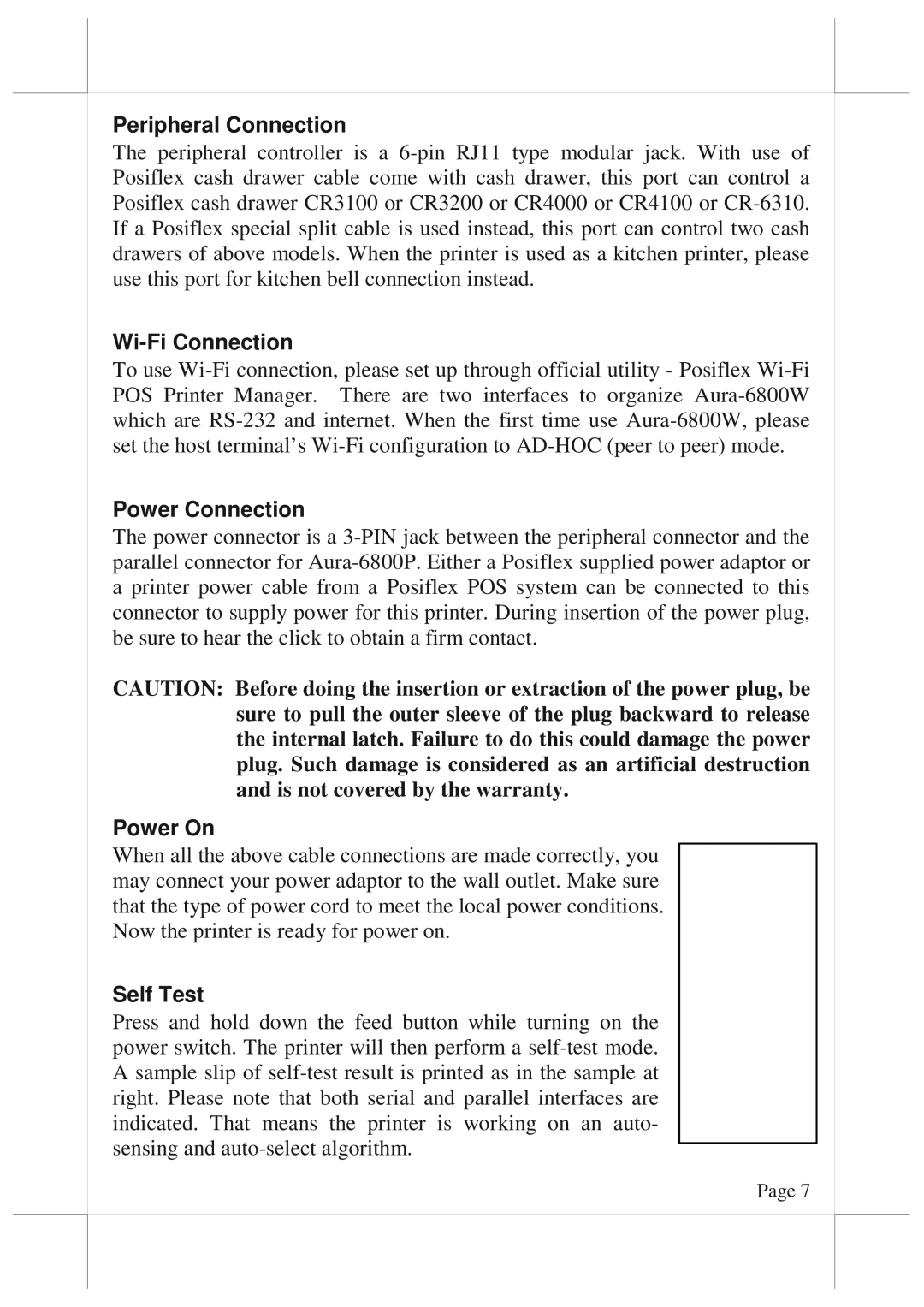Peripheral Connection
The peripheral controller is a 6-pin RJ11 type modular jack. With use of Posiflex cash drawer cable come with cash drawer, this port can control a Posiflex cash drawer CR3100 or CR3200 or CR4000 or CR4100 or CR-6310. If a Posiflex special split cable is used instead, this port can control two cash drawers of above models. When the printer is used as a kitchen printer, please use this port for kitchen bell connection instead.
Wi-Fi Connection
To use Wi-Fi connection, please set up through official utility - Posiflex Wi-Fi POS Printer Manager. There are two interfaces to organize Aura-6800W which are RS-232 and internet. When the first time use Aura-6800W, please set the host terminal’s Wi-Fi configuration to AD-HOC (peer to peer) mode.
Power Connection
The power connector is a 3-PIN jack between the peripheral connector and the parallel connector for Aura-6800P. Either a Posiflex supplied power adaptor or a printer power cable from a Posiflex POS system can be connected to this connector to supply power for this printer. During insertion of the power plug, be sure to hear the click to obtain a firm contact.
CAUTION: Before doing the insertion or extraction of the power plug, be sure to pull the outer sleeve of the plug backward to release the internal latch. Failure to do this could damage the power plug. Such damage is considered as an artificial destruction and is not covered by the warranty.
Power On
When all the above cable connections are made correctly, you may connect your power adaptor to the wall outlet. Make sure that the type of power cord to meet the local power conditions. Now the printer is ready for power on.
Self Test
Press and hold down the feed button while turning on the power switch. The printer will then perform a self-test mode. A sample slip of self-test result is printed as in the sample at right. Please note that both serial and parallel interfaces are indicated. That means the printer is working on an auto- sensing and auto-select algorithm.
Page 7