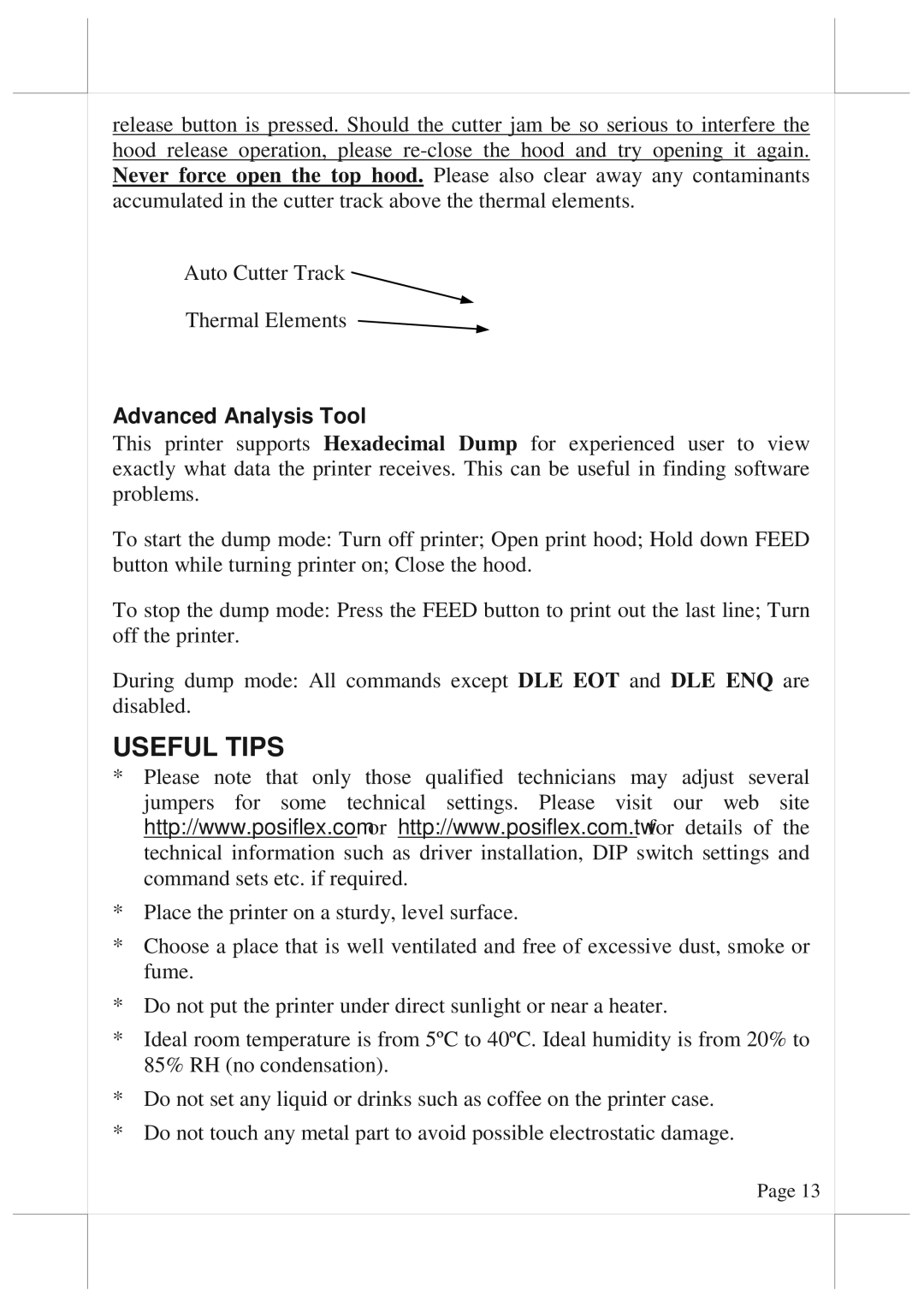release button is pressed. Should the cutter jam be so serious to interfere the hood release operation, please
Auto Cutter Track![]()
Thermal Elements ![]()
Advanced Analysis Tool
This printer supports Hexadecimal Dump for experienced user to view exactly what data the printer receives. This can be useful in finding software problems.
To start the dump mode: Turn off printer; Open print hood; Hold down FEED button while turning printer on; Close the hood.
To stop the dump mode: Press the FEED button to print out the last line; Turn off the printer.
During dump mode: All commands except DLE EOT and DLE ENQ are disabled.
USEFUL TIPS
*Please note that only those qualified technicians may adjust several jumpers for some technical settings. Please visit our web site http://www.posiflex.com or http://www.posiflex.com.tw for details of the technical information such as driver installation, DIP switch settings and command sets etc. if required.
*Place the printer on a sturdy, level surface.
*Choose a place that is well ventilated and free of excessive dust, smoke or fume.
*Do not put the printer under direct sunlight or near a heater.
*Ideal room temperature is from 5ºC to 40ºC. Ideal humidity is from 20% to 85% RH (no condensation).
*Do not set any liquid or drinks such as coffee on the printer case.
*Do not touch any metal part to avoid possible electrostatic damage.
Page 13