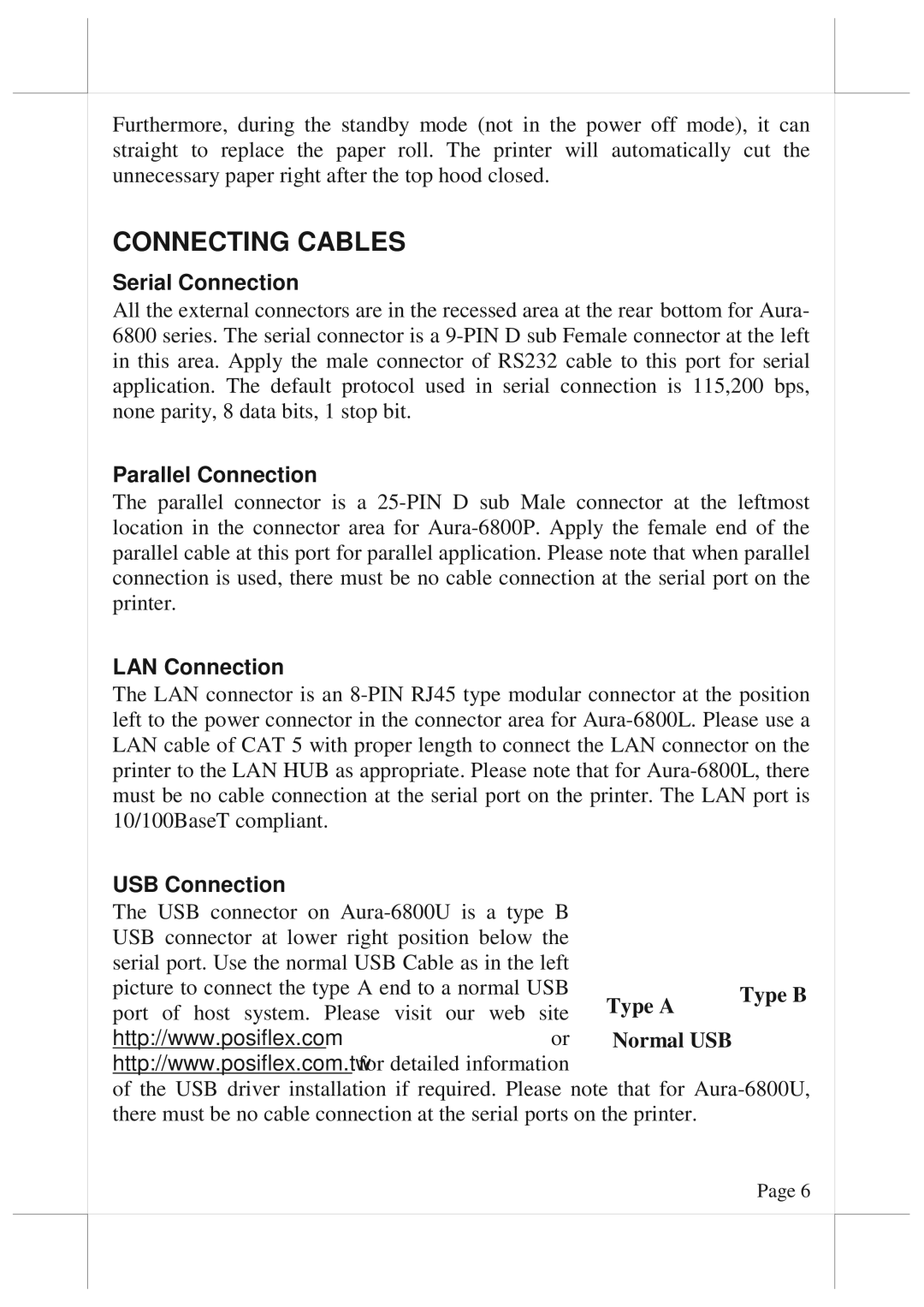Furthermore, during the standby mode (not in the power off mode), it can straight to replace the paper roll. The printer will automatically cut the unnecessary paper right after the top hood closed.
CONNECTING CABLES
Serial Connection
All the external connectors are in the recessed area at the rear bottom for Aura- 6800 series. The serial connector is a 9-PIN D sub Female connector at the left in this area. Apply the male connector of RS232 cable to this port for serial application. The default protocol used in serial connection is 115,200 bps, none parity, 8 data bits, 1 stop bit.
Parallel Connection
The parallel connector is a 25-PIN D sub Male connector at the leftmost location in the connector area for Aura-6800P. Apply the female end of the parallel cable at this port for parallel application. Please note that when parallel connection is used, there must be no cable connection at the serial port on the printer.
LAN Connection
The LAN connector is an 8-PIN RJ45 type modular connector at the position left to the power connector in the connector area for Aura-6800L. Please use a LAN cable of CAT 5 with proper length to connect the LAN connector on the printer to the LAN HUB as appropriate. Please note that for Aura-6800L, there must be no cable connection at the serial port on the printer. The LAN port is 10/100BaseT compliant.
| USB Connection | | | |
| The USB connector on Aura-6800U is a type B | | |
| USB connector at lower right position below the | | |
| serial port. Use the normal USB Cable as in the left | | |
| picture to connect the type A end to a normal USB | Type A | Type B |
| port of host system. Please visit our web site |
| |
| | |
| http://www.posiflex.com | or | Normal USB | |
| http://www.posiflex.com.tw for detailed information | | |
of the USB driver installation if required. Please note that for Aura-6800U, there must be no cable connection at the serial ports on the printer.
Page 6