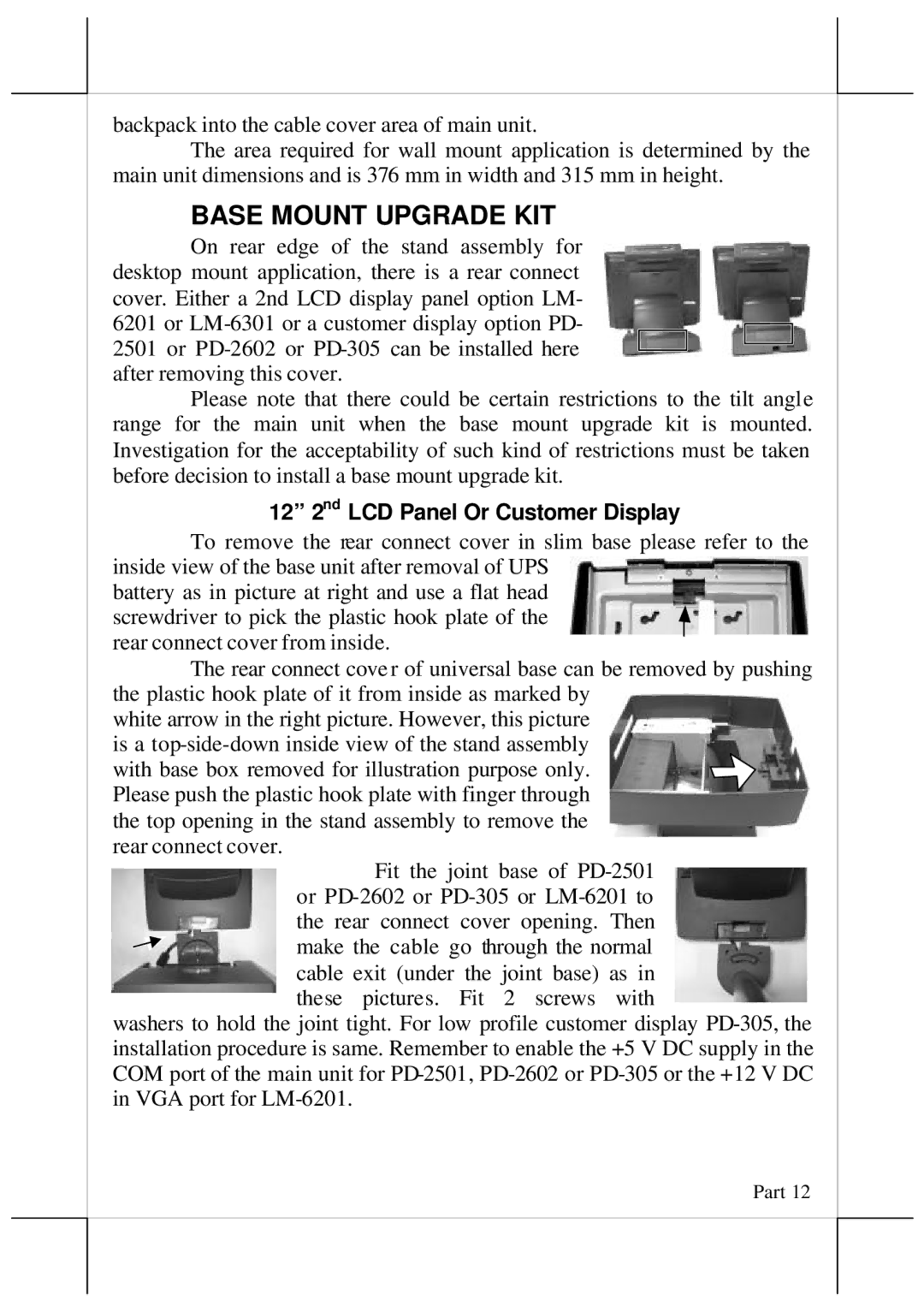backpack into the cable cover area of main unit.
The area required for wall mount application is determined by the main unit dimensions and is 376 mm in width and 315 mm in height.
BASE MOUNT UPGRADE KIT
On rear edge of the stand assembly for desktop mount application, there is a rear connect cover. Either a 2nd LCD display panel option LM- 6201 or
2501 or
Please note that there could be certain restrictions to the tilt angle range for the main unit when the base mount upgrade kit is mounted. Investigation for the acceptability of such kind of restrictions must be taken before decision to install a base mount upgrade kit.
12” 2nd LCD Panel Or Customer Display
To remove the rear connect cover in slim base please refer to the inside view of the base unit after removal of UPS
battery as in picture at right and use a flat head
screwdriver to pick the plastic hook plate of the rear connect cover from inside.
The rear connect cove r of universal base can be removed by pushing the plastic hook plate of it from inside as marked by
white arrow in the right picture. However, this picture is a
Fit the joint base of
make the cable go through the normal cable exit (under the joint base) as in these pictures. Fit 2 screws with
washers to hold the joint tight. For low profile customer display