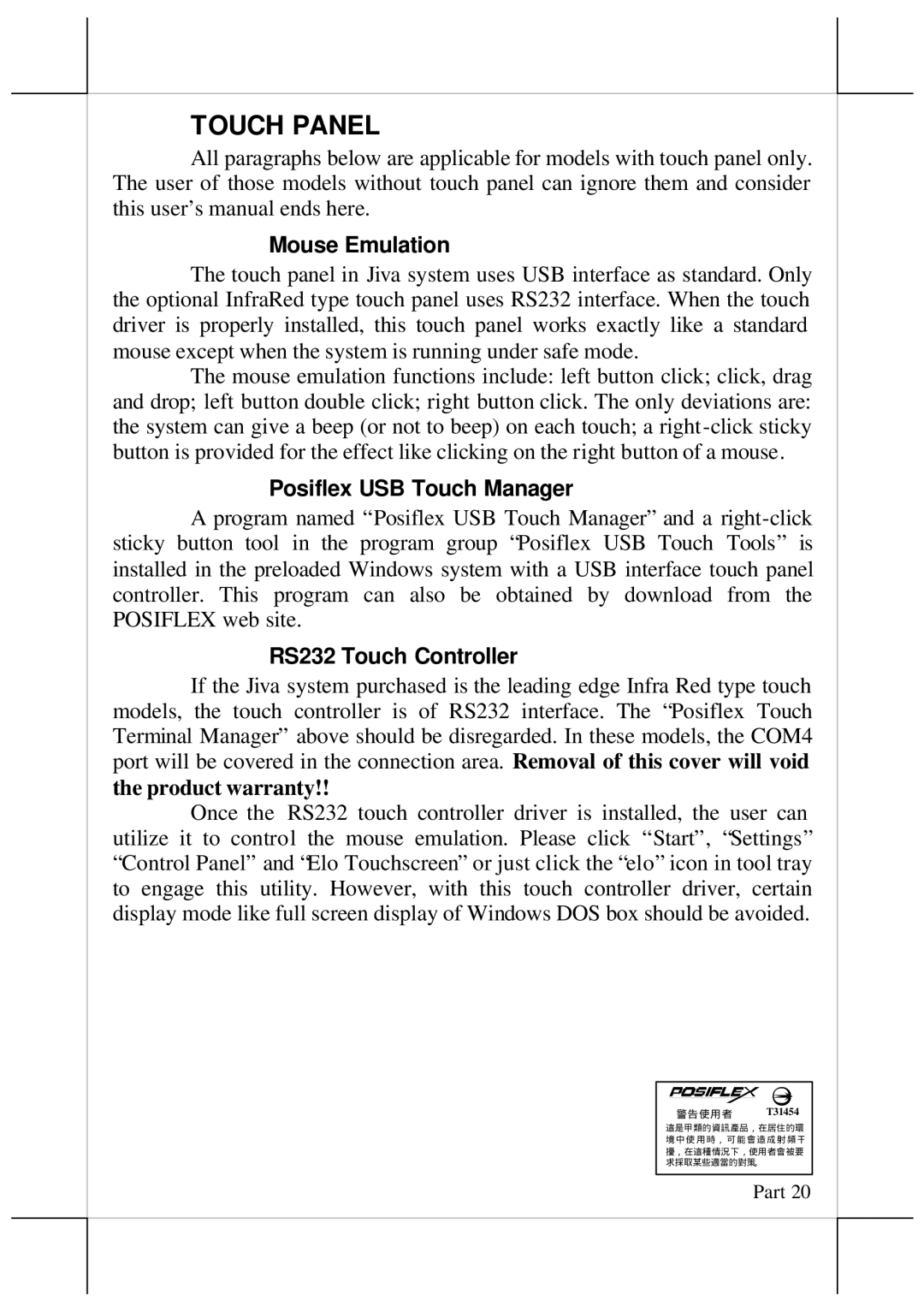TOUCH PANEL
All paragraphs below are applicable for models with touch panel only. The user of those models without touch panel can ignore them and consider this user’s manual ends here.
Mouse Emulation
The touch panel in Jiva system uses USB interface as standard. Only the optional InfraRed type touch panel uses RS232 interface. When the touch driver is properly installed, this touch panel works exactly like a standard mouse except when the system is running under safe mode.
The mouse emulation functions include: left button click; click, drag and drop; left button double click; right button click. The only deviations are: the system can give a beep (or not to beep) on each touch; a
Posiflex USB Touch Manager
A program named “Posiflex USB Touch Manager” and a
RS232 Touch Controller
If the Jiva system purchased is the leading edge Infra Red type touch models, the touch controller is of RS232 interface. The “Posiflex Touch Terminal Manager” above should be disregarded. In these models, the COM4 port will be covered in the connection area. Removal of this cover will void the product warranty!!
Once the RS232 touch controller driver is installed, the user can utilize it to control the mouse emulation. Please click “Start”, “Settings” “Control Panel” and “Elo Touchscreen” or just click the “elo” icon in tool tray to engage this utility. However, with this touch controller driver, certain display mode like full screen display of Windows DOS box should be avoided.
Posiflex Touch Terminal Manager
A program named “Posiflex Touch Terminal Manager” and a right- click sticky button tool in the program group “Posiflex Tools” is installed in the preloaded Windows system with a PS/2 interface touch panel controller. This program can also be obtained by download from the POSIFLEX web site.
T31454