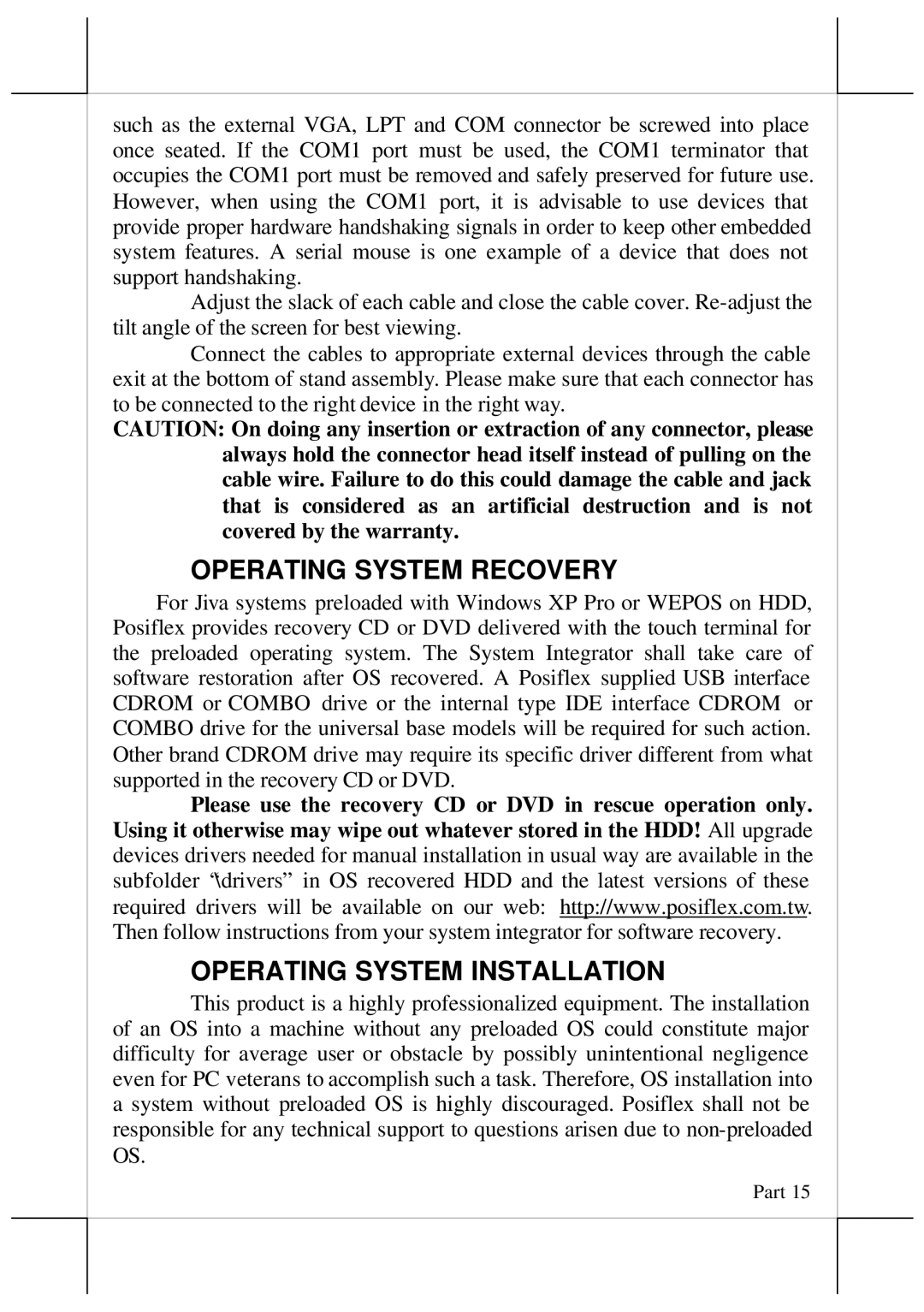such as the external VGA, LPT and COM connector be screwed into place once seated. If the COM1 port must be used, the COM1 terminator that occupies the COM1 port must be removed and safely preserved for future use. However, when using the COM1 port, it is advisable to use devices that provide proper hardware handshaking signals in order to keep other embedded system features. A serial mouse is one example of a device that does not support handshaking.
Adjust the slack of each cable and close the cable cover.
Connect the cables to appropriate external devices through the cable exit at the bottom of stand assembly. Please make sure that each connector has to be connected to the right device in the right way.
CAUTION: On doing any insertion or extraction of any connector, please always hold the connector head itself instead of pulling on the cable wire. Failure to do this could damage the cable and jack that is considered as an artificial destruction and is not covered by the warranty.
OPERATING SYSTEM RECOVERY
For Jiva systems preloaded with Windows XP Pro or WEPOS on HDD, Posiflex provides recovery CD or DVD delivered with the touch terminal for the preloaded operating system. The System Integrator shall take care of software restoration after OS recovered. A Posiflex supplied USB interface CDROM or COMBO drive or the internal type IDE interface CDROM or COMBO drive for the universal base models will be required for such action. Other brand CDROM drive may require its specific driver different from what supported in the recovery CD or DVD.
Please use the recovery CD or DVD in rescue operation only. Using it otherwise may wipe out whatever stored in the HDD! All upgrade devices drivers needed for manual installation in usual way are available in the subfolder “\drivers” in OS recovered HDD and the latest versions of these required drivers will be available on our web: http://www.posiflex.com.tw. Then follow instructions from your system integrator for software recovery.
OPERATING SYSTEM INSTALLATION
This product is a highly professionalized equipment. The installation of an OS into a machine without any preloaded OS could constitute major difficulty for average user or obstacle by possibly unintentional negligence even for PC veterans to accomplish such a task. Therefore, OS installation into a system without preloaded OS is highly discouraged. Posiflex shall not be responsible for any technical support to questions arisen due to