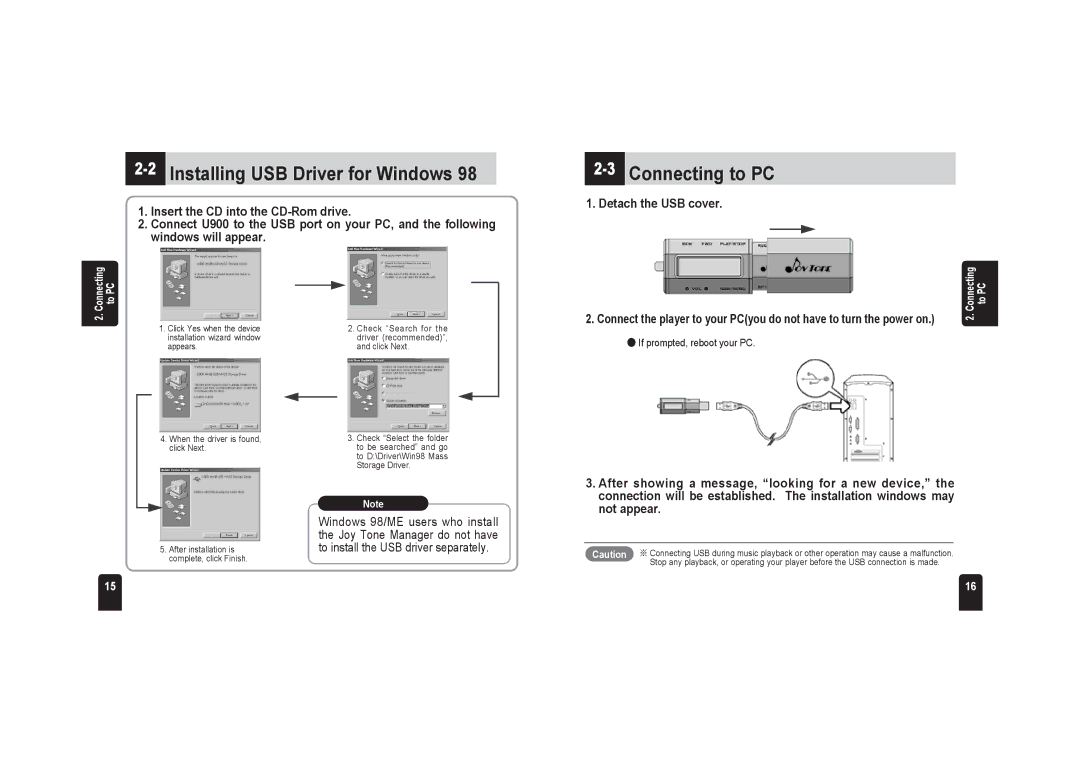2-2 Installing USB Driver for Windows 98
1.Insert the CD into the
2.Connect U900 to the USB port on your PC, and the following windows will appear.
2-3 Connecting to PC
1. Detach the USB cover.
2. Connecting to PC
1.Click Yes when the device installation wizard window appears.
2.Check “Search for the driver (recommended)”, and click Next.
2. Connect the player to your PC(you do not have to turn the power on.) | Connecting to PC |
2. | |
● If prompted, reboot your PC. |
|
4. When the driver is found, | 3. Check “Select the folder |
click Next. | to be searched” and go |
| to D:\Driver\Win98 Mass |
| Storage Driver. |
5.After installation is complete, click Finish.
Note
Windows 98/ME users who install the Joy Tone Manager do not have to install the USB driver separately.
3.After showing a message, “looking for a new device,” the connection will be established. The installation windows may not appear.
Caution | ※ Connecting USB during music playback or other operation may cause a malfunction. |
| Stop any playback, or operating your player before the USB connection is made. |
15 | 16 |