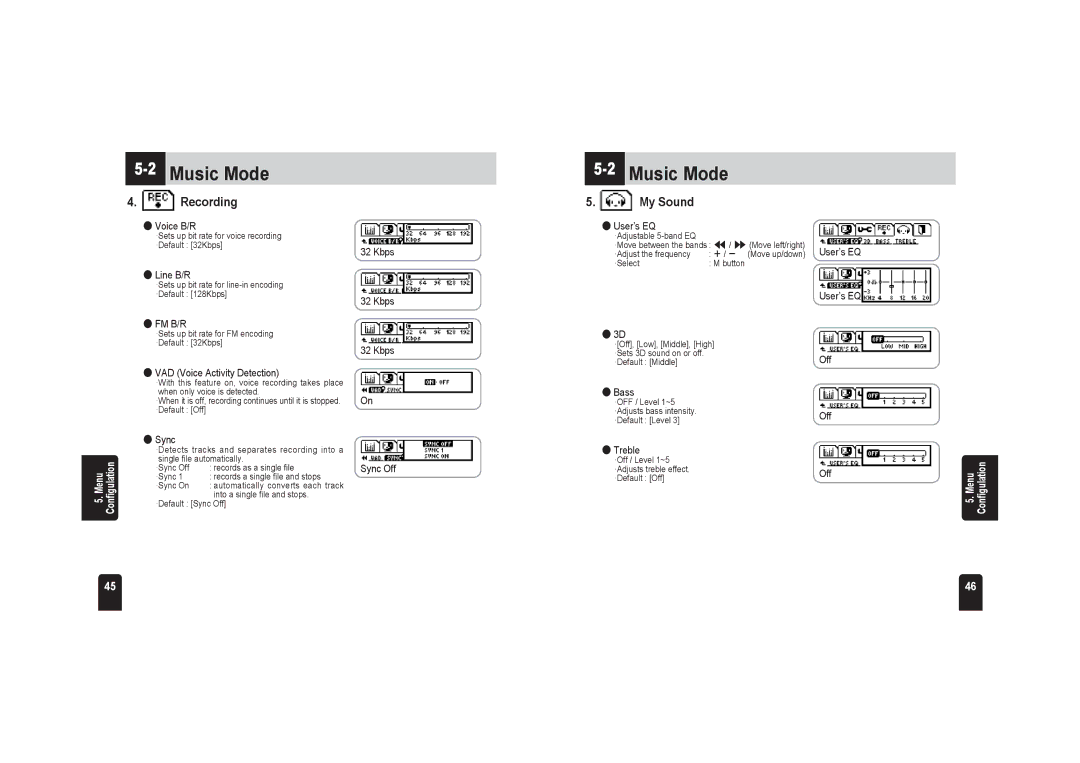5. Menu Configulation
5-2 Music Mode
4.Recording
●Voice B/R
·Sets up bit rate for voice recording ·Default : [32Kbps]
●Line B/R
·Sets up bit rate for
●FM B/R
·Sets up bit rate for FM encoding ·Default : [32Kbps]
●VAD (Voice Activity Detection)
·With this feature on, voice recording takes place when only voice is detected.
·When it is off, recording continues until it is stopped. ·Default : [Off]
●Sync
·Detects tracks and separates recording into a single file automatically.
·Sync Off | : records as a single file |
·Sync 1 | : records a single file and stops |
·Sync On | : automatically converts each track |
| into a single file and stops. |
·Default : [Sync Off]
32Kbps
32Kbps
32Kbps
On
Sync Off
5-2 Music Mode
5. | My Sound |
|
|
| ● User’s EQ |
|
|
| ·Adjustable |
|
|
| ·Move between the bands : ◀◀ / ▶▶ (Move left/right) |
| |
| ·Adjust the frequency | : + / - (Move up/down) | User’s EQ |
| ·Select | : M button |
|
|
|
| User’s EQ |
| ● 3D |
|
|
| ·[Off], [Low], [Middle], [High] |
| |
| ·Sets 3D sound on or off. |
| Off |
| ·Default : [Middle] |
| |
● Bass
·OFF / Level 1~5 |
| |
·Adjusts bass intensity. | Off | |
·Default : [Level 3] | ||
| ||
● Treble |
| |
·Off / Level 1~5 |
| |
·Adjusts treble effect. | Off | |
·Default : [Off] | ||
|
5. Menu Configulation
45 | 46 |