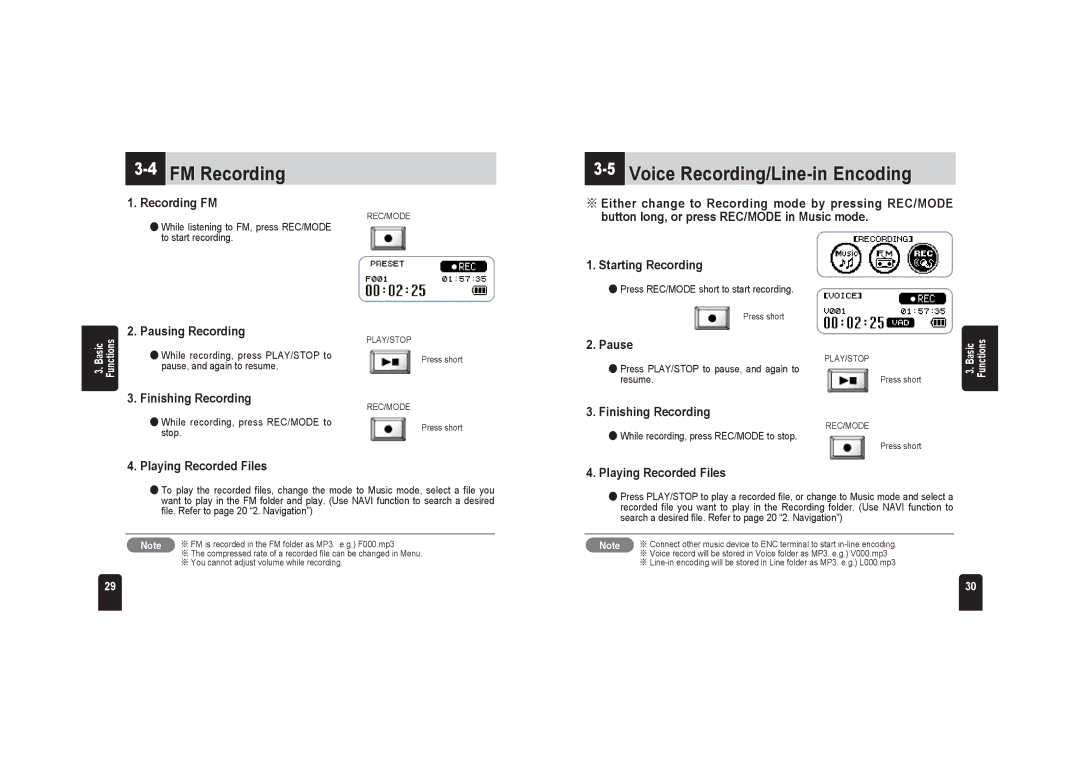3. Basic Functions
3-4 FM Recording
1. Recording FM
REC/MODE
● While listening to FM, press REC/MODE to start recording.
2. Pausing Recording | PLAY/STOP |
| |
● While recording, press PLAY/STOP to | Press short |
pause, and again to resume. |
|
3. Finishing Recording | REC/MODE |
| |
● While recording, press REC/MODE to | Press short |
stop. |
|
4.Playing Recorded Files
●To play the recorded files, change the mode to Music mode, select a file you want to play in the FM folder and play. (Use NAVI function to search a desired file. Refer to page 20 “2. Navigation”)
Note | ※ FM is recorded in the FM folder as MP3. e.g.) F000.mp3 |
| ※ The compressed rate of a recorded file can be changed in Menu. |
| ※ You cannot adjust volume while recording. |
3-5 Voice Recording/Line-in Encoding
※Either change to Recording mode by pressing REC/MODE button long, or press REC/MODE in Music mode.
1.Starting Recording
●Press REC/MODE short to start recording.
Press short
2. Pause
PLAY/STOP
●Press PLAY/STOP to pause, and again to
resume. | Press short |
3. Finishing Recording
REC/MODE
●While recording, press REC/MODE to stop.
Press short
4.Playing Recorded Files
●Press PLAY/STOP to play a recorded file, or change to Music mode and select a recorded file you want to play in the Recording folder. (Use NAVI function to search a desired file. Refer to page 20 “2. Navigation”)
Note | ※ Connect other music device to ENC terminal to start |
| ※ Voice record will be stored in Voice folder as MP3. e.g.) V000.mp3 |
| ※ |
3. Basic Functions
29 | 30 |