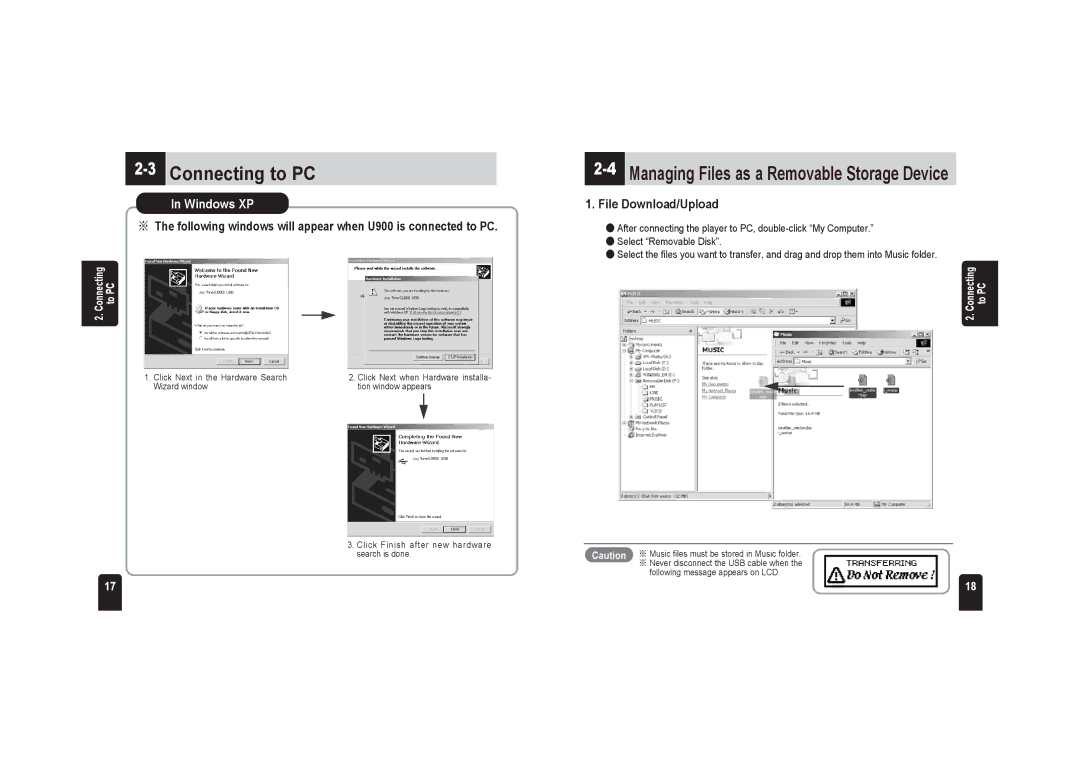2-3 Connecting to PC
In Windows XP
※The following windows will appear when U900 is connected to PC.
2. Connecting to PC
1. Click Next in the Hardware Search | 2. Click Next when Hardware installa- |
Wizard window | tion window appears |
2-4 Managing Files as a Removable Storage Device
1.File Download/Upload
●After connecting the player to PC,
●Select “Removable Disk”.
●Select the files you want to transfer, and drag and drop them into Music folder.
2. Connecting to PC
3.Click Finish after new hardware search is done.
Caution ※ Music files must be stored in Music folder. ※ Never disconnect the USB cable when the
following message appears on LCD.
17 | 18 |