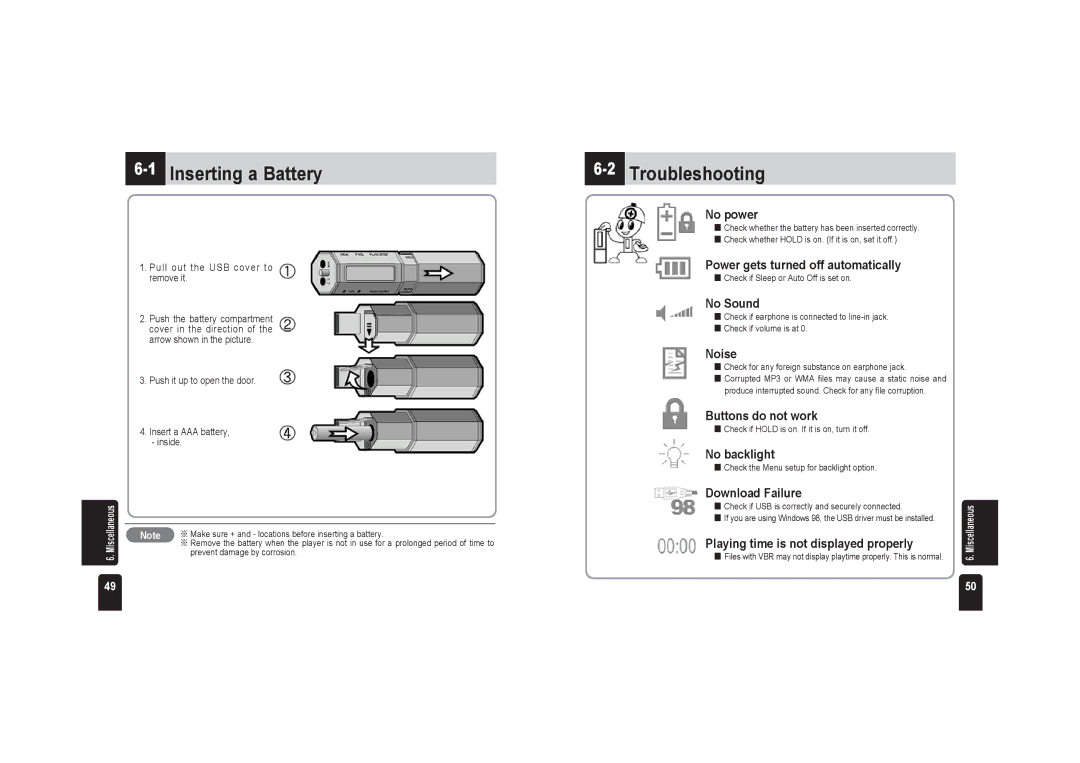6-1 Inserting a Battery
1.Pull out the USB cover to remove it.
2.Push the battery compartment cover in the direction of the arrow shown in the picture.
3.Push it up to open the door.
4.Insert a AAA battery,
-inside.
Miscellaneous |
|
|
Note | ※ Make sure + and - locations before inserting a battery. | |
|
| ※ Remove the battery when the player is not in use for a prolonged period of time to |
6. |
| prevent damage by corrosion. |
|
|
6-2 Troubleshooting
No power
■Check whether the battery has been inserted correctly.
■Check whether HOLD is on. (If it is on, set it off.)
Power gets turned off automatically
■Check if Sleep or Auto Off is set on.
No Sound
■Check if earphone is connected to
■Check if volume is at 0.
Noise
■Check for any foreign substance on earphone jack.
■Corrupted MP3 or WMA files may cause a static noise and produce interrupted sound. Check for any file corruption.
Buttons do not work
■Check if HOLD is on. If it is on, turn it off.
No backlight
■Check the Menu setup for backlight option.
Download Failure
■Check if USB is correctly and securely connected.
■If you are using Windows 98, the USB driver must be installed.
Playing time is not displayed properly
■Files with VBR may not display playtime properly. This is normal.
6. Miscellaneous
49 | 50 |