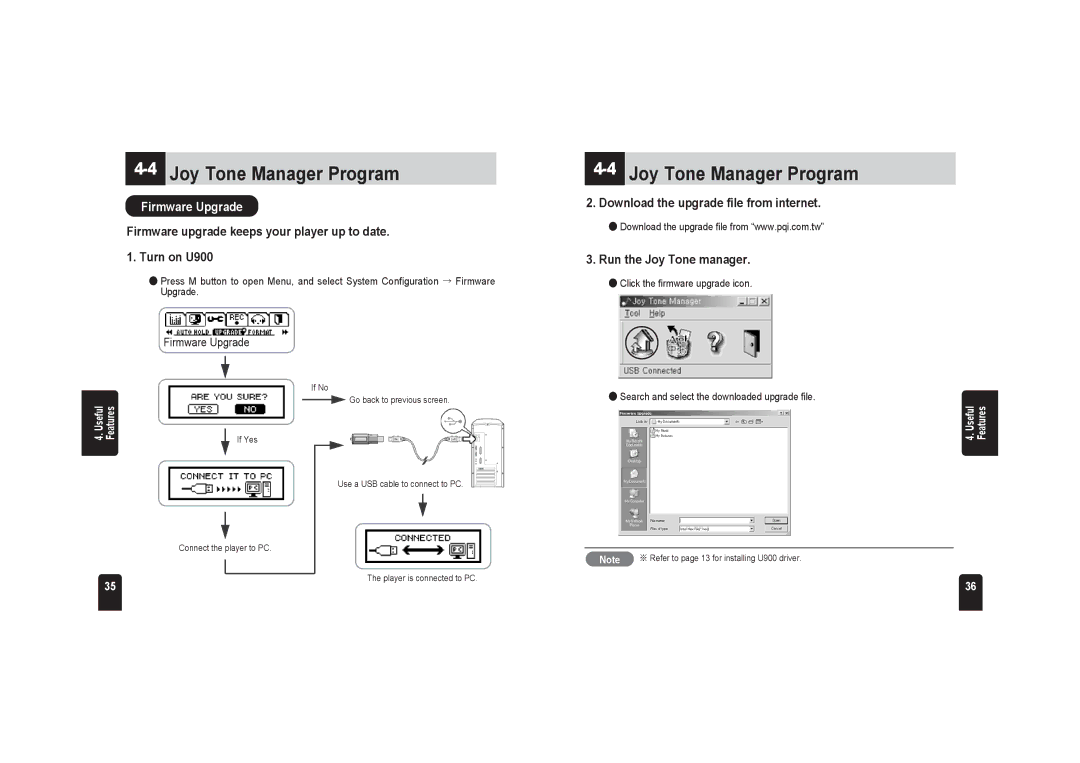4-4 Joy Tone Manager Program
Firmware Upgrade
Firmware upgrade keeps your player up to date.
1.Turn on U900
●Press M button to open Menu, and select System Configuration → Firmware Upgrade.
Firmware Upgrade
If No
4-4 Joy Tone Manager Program
2.Download the upgrade file from internet.
●Download the upgrade file from “www.pqi.com.tw”
3.Run the Joy Tone manager.
●Click the firmware upgrade icon.
4. Useful Features
35
If Yes
Connect the player to PC.
![]() Go back to previous screen.
Go back to previous screen.
Use a USB cable to connect to PC.
The player is connected to PC.
●Search and select the downloaded upgrade file.
4. Useful Features
Note | ※ Refer to page 13 for installing U900 driver. |
36